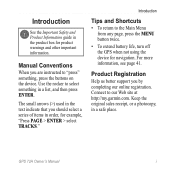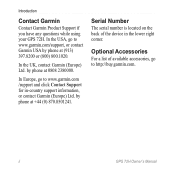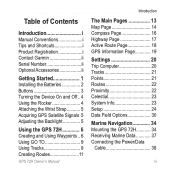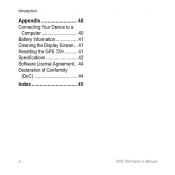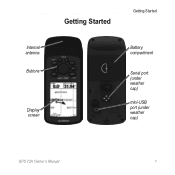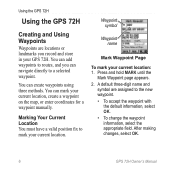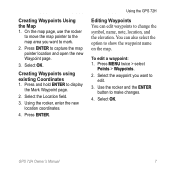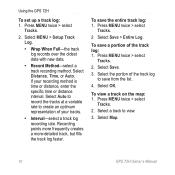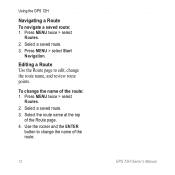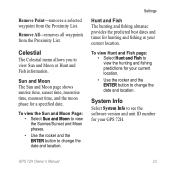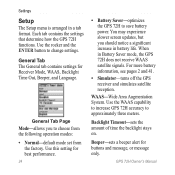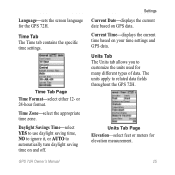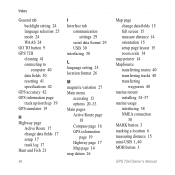Garmin GPS 72H Support Question
Find answers below for this question about Garmin GPS 72H.Need a Garmin GPS 72H manual? We have 3 online manuals for this item!
Question posted by ntlonpo on April 19th, 2018
Language Conversion In 72h Gps
How to convert languages in 72H Gps ????
Current Answers
Answer #1: Posted by Odin on April 19th, 2018 8:54 AM
See Setup instructions at https://www.manualslib.com/manual/61898/Garmin-Gps-72h.html?page=30#manual. To change the language, use the General tab.
Hope this is useful. Please don't forget to click the Accept This Answer button if you do accept it. My aim is to provide reliable helpful answers, not just a lot of them. See https://www.helpowl.com/profile/Odin.
Related Garmin GPS 72H Manual Pages
Similar Questions
I Can't Transfer Data From My Gps 72h To Mapsource
what's the problem
what's the problem
(Posted by chandanhira7 9 years ago)
How To Calculate Area Through Gps 72h?
how to calculate area by gps 72h?
how to calculate area by gps 72h?
(Posted by psanjaypune 10 years ago)
How To Change The English To Persian Language Of Garmin Gps 72h ?
how to change the english to persian language of Garmin GPS 72H ?
how to change the english to persian language of Garmin GPS 72H ?
(Posted by sirussh 11 years ago)
My Forerunner 405cx Won't Stop The 'go To Compass' The Gps Menue Won't Show.
For some reason my forerunner 405cx started giving me direction back to start. Now I can't stop the ...
For some reason my forerunner 405cx started giving me direction back to start. Now I can't stop the ...
(Posted by leadershipcamp 11 years ago)