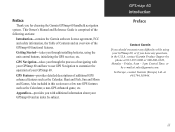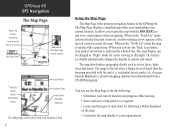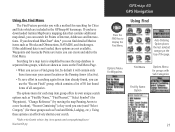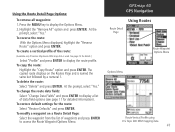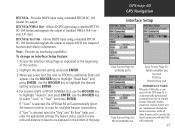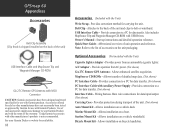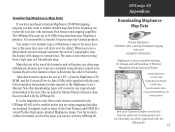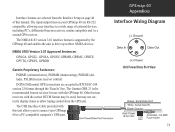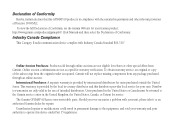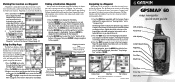Garmin GPSMAP 60 - Hiking GPS Receiver Support and Manuals
Get Help and Manuals for this Garmin item

View All Support Options Below
Free Garmin GPSMAP 60 manuals!
Problems with Garmin GPSMAP 60?
Ask a Question
Free Garmin GPSMAP 60 manuals!
Problems with Garmin GPSMAP 60?
Ask a Question
Garmin GPSMAP 60 Videos
Popular Garmin GPSMAP 60 Manual Pages
Garmin GPSMAP 60 Reviews
We have not received any reviews for Garmin yet.