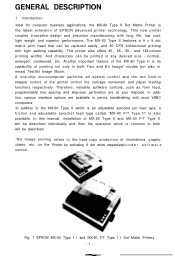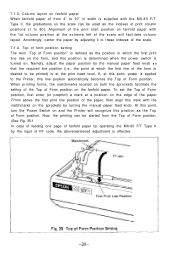Epson MX-80 - Impact Printer Support and Manuals
Get Help and Manuals for this Epson item

Most Recent Epson MX-80 Questions
Want To Use Mx-80iii On Ms-xp
Ihave a paarallel to USB adapter and the computer rcognizes it as a printer. I selected MX-80) from ...
Ihave a paarallel to USB adapter and the computer rcognizes it as a printer. I selected MX-80) from ...
(Posted by bobmason 11 years ago)
Epson MX-80 Videos
Popular Epson MX-80 Manual Pages
Epson MX-80 Reviews
We have not received any reviews for Epson yet.