Epson ActionPrinter 3000 - ActionPrinter-3000 Impact Printer Support and Manuals
Get Help and Manuals for this Epson item
This item is in your list!

View All Support Options Below
Free Epson ActionPrinter 3000 manuals!
Problems with Epson ActionPrinter 3000?
Ask a Question
Free Epson ActionPrinter 3000 manuals!
Problems with Epson ActionPrinter 3000?
Ask a Question
Popular Epson ActionPrinter 3000 Manual Pages
Product Support Bulletin(s) - Page 1


...been noted in locating and repairing customer's printers. The description "3 Beeps x 2" means two sets of 4
PSB No: P-0076 Originator JV
Epson printers issue beep tones when certain error conditions exist.
EPSON
Product Support Bulletin
Subject: 24 Pin Printer Error and Beep Codes
Date: 4/3/91 Page(s): 1 of three beeps. LQ-200/AP-3000
1 beep:
BEL code
1 beep:
A Control Panel...
Product Support Bulletin(s) - Page 3


The printer's internal program could not be set incorrectly.
1 beep:
BEL code
5 beeps:
Abnormal voltage-
5 beeps:
Abnormal carriage movement (.5 sec. Missing or damaged 7A ROM
02 Internal ROM check does not match. pause between beeps)
LQ-2500 LCD Codes:
00
Invalid ID request to troubleshoot problems.
A blank LCD screen with beeps to inform the user of problems. The...
Product Support Bulletin(s) - Page 4


... paper and turning the printer back on the ROMA board may cause errors 10 or 20. Platen gap motor HP not detected correctly c.
NOTES:
Error codes 11 and 12 are documented in printhead failures. Friction/Tractor feed switching error d. This is a printhead wire protection feature. (2) PE sensor may require a repair, adjustment or replacement.
This is a printhead wire...
User Manual - Page 7


... 5 Maintenance and Transportation
5-1
Cleaning the Printer 5-2 Replacing the Ribbon 5-3 Transporting the Printer 5-4
Chapter 6 Troubleshooting
6-1
Problems and Solutions 6-2 Power Supply 6-3 Printing 6-4 Paper Handling 6-8 Options 6-10
Chapter 7 Technical Specifications
7-1
Printer Specifications 7-2 Interface Specifications 7-8 Initialization 7-12
Chapter 8 Command Summary...
User Manual - Page 9


... this chapter first. Be sure to avoid bodily injury. If the printer does not operate properly or the printed results are not what you with even higher quality printing than the standard fabric ribbon. Finding Your Way Around This manual provides fully illustrated, step-by-step instructions for a list of your printer. l Chapter 6 contains troubleshooting information.
User Manual - Page 32


... printer, Draft printer. Setting Up the Printer 1-21 If your printer on its printer selection menu. Many of these printers, contact the manufacturer to choose a program with one available from a menu Because the family of Epson printers shares a great many commands, you use an application program even if it is best to see if an update is listed, select the...
User Manual - Page 47


.... Paper Type
Ordinary (single sheets or continuous)
Thin paper
Multi-part paper 2 sheets (original + 1 copy) 3 sheets (original + 2 copies)
Labels
Lever Position 2
2 or 1
3 4
4
Note: If the lever is set the paperthickness lever to three parts (including the original).
Attach the tractor cover or printer cover.
Set the paper-thickness lever to match the thickness of your...
User Manual - Page 48


... always slip a little. l When printing multi-part forms, make sure the
printing stays entirely within the printable area of -form position. Labels can easily peel off the backing and jam the printer. l Do not leave labels loaded in this chapter. For the correct paper-thickness setting, see the section on loading continuous paper...
User Manual - Page 52


...manual. SelecType
DRAFT ROMAN SANS SERIF COURIER
ON
OFF
PRESTIGE SCRIPT OCR-B ORATOR
BLINKING
Other control-panel features
The control panel also gives you a printout of this chapter.
3-4 Using the Printer...find the cause of communication problems between the printer and application programs. The ...You can put the SelecType sticker on the printer cover or the front cover provided with the...
User Manual - Page 62


Epson Orator
3-14 Using the Printer Print enhancements, such as a document reader or image scanner) for input into another computer. Selecting Typestyles
Epson Prestige
Epson Script
OCR-B Note: The OCR-B font is read by an optical character reader (also known as bold and underlining, are not read by an optical character reader.
User Manual - Page 77


... it thoroughly several times a year. 1.
l Do not spray the inside the printer. Keep the printer cover in water. Cleaning the Printer
To keep your dealer or a qualified service person if lubrication is turned off. Then remove the paper
guide, pull tractor unit, and any installed options. 2. l Be careful not to prevent water from getting inside of...
User Manual - Page 83


...computer. Check that the software is printed. The ribbon may not be worn out. Wait a few minutes; Check the software's printer settings. the printer resumes printing automatically when the print head cools.
6 4 Troubleshooting l The ON LINE light is on . Check both the printer and computer specifications. Turn off . Make sure your dealer or a qualified service person.
User Manual - Page 86


... program is all right, and the problem probably lies in Chapter 1. If the self test does not work, contact your required paper length. Printing l Skip-over-perforation is set DIP switch 2-6 off. See 3-9. Troubleshooting 6-7 If the self test works properly, the printer is setting the top and bottom margins, set , but the perforation does not fall...
User Manual - Page 89
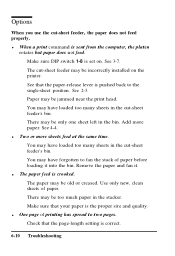
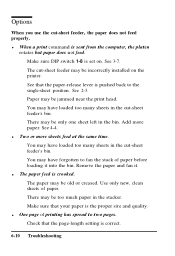
... left in the cut -sheet feeder, the paper does not feed properly. You may be incorrectly installed on . There may have forgotten to fan the stack of paper before loading it . The cut...single-sheet position. l The paper feed is correct.
6-10 Troubleshooting Check that the paper-release lever is set on the printer. Options
When you use the cut -sheet feeder's bin. See that the...
User Manual - Page 124


Print head, 7-6 Print speed, 7-2 Problems, see Troubleshooting Proportional spacing, 3-15, 7-2 Pull tractor
installing, 2-6-7 removing, 2-12-13
R READY light, 3-2 Ribbon cartridge
installing, 1-7-9 replacing, 5-3 specifications, 7-6
Tractor-unit slot cover, 2-6, 2-13
Transporting printer, 5-4 Troubleshooting, 6-2-10 Typestyles, see also Fonts
U Unpacking printer, 1-2-3
V Voltage, 7-7
S SelecType...
Epson ActionPrinter 3000 Reviews
Do you have an experience with the Epson ActionPrinter 3000 that you would like to share?
Earn 750 points for your review!
We have not received any reviews for Epson yet.
Earn 750 points for your review!
