Epson ActionPrinter 4500 - ActionPrinter-4500 Impact Printer Support and Manuals
Get Help and Manuals for this Epson item
This item is in your list!
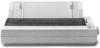
View All Support Options Below
Free Epson ActionPrinter 4500 manuals!
Problems with Epson ActionPrinter 4500?
Ask a Question
Free Epson ActionPrinter 4500 manuals!
Problems with Epson ActionPrinter 4500?
Ask a Question
Popular Epson ActionPrinter 4500 Manual Pages
Product Support Bulletin(s) - Page 1
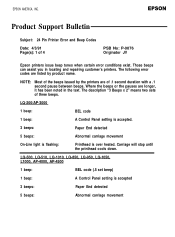
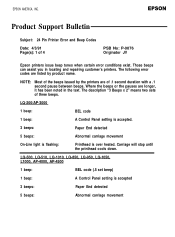
... has been noted in locating and repairing customer's printers. Carriage will stop until the printhead cools down. EPSON
Product Support Bulletin
Subject: 24 Pin Printer Error and Beep Codes
Date: 4/3/91 Page(s): 1 of three beeps. Those beeps can assist you in the text. LQ-200/AP-3000
1 beep:
BEL code
1 beep:
A Control Panel setting is accepted.
3 beeps:
Paper End...
Product Support Bulletin(s) - Page 3


...-2500
NOTE:
Printers with LCD displays use error messages along with beeps to inform the user of problems. The following messages will help you to CGROM
03
EEROM read/write error
10
Abnormal carriage movement
LQ-2550
1 beep:
BEL code
3 beeps:
Paper End detected
5 beeps:
Abnormal carriage movement (.5 sec. The versions may be set incorrectly.
1 beep...
Product Support Bulletin(s) - Page 4
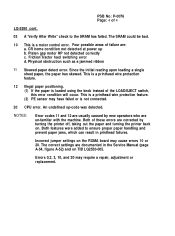
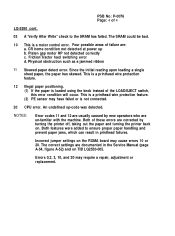
... sensor may cause errors 10 or 20. The correct settings are : a. Errors 0,2, 3, 10, and 20 may require a repair, adjustment or replacement.
Friction/Tractor feed switching error d. Four possible areas of the LOAD/EJECT switch, this error condition will occur. CR home condition not detected at power up b. An undefined op-code was detected. NOTES:
Error codes 11 and 12 are...
User Manual - Page 2


... 192 53 64
Loading Single Sheets of Paper
The printer now automatically loads single sheets of paper. Product Update Notice
1
4000308 C01-00 Insert a sheet of paper in the paper guide until it can accept data from your printer that it meets resistance.
EPSON® Product Update Notice
This booklet describes the new features of your...
User Manual - Page 14
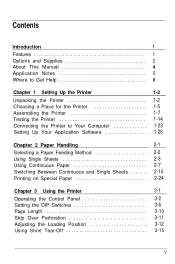
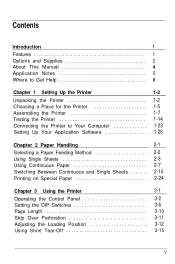
...
Introduction
1
Features 1
Options and Supplies 2 About This Manual 4 Application Notes 5
Where to Get Help 6
Chapter 1 Setting Up the Printer
1-2
Unpacking the Printer 1-2
Choosing a Place for the Printer 1-5 Assembling the Printer 1-7 Testing the Printer 1-14
Connecting the Printer to Your Computer 1-23 Setting Up Your Application Software 1-26
Chapter 2 Paper Handling...
User Manual - Page 20
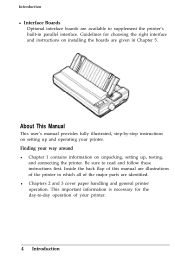
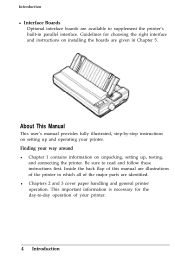
... and general printer operation. Guidelines for the day-to-day operation of the major parts are available to read and follow these instructions first. Inside the back flap of this manual are illustrations of the printer in which all of your printer. About This Manual
This user's manual provides fully illustrated, step-by-step instructions on unpacking, setting up and...
User Manual - Page 21


See Chapter 9 for troubleshooting instructions. Conventions used in the box with your printer.
Introduction 5 It includes advice on printer options, general maintenance, and specifications. You will also find a glossary of printer terms. At the back of software commands, graphics, and creating your printer operates correctly.
Other chapters and the appendix contain information ...
User Manual - Page 30


...paper. This interferes with the automatic paper loading system and may cause a paper jam. Installing the Ribbon Cartridge Your printer's ribbon cartridge is turned off.
1-8 Setting Up the Printer Push firmly on the platen knob until it fits against the printer case. Before installing the ribbon cartridge, make sure the printer is designed for easy installation and removal. Assembling the...
User Manual - Page 44
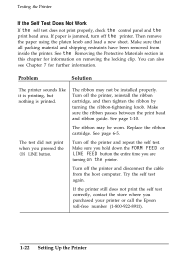
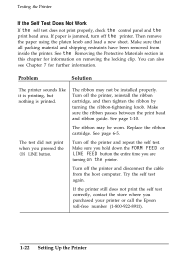
... installed properly.
Make sure the ribbon passes between the print head and ribbon guide. Replace the ribbon cartridge.
Then remove the paper using the platen knob and load a new sheet. See page 1-10. The test did not print when you purchased your printer or call the Epson toll-free number (1-800-922-8911).
1-22 Setting Up the Printer...
User Manual - Page 76


... loading position and page length in this chapter.
Labels If you load multi-part paper the same way as single sheets because labels on a continuous backing sheet with sprocket holes for the paper thickness lever setting, you need to print labels as continuous paper. Do not try to print labels, always use...
User Manual - Page 81
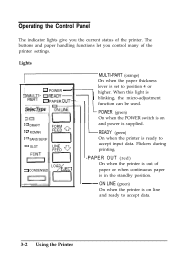
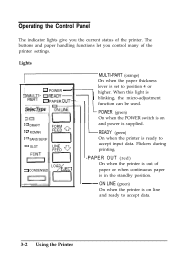
...The buttons and paper handling functions let you the current status of the printer. Lights
c MULTI-PART (orange)
On when the paper thickness
I
blinking, the micro-adjustment function...printer is on line and ready to accept data.
3-2 Using the Printer When this light is set to accept input data. Operating the Control Panel
The indicator lights give you control many of the printer settings...
User Manual - Page 103
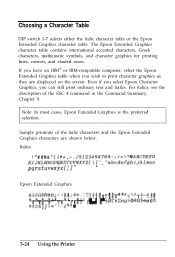
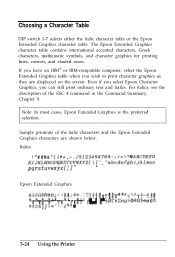
...can still print ordinary text and italics. Even if you select Epson Character Graphics, you wish to print character graphics as they are shown below.
Note: In most cases, Epson Extended Graphics is the preferred selection. Epson Extended Graphics
3-24 Using the Printer Italics
'"#$%&'()*t,-./0123456789:;?@ABCDEFG H;JKLMNOPQRSTUVWXYZ[\l*-'abcdefghijklmno pqrstuvwxyz{/}- For italics, see the...
User Manual - Page 179
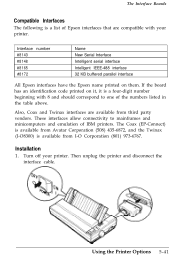
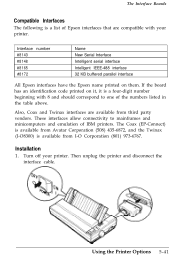
... the board has an identification code printed on them. Installation
1. These interfaces allow connectivity to one of the numbers listed in the table above. Using the Printer Options 5-41 The Coax (EP... 32 KB buffered parallel interface
All Epson interfaces have the Epson name printed on it, it is a four-digit number beginning with your printer.
Also, Coax and Twinax interfaces are...
User Manual - Page 235
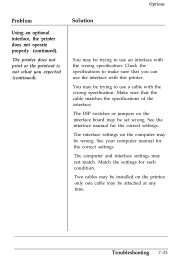
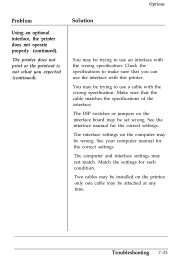
... be installed on the interface board may be set wrong. Check the specifications to use an interface with the wrong specification. Two cables may be trying to use the interface with the wrong specification. Troubleshooting 7-33 only one cable may be wrong.
You may not match.
The DIP switches or jumpers on the printer; See your computer manual...
User Manual - Page 310


... cover, 1-13, 2-27 Printer stand, 1-6
Print head, 1-9, 4-10 - 12, 8-6 Printing direction, 8-2 Problems, see Troubleshooting Proportional spacing, 4-2 - 3,
4-6-8, 9-25, A-2-5 Pull tractor, 5-21- 33
installing, 5-21- 33 loading paper, 5-23 - 29 removing, 5-30 - 33 Push tractor, 2-9 - 23
R Ready light, 3-2 Ribbon cartridge
installing, 1-8 - 10 replacing, 6-5 - 10 specifications, 8-6 Roman font, 3-20...
Epson ActionPrinter 4500 Reviews
Do you have an experience with the Epson ActionPrinter 4500 that you would like to share?
Earn 750 points for your review!
We have not received any reviews for Epson yet.
Earn 750 points for your review!
