Epson T-750 - ActionPrinter Impact Printer Support and Manuals
Popular Epson T-750 Manual Pages
User Manual - Page 4


...
Appendix A Command Summary A-4 Commands in Numerical Order A-7 Epson (ESC/P) Commands A-36 IBM Printer Emulation Mode Commands
Appendix B Character Tables B-l Epson Mode B-9 Epson International Character Sets B-11 IBM Printer Emulation Mode
Appendix C Problem Solving and Maintenance C-l General Troubleshooting C-3 Troubleshooting Graphics Problems C-3 Data Dump Mode C-4 IBM PC BASIC Solutions...
User Manual - Page 7


... on solving problems.
Finally, there is a glossary of printer terms, a comprehensive index, and inside of the back flap, summarizes the first chapter's setting up your new T-750, this manual includes a lo-step guide. Chapters 2 through 5 cover the basic and advanced functions, and the appendixes contain reference information, including all the details you purchased your printer or call...
User Manual - Page 13


... of the printer. Install the paper rest as a replacement ribbon.
Ribbon cartridges for Epson T-750 or FX series printers. Before you plan to Chapter 2 for instructions on continuous-feed paper. The T-750 uses a continuous-loop, inked fabric ribbon (#8755). When your T-750, it out of the setup steps before you install the automatic sheet feeder (which has its own manual). If you...
User Manual - Page 17


..., as needed to match the width of paper.
1-10
Setting Up Your T-750 Printer Then insert the left slot and push the guide back so that you have loaded the continuous-feed paper, prepare the
printer for printing on single sheets of the paper.
7. 6. Fit the right side of the paper into the left tab into the right holder...
User Manual - Page 22


... printing operation, these programs cancel all typestyle
functions.
These signals or control codes may cancel your SelecType settings. If the lights change, the program is changing your settings by another name, such as install) to remove the codes that the mode is cancelled.
Setting Up Your T-750 Printer
1-15 One reset signal, however, does not affect your SelecType...
User Manual - Page 26


... mode with IBM computers.
There are DOWN. Your software lists only IBM printers in your software's printer selection menu, your T-750 to the ESC/P mode simply as an IBM printer does. ESC/P stands for Epson Standard Code for Printers, a powerful set of commands developed by Epson and supported by almost all the features of your application
software will notice that...
User Manual - Page 27


... cause erratic printing.
The Epson character graphics set up your software for reference and further information.
1-20
Setting Up Your T-750 Printer DIP switch l-3 controls the choice between the italic and the character graphic table (called CG table in a group of the Epson commands. Remember that appendix for an Epson printer and have trouble printing character graphics, change...
User Manual - Page 28


...is an optional device that holds a stack of paper, using either its automatic single-sheet loading feature or its own user's manual. The automatic sheet feeder has its adjustable tractor. ...part forms or carbon copies in the T-750, use no more than 0.17 mm. Also change the paper thickness setting as continuous paper.
Using Single-sheet Paper
The automatic sheet loading feature of the T-750...
User Manual - Page 33


... shown in the same way as before. When this case the ON LINE light probably remains on the printer.
2-6
Choosing and Loading Paper Reinstalling the Tractor Unit
When you want to switch from the printer and try again. l If your software can allow you until the front latches click in a continuous stream, the...
User Manual - Page 37
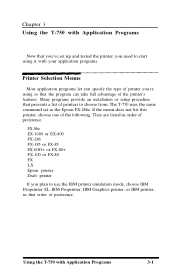
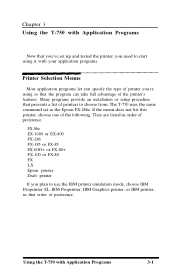
... T-750 with Application Programs
Now that you've set as the Epson FX-286e. FX-86e EX-1000 or EX-800 FX-286 FX-185 or FX-85 FX-lOO+ or FX-80+ FX-100 or FX-80 FX LX Epson printer Draft printer If you plan to choose from. Many programs provide an installation or setup procedure...
User Manual - Page 38


... sure the two devices use the same codes, almost all possible printer functions, most printer commands are in Appendix C. If you're still having trouble printing, consult the troubleshooting section in the rest of naming codes or commands is the escape code. Therefore, most common way of this code. Computer - This manual uses the ASCII abbreviation ESC for the...
User Manual - Page 42


... setting up a program to send a certain command to the printer, but it has a suitable option to find whether the problem lies with your application program to send a command for Epson FX series printers should check the list on page 3-l to allow printouts on the other hand, you can be helpful in exploring a printer's potential or troubleshooting a printing problem...
User Manual - Page 67


...second part of this appendix lists and describes Epson mode commands and IBM printer emulation mode commands separately; the commands are looking for information on the T-750. All...into the following subjects:
Printer Operation Data Control Vertical Motion Horizontal Motion Overall Printing Style Print Size
Print Enhancement Word Processing Character Sets User-defined Characters Graphics
...
User Manual - Page 77


... #
Cancel MSB Control
Format:
ASCII code: ESC #
Decimal:
27
35
Hexadecimal: 1B 23
Comments: Cancels the MSB control set by ESC = or ESC >.
Beeper
BEL
Format:
ASCII code: BEL
Decimal:
7
Hexadecimal: 07
Comments: Sounds the printer's beeper. ESC >
Format: ASCII code: Decimal: Hexadecimal:
ESC >
27
62
1B 3E
Comments: Sets the MSB bit of all incoming...
User Manual - Page 155


...1-13
G
Graphics, 5-l - 18, D-3 Graphics programs, 3-6
M
Maintenance, C-5 - 7 Menu, printer, 3-l Moving the printer, C-7 Multi-part forms, 2-l
N
Near Letter Quality (NLQ), 4-l
H
Hexadecimal, 3-2 - 3 Hexadecimal (hex) dump. See Paper Locating printer, l-2 - 3
life, C-5 protector, 1-2, C-5 replacing, C-6 Printer cover, l-l Printer selection menus, 3-l Problem solving, 2, C-l -3
1 IN-2
Index
Epson T-750 Reviews
Do you have an experience with the Epson T-750 that you would like to share?
Earn 750 points for your review!
We have not received any reviews for Epson yet.
Earn 750 points for your review!

