Epson L-1000 - ActionPrinter Impact Printer Support and Manuals
Get Help and Manuals for this Epson item
This item is in your list!

View All Support Options Below
Free Epson L-1000 manuals!
Problems with Epson L-1000?
Ask a Question
Free Epson L-1000 manuals!
Problems with Epson L-1000?
Ask a Question
Popular Epson L-1000 Manual Pages
Product Information Guide - Page 1
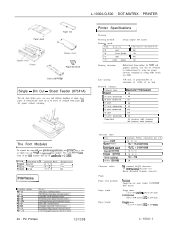
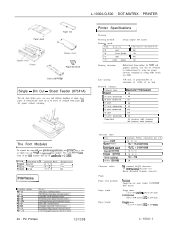
... tent modules that can mstall an optmnal font module. Can also be used wrth the L-loo0. The table beiow hsts some of standard bond paper ml the printer without reloading.
L-1000/LQ-500 DOT-MATRIX PRINTER
Paper guide
Paper rest
%3
Paper feed knob...
Product Information Guide - Page 2


... for one mmute
l 720,240 V model can look for 9-pin printers. and the receipt ot the data on line High
DC1 Recvd
lDC3 ,Recvd
lH@ I
IHIgh /
High/Low I Pulsed Enabled ;.?a c h a r En&;'
~on tine ~High on /&f control characters. whxh would allow It t o r e s u m e prmtmg
L-1000-2
12/12/88
24 - L-1000/LQ-500 DOT-MATRIX PRINTER
1 Environment
Temperature: Humidity:
Shock: Vibration...
Product Information Guide - Page 3


.... On when the printer can recewe and print data tram the computer.
This button controls the pnnters on hne. or hold It down to each font name. Pin Printers
12/12/88
International character set
sw1.1
,ON
CP...iVhen the printer 1s off lme.
When you are using an optional font module font, both I&s are on .
L-1000/LQ-500 DOT-MATRIX PRINTER
Pitch selection
Font selection
w ~...
Product Information Guide - Page 4
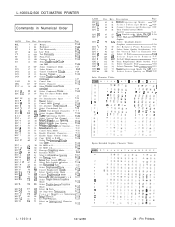
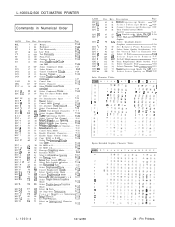
...Set
0.33
ASCII
ESC SO ESC Sl ESC T ESC U
ESC W ESC Y
ESC 2
ESC \ ESC a ESC b ESC g ESC k ESC 1 ESC p ESC q ESC t ESC w ESC x
Dec. L-1000/LQ-500 DOT-MATRIX PRINTER... . i .r
Epson Extended Graphics Character Tables
iCODE /
0 1
2
34
5
678
9
ABCDEF
0
2 3 4 5 6 7 8 9
A I3 C 0 E F
L-1000-4
12/12/88
24 - o-28
74 4A Pertorm ?I 1. Hex. Pin Printers
Description
Page
83 ...
Product Information Guide - Page 5
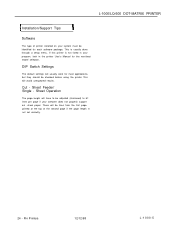
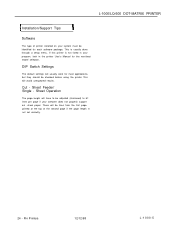
L-1000/LQ-500 DOT-MATRIX PRINTER
I Installation/Support Tips
I
Software
The type of the second page if the page length IS not set correctly.
24 - This is not listed in your system must be adjusted (shortened) to be identified for each software package.
Cut - Pin Printers
12/12/68
L-1000-5
Sheet Operation
The page length will avoid unexpected results. DIP Switch Settings
The ...
User Manual - Page 6
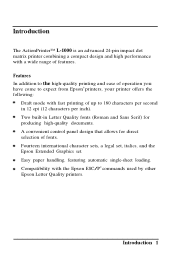
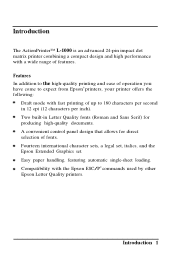
...180 characters per inch).
Fourteen international character sets, a legal set, italics, and the Epson Extended Graphics set. A convenient control panel design that allows for producing high-quality documents. Compatibility with a wide range of features. Introduction
The ActionPrinter™ L-1000 is an advanced 24-pin impact dot matrix printer combining a compact design and high performance...
User Manual - Page 7


... followed carefully to read and follow the instructions in this manual is a Quick Reference card. Notes: contain important information and useful tips on unpacking, setting up and operating your printer.
2 About This Guide About This Guide
This user's guide provides fully illustrated, step-by-step instructions for the day-to your printer. This information is also a glossary of your...
User Manual - Page 28


Setting Up the Printer 1-21 Choosing from . Many of these programs provide an installation or setup section that presents a list of printers to choose from a menu Because the family of Epson printers shares a great many commands, you are listed in the order of preference):
L-1000 L-750 LQ-850/950/1050 LQ-500 LQ-2550 LQ-800/1000 LQ-1500
If none of the printer's features. EX...
User Manual - Page 51
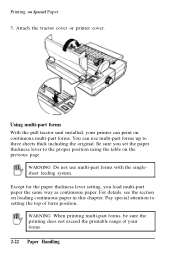
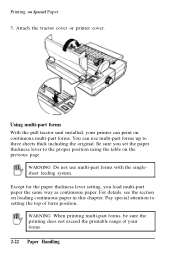
... the section on Special Paper 5. Attach the tractor cover or printer cover. Using multi-part forms With the pull tractor unit installed, your forms. 2-22 Paper Handling Printing on loading continuous paper in this chapter. Except for the paper thickness lever setting, you set the paper thickness lever to three sheets thick including the original...
User Manual - Page 70
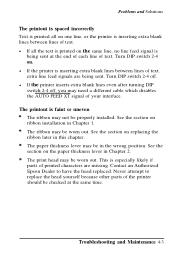
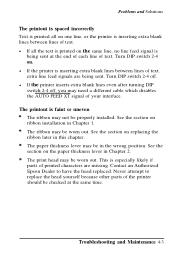
... which disables the AUTO FEED XT signal of printed characters are being sent at the same time. The ribbon may be properly installed. Contact an Authorized Epson Dealer to replace the head yourself because other parts of the printer should be checked at the end of each line of text. See the section on the paper...
User Manual - Page 72
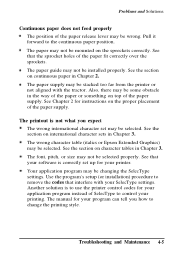
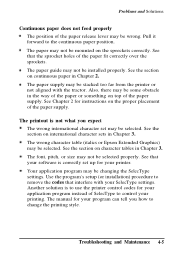
... set up for instructions on international character sets in Chapter 3. Problems and Solutions
Continuous paper does not feed properly The position of the paper fit correctly over the sprockets. See Chapter 2 for your printing. See the section on the proper placement of SelecType to use the printer control codes for your SelecType settings. Use the program's setup (or installation...
User Manual - Page 81


Printer Specifications
Printing
Printing method:
Printing speed:
Pitch 10 10 12 12
Quality draft Letter Quality draft Letter Quality
24-pin impact dot matrix
Characters/second/line 150 50 180 60
Printing direction:
Line spacing:
Printable columns: Character pitch
10 pitch 10 pitch double-wide 10 pitch condensed 12 pitch 12 pitch double-wide 12 pitch condensed 15 pitch 15...
User Manual - Page 84


... (5.5 inches) Width: 390 mm (15.3 inches) Depth: 320 mm (12.6 inches) Weight: 7 Kg (15 lb)
Electrical Voltage:
Power consumption: Frequency:
Insulation resistance: Dielectric strength (between AC line and chassis):
120 VAC ±10% (120 V model) 220 VAC ±10% (220 V model) 240 VAC ±10% (240 V model) 120 Watts maximum 49.5 to 50.5 Hz (50 Hz...
User Manual - Page 101


...a parallel interface.
Disconnect the parallel cable from the printer and the computer. 3. Remove the printer cover. 4. Remove the ribbon cartridge. 6. Note: Please note that are compatible with your printer are unsure whether you are listed below. Remove any installed printer options.
Compatible interfaces The Epson interfaces that not all of optional interfaces are available...
User Manual - Page 119


... ASCII standard also includes 33 other codes which are called fanfold paper. These control codes perform such functions as normal. GL-2 Glossary continuous paper Paper which has sprocket-feed holes on each character is twice as high as sounding the beeper and performing a carriage return or line feed. dot matrix A method of paper into the printer.
Epson L-1000 Reviews
Do you have an experience with the Epson L-1000 that you would like to share?
Earn 750 points for your review!
We have not received any reviews for Epson yet.
Earn 750 points for your review!
