Epson ActionPrinter 2250 - ActionPrinter-2250 Impact Printer Support and Manuals
Get Help and Manuals for this Epson item
This item is in your list!

View All Support Options Below
Free Epson ActionPrinter 2250 manuals!
Problems with Epson ActionPrinter 2250?
Ask a Question
Free Epson ActionPrinter 2250 manuals!
Problems with Epson ActionPrinter 2250?
Ask a Question
Popular Epson ActionPrinter 2250 Manual Pages
Product Information Guide - Page 1
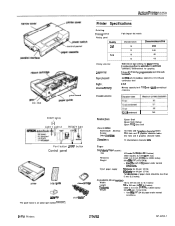
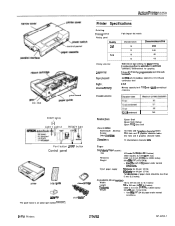
...Font button LF/FF button
Control panel
output guide
ribbon cart-
l/hinch.
cable clip *The push ...Manual insrrtion):
Width
148 to 257 mm (5.8 to 10.1 inches)
Length
92 to 364 mm (3.6 to 14.3 inches)
Thickne?is an option (part number CBOQ26').
l/dinch. ActionPrinter 2250
Printer Specifications...: Other countxies:
Chnractn sets:
Epson Draft Epson NLQ Roman Epson NLQ Sans Serif
One ...
Product Information Guide - Page 2


...Ribbon:
Friction (paper cassette and manual insertion)
Push tractor Black ribbon cartridge S015047...ActionPrinter 2250...ribbon consumption...part
forms
l Use only two or three-part carbonless multi-part...
A
forms and use them
B The minimum left margin is 203 mm (8 inches).
Print head life:
200 million strokes/wire
l Load envelopes manually...v model: ...model:
RFl:
US model...
Product Information Guide - Page 5


... these available: LX, FX, EX, RX, MX, Epson printer, Standard printer, Draft printer. The gear adjustment affects only the loaded page. You usually don't need to 257 mm (10.1 inches) wide with the ActionPrinter 2250 or one of -form position on the printer and send data.
b a s e l i n e o f c h a r a c t e r s
9-Pin Printers
7/l 4/92
AP-2250-5 While holding down the LF/FF (m) button...
Product Information Guide - Page 6


... paper guide.
Then hold down the locking tab while pushing the paper support in the same way that you insert the page into the paper cassette, first remove paper from the rear manual insertion slot. (if you've installed the push tractor, remove it before you do for the paper cassette is an option (part...
Product Information Guide - Page 8


... to reverse the paper to the single-sheet position. ActionPrinter 2250
2.
release lever and hold the LF/FF button down to three parts (one original plus two copies). Printing on labels, but you press the LF/FF and FONT buttons. AP-2250-8
7/14/92
9-Pin Printers l Before loading an envelope, lower the flap on individual...
Product Information Guide - Page 12


... Support Bulletins
None
Related Documentation
TM-AP2250
ActionPrinter 2250 Service Manual
PL-AP2250
ActionPrinter 2250 Parts/Price List
4001243
ActionPrinter 2250 User's Guide
AP-2250-12
7/14/92
9-Pin Printers
The release lever is ready to print.
1 Short
The Escape code for "BEL" has been received.
3 Short
Paper out error.*
5 Long
Operating error indication ** or a printer...
Product Support Bulletin(s) - Page 1


... any unnecessary buttons.
Q. What is Epson's first narrow carriage light duty printer specifically designed to use as possible. A. S015047 C800262
Fabric Ribbon Cartridge Push Tractor
The AP-2250 is the AP-2250 printer? Listed below are listed below. Q. Q. The questions and answers are some commonly asked questions about the AP-2250 printer. QUESTIONS AND ANSWERS ON THE AP...
User Manual - Page 3


..., Japan
User's Guide Action Printer is assumed with Seiko Epson Corporation's operating and maintenance instructions. No patent liability is a trademark of this product or third parties for errors or omissions. Neither Seiko Epson Corporation nor its affiliates shall be reproduced, stored in a retrieval system, or transmitted in the preparation of Epson America, Inc. No part of this...
User Manual - Page 6


... the installation, configuration, and operation of Epson products Sales of the ESC/P Reference manual Epson technical information library fax service Product literature with technical specifications on our current and new products Sales of ribbons, supplies, parts, documentation, and accessories for service
Where United States Users Can Get Help
Epson America provides local customer support and...
User Manual - Page 16


... computer. do not use the flat position.)
When selecting a place for your preference or working space. (When you install the push tractor, you can set it whichever way fits your printer, follow these guidelines: Place the printer on a flat, stable surface. Use a grounded outlet; Avoid electrical outlets controlled by wall switches or automatic timers...
User Manual - Page 43


... labels do not peel off and jam the printer, change the default top-of-form position as ordinary continuous paper. You load
multi-part continuous paper the same way as described in the default-setting mode to Disable. (For instructions, see "Loading continuous paper" on multi-part forms joined with the push tractor only.
l The...
User Manual - Page 62


... output guide and the ribbon cartridge. 3. Attach the protective materials to the center of it using the original box and packing materials, as described below: 1. Maintenance and Transportation
To remove the old ribbon cartridge, first move the print head to the printer. To replace the ribbon cartridge, follow the steps in "Installing the Ribbon Cartridge" in the printer's original...
User Manual - Page 67


... paper. l The text is printed on in the default-setting mode so the printer adds a line-feed code to off in the default-setting mode. Line spacing is not what you are being sent. See "Changing the default settings" on page 3-7. Troubleshooting
The print position is incorrect. Set the auto line feed to on the same line...
User Manual - Page 84


...actions your printer performs are indicated. If your text in a particular typeface, feed the paper a certain amount after printing each line, start printing on a particular place on the page, and so on and 0 to the printer, the software manual... your software allows you send these commands yourself.
Software commands instruct the printer to print in ways that uses 1 to turn the feature...
User Manual - Page 103


..., see Voltage Printable area, A-5 -6 Print direction, A-2 Printer stand, 1-5 Problems, see Troubleshooting Protective materials
replacing, 3-18 removing, 1-3 Push tractor, 2-5 -14 installing, 2-5 -6 loading paper, 2-7 -9
R
READY light, 3-2 Ribbon problems with, 3-21, 3-22 Ribbon cartridge
installing, 1-5 -7 replacing, 3-17 -18 specifications, A-6
S
Safety approvals, A-8 Safety information for...
Epson ActionPrinter 2250 Reviews
Do you have an experience with the Epson ActionPrinter 2250 that you would like to share?
Earn 750 points for your review!
We have not received any reviews for Epson yet.
Earn 750 points for your review!
