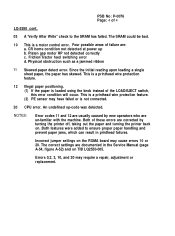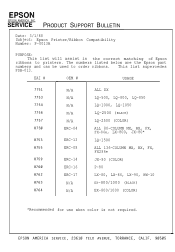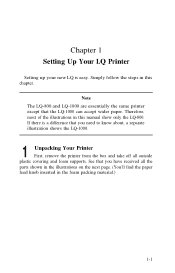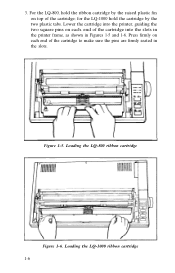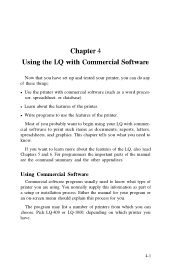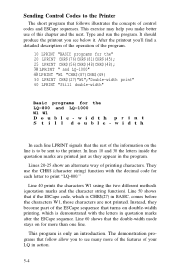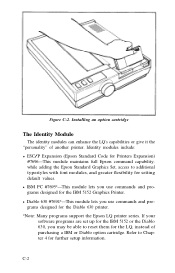Epson LQ-1000 - Impact Printer Support and Manuals
Get Help and Manuals for this Epson item
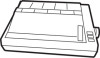
View All Support Options Below
Free Epson LQ-1000 manuals!
Problems with Epson LQ-1000?
Ask a Question
Free Epson LQ-1000 manuals!
Problems with Epson LQ-1000?
Ask a Question
Most Recent Epson LQ-1000 Questions
Epson Printer R 230 X Printer Power Problem
dear, sir i sri sudipta kumar khatua,at-padmapokhari.po-palikiri,via-dhamnagar, dist-bhadrak,state-o...
dear, sir i sri sudipta kumar khatua,at-padmapokhari.po-palikiri,via-dhamnagar, dist-bhadrak,state-o...
(Posted by khatuacybercafe 12 years ago)
Popular Epson LQ-1000 Manual Pages
Epson LQ-1000 Reviews
We have not received any reviews for Epson yet.