Epson LQ-2500 - Impact Printer Support and Manuals
Get Help and Manuals for this Epson item
This item is in your list!
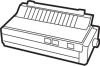
View All Support Options Below
Free Epson LQ-2500 manuals!
Problems with Epson LQ-2500?
Ask a Question
Free Epson LQ-2500 manuals!
Problems with Epson LQ-2500?
Ask a Question
Popular Epson LQ-2500 Manual Pages
User Manual - Page 8


...-color printer, for extra options or modifications. Introduction
The Epson LQ-2500 introduces a new concept in Letter Quality fonts to choose from the control panel with
SelecType, and know what 's happening. There are four preset macros you can create your own.
In addition to buy extra cartridges or options. The LQ-2500 has five built-in dot matrix printing...
User Manual - Page 9


... or experienced users to look up your new LQ-2500, this manual includes a 10-step guide to setting up information. The outline on the Quick Reference card to help you from unpacking, through ribbon and paper loading, to a final printing checklist. Using this manual
To make it easier to set up your printer.
Five easy-to-find section dividers in...
User Manual - Page 12


... you need one that has three holes to reach.
Setting Up the Printer
1-3 You install both types of cordless telephones.
3 Installing the Ribbon
The LQ-2500 uses a simple cartridge ribbon for the cable to match the power plug on the printer. When you are in Appendix D.
2 Choosing a Place for the Printer
The printer must be sure that it's turned off. Full...
User Manual - Page 14


Always use ribbons for the Epson LQ-2500 printer. It is turned off; Turning on the printer, be absolutely sure you should never try to re-ink the ribbon. The LQ-2500 uses a continuous-loop, inked fabric ribbon. Turn the ribbon tightening knob again to use replacement ribbons #7756 (black) and #7757 (color) designed specifically for any other series of printer, and you have removed...
User Manual - Page 15


... light also comes on, and the display reads [PAPER OUT].
5 Operating the Control Panel
The LQ-2500 control panel is initialized and set the ribbon at about 40 on . The printer is made up and down to set to certain default settings (which are
fully described in Figure 1-7.
The green POWER light on the control panel comes...
User Manual - Page 25
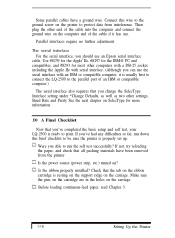
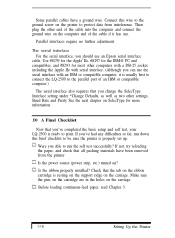
... 3.
1-16
Setting Up the Printer Parallel interfaces require no further adjustment. If you should use the serial interface with an IBM or compatible computer, it has one. Make sure the pins on the cartridge are in the holes on the carriage.
Were you 've completed the basic setup and self test, your LQ-2500 is...
User Manual - Page 26


... application program, read [ON LINE]? With a single sheet of this manual include the LQ-2500 Command Summary (Appendix A), plus character tables and additional technical information. Before you control almost all printers that you should select when setting up your application programs.
Additional chapters cover the LQ-2500's many fonts, typestyles, and enhancements as well as the graphics...
User Manual - Page 47


... with single sheets, remove the paper guide.
You will install it is press the ON LINE button...Epson FX printers and the usual pull-through tractors. The push-feed tractor must be loaded in a continuous stream, the printer stops printing when it off . The automatic sheet feeder has its own users manual.
Loading Continuous-feed Paper
The new push-feed tractor built into the LQ-2500...
User Manual - Page 55


... the chapter covers specific information on selecting a printer or sending commands from your application program, continue with this chapter. Chapter 4 Using the LQ-2500 with Application Programs
Now that you've set up and tested the printer, you should make sure the LQ-2500 works with the application programs you want to find whether an update is available. The...
User Manual - Page 58


... (or driver) for the LQ-2500 (or another LQ.)
In the same installation section where you may be able to select FX Your LQ would still print, but because the FX has fewer features than the LQ series, your word processor is also included at the end of graphics characters, and others.
If you're having specific problems with your printer...
User Manual - Page 77


...ribbon against the paper to be made of pin firings so that the effect is that produces graphics, ail you need to know a little about dot graphics is difficult to know about how the LQ's print head works. Because the dots... and Userdefined Characters If, on . In order for the dots to understand how the LQ-2500 prints graphics, read on the other both horizontally and vertically in...
User Manual - Page 78


...codes for each position it produces good quality graphics and allows you to use the many programs written for printers such as the Epson FX and RX series. In this system, one on the following page.
The LQ... but for each column it must receive 24 bits of dots you have specified.
There are printed. Dot patterns
The LQ-2500 prints graphics the same way that pictures in ...
User Manual - Page 85


...as shown below.
15 FOR C=l TO 10: RESTORE 65 NEXT C
Individual graphics options commands As previously mentioned, the LQ-2500 responds to commands that
are shown in ...Epson FX and RX series printers. s m
The letter s represents the command that you wish to use the CRT I *)
6-10
Graphics and User-defined Characters Table 62. individual graphics options commands
Reassigning command The LQ...
User Manual - Page 149


...can obtain an upgrade for example during a screen dump, it may not reset the printer to text mode. Be sure that supports the LQ-2500.
If the printer freezes in ... the printer driver list in your application program does not list the LQ-2500.
D-4
Problem Solving and Maintenance Troubleshooting Graphics Problems
Problem Strange dot patterns appear in graphics printouts
Printer freezes ...
User Manual - Page 174
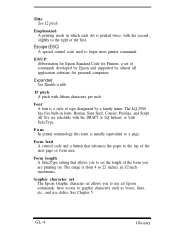
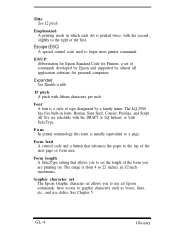
... designated by almost all application software for personal computers. See Chapter 5. ESUP Abbreviation for Epson Standard Code for Printers, a set the length of the form you to use ail Epson commands, have access to the top of commands developed by Epson and supported by a family name. The LQ-2500 has five built-in l/2-inch increments.
Escape (ESC)
A special control...
Epson LQ-2500 Reviews
Do you have an experience with the Epson LQ-2500 that you would like to share?
Earn 750 points for your review!
We have not received any reviews for Epson yet.
Earn 750 points for your review!
