Epson LQ-850 - Impact Printer Support and Manuals
Get Help and Manuals for this Epson item
This item is in your list!
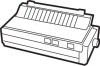
View All Support Options Below
Free Epson LQ-850 manuals!
Problems with Epson LQ-850?
Ask a Question
Free Epson LQ-850 manuals!
Problems with Epson LQ-850?
Ask a Question
Popular Epson LQ-850 Manual Pages
Technical Brief (Impact Printers) - Page 5


...utility program provides printer status, error conditions, and trouble shooting instructions to the Printer Status Monitor. L
Windows 3.51 and NT 4.0 users can add an optional Ethernet card to have access to the user.
Start UP Utility Ver. 1.22
Copyright (C) SEIKO EPSON CORP. 1992
Printer: FX-2180
Mode: ESC/P
Port: LPT1
Font
: Roman
Pitch
: 10CPI
Print Quality
: LQ
Character Table...
Product Information Guide - Page 6


... unexpected results. MATRIX PRINTER
Installation/Support Tips
Short Tear Off
To activate the short tear-off line and press the FF button. When it any Epson 24-pin driver will be compatible. (Preferably, choose the LQ-800/1000.)
DIP Switch Settings
The default settings will usually work for most applications, but they should be loaded manually or via the...
User Manual - Page 27
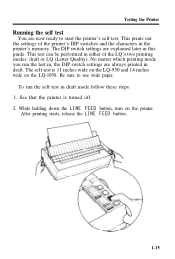
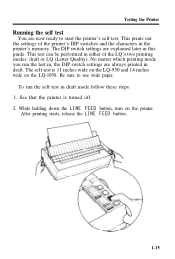
... inches wide on the printer. This prints out the settings of the LQ's two printing modes: draft or LQ (Letter Quality). The DIP switch settings are explained later in the printer's memory. This test can be performed in either of the printer's DIP switches and the characters in this guide. Be sure to start the printer's self test. After...
User Manual - Page 116
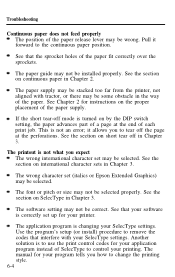
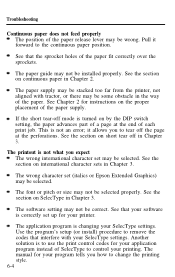
... some obstacle in Chapter 3. The paper guide may not be selected. The printout is not an error;
Use the program's setup (or install) procedure to change the printing style. 6-4
If the short tear-off mode is correctly set up for instructions on continuous paper in Chapter 2.
The wrong character set may be wrong. See the section on...
User Manual - Page 133
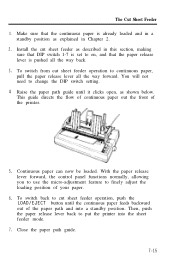
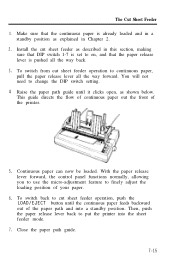
Install the cut sheet feeder as described in this section, making sure that DIP switch 1-7 is set to cut sheet feeder operation to put the printer into a standby position. To switch ...the printer.
5. With the paper release lever forward, the control panel functions normally, allowing you to use the micro-adjustment feature to change the DIP switch setting.
4 Raise the paper path guide ...
User Manual - Page 156


The Emulation Module
The optional Emulation Module for full instructions on using it.
7-38 See the manual that comes with the Emulation Module for IBM ProPrinter X/XL allows you to use programs designed to be used with an IBM ProPrinter.
User Manual - Page 178
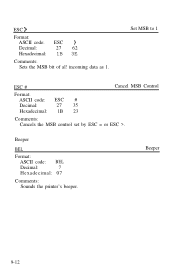
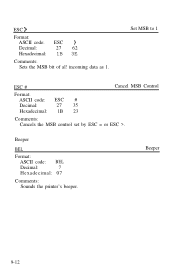
... )
Decimal:
27 62
Hexadecimal: 1B 3E
Comments: Sets the MSB bit of al!
Beeper
BEL
Format:
ASCII code: BEL
Decimal:
7
Hexadecimal: 07
Comments: Sounds the printer's beeper.
Set MSB to 1
ESC #
Cancel MSB Control
Format:
ASCII code: ESC #
Decimal:
27 35
Hexadecimal: 1B 23
Comments: Cancels the MSB control set by ESC = or ESC >. Beeper
9-12...
User Manual - Page 214


... sheet paper
during printing, 2-5 Removing protective materials,
1-3-4 Ribbon cartridge
installing, 1-7-9 replacing, 5-2-3 specifications, 8-4 RS-232C-compatible serial interface, 1-18, l-20
... 4-6-7
T
Technical specifications, 8-l-10 Testing the printer, l-12-17,
6-5-6 Transport locking brackets, l-3 Transporting the printer, 5-4-5 Troubleshooting
data dump mode, 6-5-6 problems and solutions,
6-2-5...
Product Support Bulletin(s) - Page 3


The printer's internal program could not be set incorrectly.
1 beep:
BEL code
5 beeps:
Abnormal voltage-
5 beeps:
Abnormal carriage movement (.5 sec. pause between beeps)
LQ-2500 LCD Codes:
00
Invalid ID request to troubleshoot problems.
A blank LCD screen with beeps to inform the user of the PROMS or jumper J1 may have been mixed. pause between beeps)
5 beeps:
Case...
Product Support Bulletin(s) - Page 4
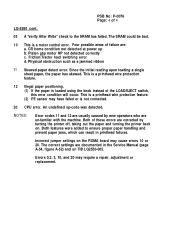
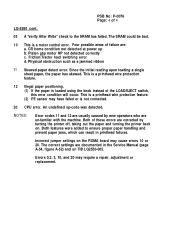
... may require a repair, adjustment or replacement. NOTES:
Error codes 11 and 12 are usually caused by turning the printer off, taking out the paper and turning the printer back on. This is a printhead wire protection feature.
12 Illegal paper positioning. (1) If the paper is a motor control error. An undefined op-code was detected. Incorrect jumper settings on TIB LQ2550...
Product Support Bulletin(s) - Page 10
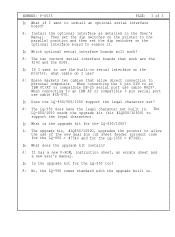
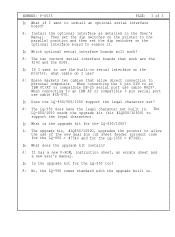
... upgrade built in the User's Manual. A: Install the optional interface as detailed in . Then set the dip switches on the printer, what cable do I want to use ? A: The two current serial interface boards that allow the use of 3
Q: What if I use the built-in .
Q: Does the LQ-850/950/1050 support the legal character set?
A: It has a new P-ROM, instruction...
Product Support Bulletin(s) - Page 11
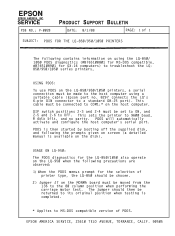
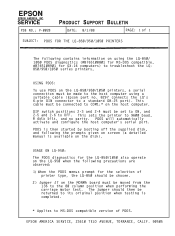
...prompts given on screen (a detailed manual is completed.
* Applies to OFF.
EPSON AMERICA SERVICE, 23610 TELO AVENUE, TORRANCE, CALIF. 90505 USAGE ON LQ-950: The PDOS diagnostics for the LQ-850/1050 also operate on the LQ-950 when the following contains information on using a suitable cable (Epson part no parity.
SERVICE
PSB NO.: P-0028
PRODUCT SUPPORT BULLETIN
DATE: 8/1/88
PAGE...
Product Support Bulletin(s) - Page 12
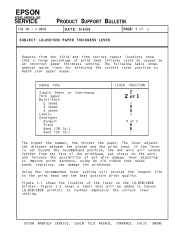
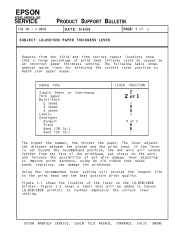
... possible print quality. Over adjusting to further emphasize the correct lever setting. Figure 1.2 shows a label that needs needs replacing, can damage the printhead. EPSON AMERICA SERVICE, 23610 TELO AVENUE, TORRANCE, CALIF. 90505 SERVICE
PSB NO.: P-0020
PRODUCT SUPPORT BULLETIN
DATE: 5/6/88
PAGE: 1 of 2
SUBJECT: LQ-850/1050 PAPER THICKNESS LEVER
Reports from the field and from the...
Product Support Bulletin(s) - Page 15
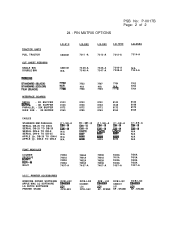
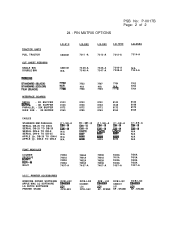
PRINTER ACCESSORIES
WINDOWS DRIVER SOFTWARE APPLE MAC LQ SOFTWARE LQ PATCH SOFTWARE PRINTER STAND
DCB-LQ2
El= CPD-552
DCB-LQ2 C842001 LQ1 CPD-552
DCB - PIN MATRIX OPTIONS
PSB No: P-0017B Page: 2 of 2
LQ-510 C800061
LQ-850 7311 -A
LQ-950
LQ-1050
LQ-2550
7313-A
7312-A
7314-A
C806121 N/A
7339-A 7346-A
7345-A 7347-A
7340-A 7348-A
N/A 7343-A
INTERFACE BOARDS
SERIAL - 0K BUFFER - ...
Product Support Bulletin(s) - Page 16
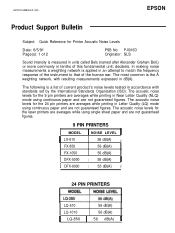
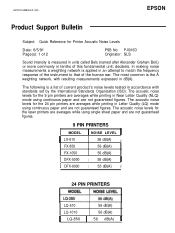
..., with standards set by the International Standards Organization (ISO).
EPSON
Product Support Bulletin
Subject: Quick Reference for the 9 pin printers are averages while...PRINTERS
MODEL
I LX-810
FX-850
FX-1050
I DFX-5000 I DFX-8000
1 NOISE LEVEL
56 dB(A) II 56 dB(A) 56 dB(A) I 55 dB(A) II I 55 dB(A) II
24 PIN PRINTERS
LQ-510
56 dB(A)
LQ-1010
56 dB(A)
11 LQ-850 1 56 dB(A) 11 EPSON...
Epson LQ-850 Reviews
Do you have an experience with the Epson LQ-850 that you would like to share?
Earn 750 points for your review!
We have not received any reviews for Epson yet.
Earn 750 points for your review!
