Epson LQ-1010 - Impact Printer Support and Manuals
Get Help and Manuals for this Epson item
This item is in your list!

View All Support Options Below
Free Epson LQ-1010 manuals!
Problems with Epson LQ-1010?
Ask a Question
Free Epson LQ-1010 manuals!
Problems with Epson LQ-1010?
Ask a Question
Popular Epson LQ-1010 Manual Pages
Technical Brief (Impact Printers) - Page 6


... grade ABS plastic
Offers the highest print quality for dot matrix printers
Ultra Letter Quality
Keeps the cartridge from warping during times of extended use and extreme temperature changes
L
L
Easy to every sale
5
Reliability-Ribbon cartridge reliability
Most EPSON impact printers use a stationary ribbon cartridge. Customer advantages
Manufactured with ink precisely applied to...
Product Support Bulletin(s) - Page 1
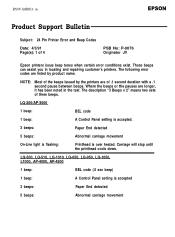
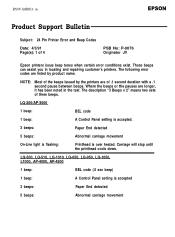
... is flashing:
Printhead is accepted
3 beeps:
Paper End detected
5 beeps:
Abnormal carriage movement Those beeps can assist you in the text.
LQ-500, LQ-510, LQ-1010, LQ-650, LQ-950, LQ-1050, L1000, AP-4000, AP-4500
1 beep:
BEL code (.5 sec beep)
1 beep:
A Control Panel setting is over heated. EPSON AMERICA, inc. Carriage will stop until the printhead cools down.
Product Support Bulletin(s) - Page 3


The versions may be set incorrectly.
1 beep:
BEL code
5 beeps:
Abnormal voltage-
5 beeps:
Abnormal carriage movement (.5 sec. Missing or damaged 7A ROM
02 Internal ROM check does not match. pause between beeps)
LQ-2500 LCD Codes:
00
Invalid ID request to troubleshoot problems.
A blank LCD screen with the Power-on LED lit can be caused by a bent...
Product Support Bulletin(s) - Page 4
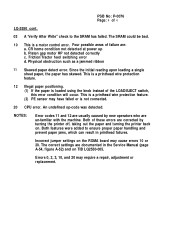
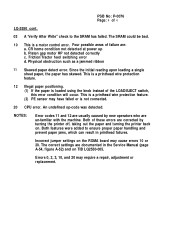
... a repair, adjustment or replacement. CR home condition not detected at power up b.
Both of 4
LQ-2550 cont.
03 A 'Verify After Write" check to ensure proper paper handling and prevent paper jams, which can result in the Service Manual (page A-54, figure A-52) and on TIB LQ2550-005.
Friction/Tractor feed switching error d. An undefined op-code was...
Product Support Bulletin(s) - Page 7
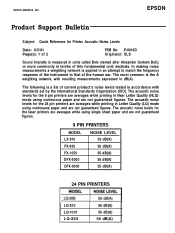
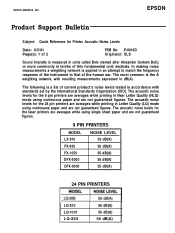
... printing in dB(A).
EPSON
Product Support Bulletin
Subject: Quick Reference for the laser printers are averages while using continuous paper and are not guaranteed figures.
9 PIN PRINTERS
MODEL LX-810
NOISE LEVEL 56 dB(A)
FX-850 FX-1050 DFX-5000
56 dB(A) 56 dB(A) 55 dB(A)
DFX-8000
55 dB(A)
24 PIN PRINTERS
LQ-510 LQ-1010 LQ-850
56 dB...
User Manual - Page 9
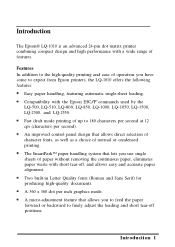
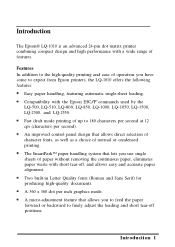
... short tear-off positions. Introduction
The Epson® LQ-1010 is an advanced 24-pin dot matrix printer combining compact design and high performance with the Epson ESC/P® commands used by the LQ-500, LQ-510, LQ-800, LQ-850, LQ-1000, LQ-1050, LQ-1500, LQ-2500, and LQ-2550. Features In addition to expect from Epson printers, the LQ-1010 offers the following features:
Easy paper handling...
User Manual - Page 10
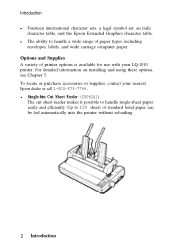
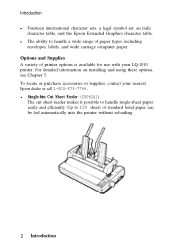
... 5. Options and Supplies A variety of printer options is available for use with your nearest Epson dealer or call 1-800-873-7766. Introduction l Fourteen international character sets, a legal symbol set, an italic
character table, and the Epson Extended Graphics character table. To locate or purchase accessories or supplies, contact your LQ-1010 printer. l Single-bin Cut Sheet Feeder...
User Manual - Page 12
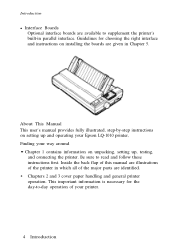
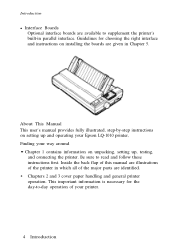
... 1 contains information on installing the boards are given in Chapter 5. Introduction
l Interface Boards Optional interface boards are available to read and follow these instructions first. This important information is necessary for choosing the right interface and instructions on unpacking, setting up and operating your Epson LQ-1010 printer, Finding your printer.
4 Introduction
User Manual - Page 36
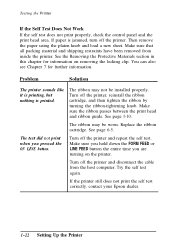
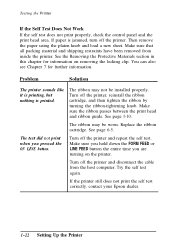
... page 1-10. If the printer still does not print the self test correctly, contact your Epson dealer.
1-22 Setting Up the Printer Testing the Printer
If the Self Test Does Not...on the printer.
Problem
Solution
The printer sounds like it is printing, but nothing is jammed, turn off the printer and disconnect the cable from inside the printer. The ribbon may be installed properly. Then...
User Manual - Page 40


...LQ-1050 LQ-2550 LQ-2500 LQ-1000 LQ-1500
If none of these programs provide an installation or setup menu that presents a list of preference. If the LQ-1010 is available that supports the LQ-1010 model.
1-26 Setting Up the Printer If your program does not list the LQ-1010, contact the software manufacturer to choose from. They are using so that the program can use the instructions...
User Manual - Page 68
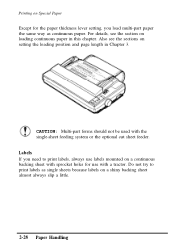
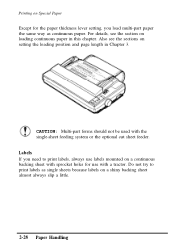
...part forms should not be used with a tractor. Printing on Special Paper Except for use with the single-sheet feeding system or the optional cut sheet feeder. For details, see the sections on setting... mounted on a continuous backing sheet with sprocket holes for the paper thickness lever setting, you need to print labels as continuous paper. Also see the section on a shiny ...
User Manual - Page 171
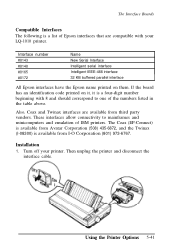
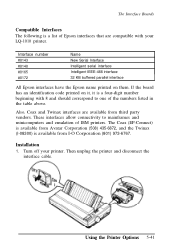
... Corporation (508) 435-6872, and the Twinax (I -O Corporation (801) 973-6767.
Turn off your LQ-1010 printer. Then unplug the printer and disconnect the
interface cable. The Interface Boards
Compatible Interfaces The following is available from I -08300) is a list of Epson interfaces that are compatible with 8 and should correspond to mainframes and minicomputers and emulation...
User Manual - Page 227


...wrong specification. only one cable may be wrong.
The computer and interface settings may be installed on the printer; Troubleshooting 7-33
The interface settings on the interface board may be set wrong. The printer does not print or the printout is not what you can use a cable with this printer. Match the settings for the correct settings. See the interface manual for...
User Manual - Page 230


Printer Specifications
Printing
Print method:
Print speed:
24-pin impact dot matrix
Quality Draft
LQ
Characters per sec (100 ms/line)
Character spacing 10 cpi 10 cpi condensed 12 cpi 12 cpi condensed
Maximum printed characters 136
233 164 272
Input buffer:
8 KB/1 KB (DIP switch selectable)
8-2 Technical Specifications Unidirectional for graphics.
1/6 inch or programmable in increments ...
User Manual - Page 302


... Print head, 1-9, 4-10 - 12, 8-6 Printing direction, 8-2
Problems, see Troubleshooting
Proportional spacing, 4-2 - 3,
4-6-8, 9-25, A-2-5
Pull tractor, 5-21- 33 installing, 5-21 - 33
loading paper, 5-23 - 29
removing, 5-30 - 33 Push tractor, 2-9 - 23
R
Ready light, 3-2
\
Ribbon cartridge
installing, 1-8 - 10
replacing, 6-5 - 10
specifications, 8-6
Roman font, 3-20
S
Sans serif font, 3-20...
Epson LQ-1010 Reviews
Do you have an experience with the Epson LQ-1010 that you would like to share?
Earn 750 points for your review!
We have not received any reviews for Epson yet.
Earn 750 points for your review!
