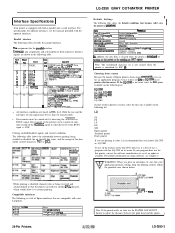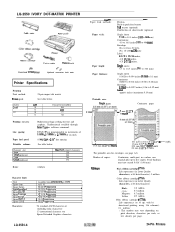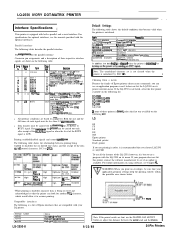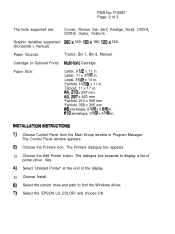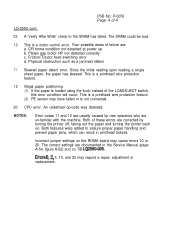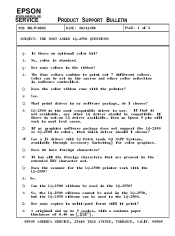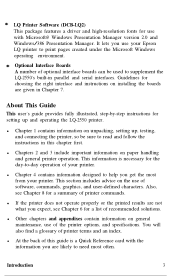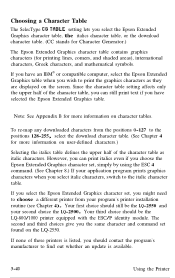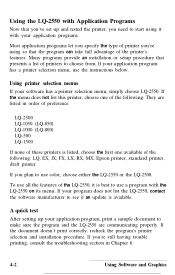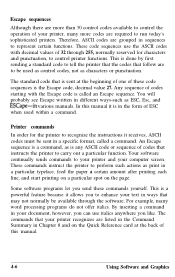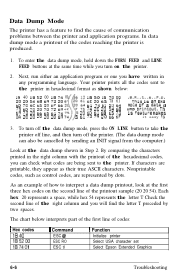Epson LQ-2550 - Impact Printer Support and Manuals
Get Help and Manuals for this Epson item

View All Support Options Below
Free Epson LQ-2550 manuals!
Problems with Epson LQ-2550?
Ask a Question
Free Epson LQ-2550 manuals!
Problems with Epson LQ-2550?
Ask a Question
Most Recent Epson LQ-2550 Questions
Do You Have Epson Lq2550 4 Color Ribbons?
(Posted by justme7769547 1 year ago)
A Symbol, Generally ! Is Printed Now And Then.
I am printing in letter quality and the above symbol is printed now and then. Also a different chara...
I am printing in letter quality and the above symbol is printed now and then. Also a different chara...
(Posted by rschmitz 11 years ago)
Epson Lq2550 Printer Driver For Win7
Is there a printer driver for Win 7 that supports the Epson LQ2550 printer? Thank you Robert
Is there a printer driver for Win 7 that supports the Epson LQ2550 printer? Thank you Robert
(Posted by celloone 13 years ago)
Epson LQ-2550 Videos
Popular Epson LQ-2550 Manual Pages
Epson LQ-2550 Reviews
We have not received any reviews for Epson yet.