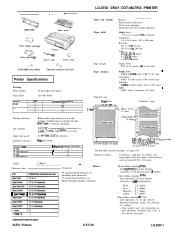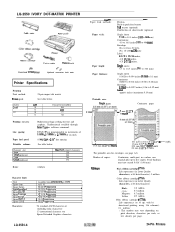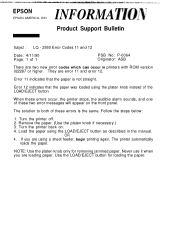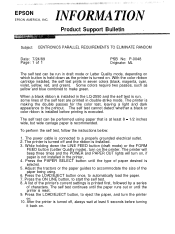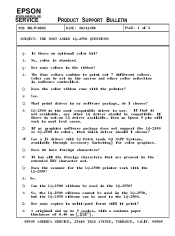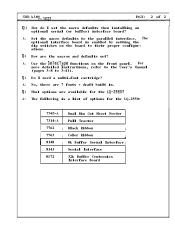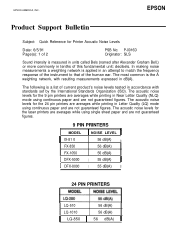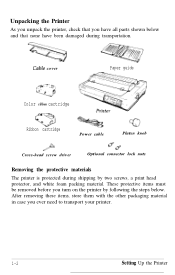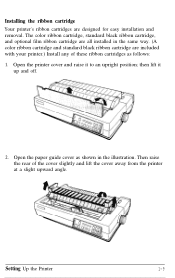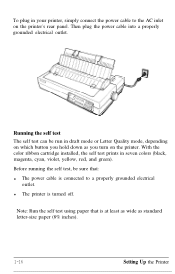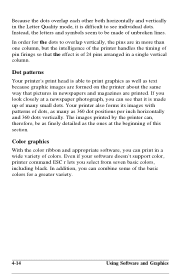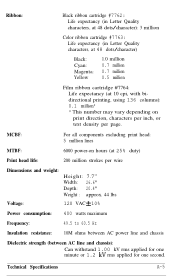Epson LQ-2550 Support Question
Find answers below for this question about Epson LQ-2550 - Impact Printer.Need a Epson LQ-2550 manual? We have 4 online manuals for this item!
Question posted by justme7769547 on May 23rd, 2022
Do You Have Epson Lq2550 4 Color Ribbons?
The person who posted this question about this Epson product did not include a detailed explanation. Please use the "Request More Information" button to the right if more details would help you to answer this question.
Current Answers
Answer #1: Posted by SonuKumar on May 23rd, 2022 9:28 PM
https://www.amazon.com/Epson-7762L-Ribbon-LQ-2550-Printer/dp/B003M0UFDM
https://www.webcartridge.ie/ribbons-epson-lq-2550/
Please respond to my effort to provide you with the best possible solution by using the "Acceptable Solution" and/or the "Helpful" buttons when the answer has proven to be helpful.
Regards,
Sonu
Your search handyman for all e-support needs!!
Answer #2: Posted by hzplj9 on May 23rd, 2022 3:24 PM
Sorry but we are a help site. We do not sell any parts or spares. A google search may give you a result, but try contacting WWW.Epson.com/Support for advice on a possible supplier.
Hope that helps.
Related Epson LQ-2550 Manual Pages
Similar Questions
I Have One Epson Printer Lq-350. I Have To Connect This Printer With Other
equipment with baud rate 9600. So I have to set the printer with 9600 baud rate. Is it possible ? Th...
equipment with baud rate 9600. So I have to set the printer with 9600 baud rate. Is it possible ? Th...
(Posted by tonypullokkaran 7 years ago)
Why Epson Lx-300 Ii Impact Printer Cannot Print
(Posted by rojabw 9 years ago)
Printer Lq 300 Ii Epson Problem Does Not Stop Printing Paper Flows Continuously
(Posted by VaDG 9 years ago)
How Do I Change The Font On An Epson Lx300 Impact Printer
(Posted by EDSLd167 9 years ago)
Epson Lq2550 Printer Driver For Win7
Is there a printer driver for Win 7 that supports the Epson LQ2550 printer? Thank you Robert
Is there a printer driver for Win 7 that supports the Epson LQ2550 printer? Thank you Robert
(Posted by celloone 13 years ago)