Epson LQ-2550 Support Question
Find answers below for this question about Epson LQ-2550 - Impact Printer.Need a Epson LQ-2550 manual? We have 4 online manuals for this item!
Question posted by celloone on April 22nd, 2011
Epson Lq2550 Printer Driver For Win7
Is there a printer driver for Win 7 that supports the Epson LQ2550 printer?
Thank you
Robert
Current Answers
There are currently no answers that have been posted for this question.
Be the first to post an answer! Remember that you can earn up to 1,100 points for every answer you submit. The better the quality of your answer, the better chance it has to be accepted.
Be the first to post an answer! Remember that you can earn up to 1,100 points for every answer you submit. The better the quality of your answer, the better chance it has to be accepted.
Related Epson LQ-2550 Manual Pages
Technical Brief (Impact Printers) - Page 1


...Epson Corporation.
1/00
Other trademarks are renowned for their reliability with LQ
FX-980-Nine-pin narrow carriage
Wide carriage printers have 4 number in purchase price and low cost of printer:
Low cost - Reliability - These printers... buy an impact printer? only impact printers can all have 3 numbers in fonts M Computer-based set-up to all EPSON impact printers:
Functionality
M...
Technical Brief (Impact Printers) - Page 2


... and rear paper paths. Available in a single pass of paper -
Front push paper path
Rear push/pull
Front push/pull
EPSON Sales Training
EPSON is fixed. EPSON 9-pin impact printers utilize ESC/P, the original printer control language. Bottom pull paper path
Gives you to handle several different types of the print head and enhances printing with...
Technical Brief (Impact Printers) - Page 3


... sheets, single sheet labels, top-
L
Paper thickness adjustment:
Most EPSON impact printers have an Automatic Platten Gap Adjustment which helps eliminate paper jams and minimizes...of paper
Single sheets, envelopes, or postcards. The DFX series EPSON impact printers have a Paper Thickness Lever that allows the printer to this position when using the front push and pull tractors ...
Technical Brief (Impact Printers) - Page 4


...; 3.1x, Windows NT 3.51/4.0, Windows 95 and Windows 98 drivers guarantees ease of use right out of an inch, to the tear-off position. EPSON impact printers offers these types of the built-in 2-point increments,
available on EPSON 24-pin impact printers
Barcode fonts-available on a printer.
DOS applications will overide all of built-in fonts:
LL...
Technical Brief (Impact Printers) - Page 5


... in the software utility, and download the settings to the user. Start UP Utility Ver. 1.22
Copyright (C) SEIKO EPSON CORP. 1992
Printer: FX-2180
Mode: ESC/P
Port: LPT1
Font
: Roman
Pitch
: 10CPI
Print Quality
: LQ
Character Table : PC 437
Continuous Rear : 11 inch
Continuous Rear : 8.5mm
Continuous Front : 7 inch
Continuous Front : 8.5mm
CutSheetFeeder...
Technical Brief (Impact Printers) - Page 6


... highest quality nylon manufactured
Made with smaller ribbon on the motor, which gives the printer greater overall reliability. L
L
L
Available in many competitive printers move with every printer
Adds profit to every sale
5
Reliability-Ribbon cartridge reliability
Most EPSON impact printers use and extreme temperature changes
L
L
Easy to both sides of the print head
=
First...
Technical Brief (Impact Printers) - Page 7


... is not carrying the extra motor weight. Total Print Volume estimates the total number of their respective owners.
Mean Time Between Failures
EPSON impact printers are the property of lines that the printer can vary depending on -carriage motor used in Mean Time Between Failures. Technical Brief-Multimedia projectors
Page 7
Reliability-Total Print Volume...
Product Information Guide - Page 1
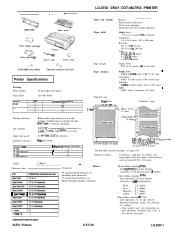
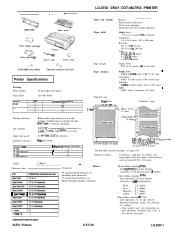
...96 standard ASCII character set (including italic characters) 13 international character sets Epson Extended Graphics characters
Black ribbon cartridge 17762: Life expectancy (in Letter Quality...see page A-8. LQ-2550 GRAY DOT-MATRIX PRINTER
Paper guide
Ribbon cartridge
Power cable
Platen knob
Printer Specifications
Printing Print method: Print speed:
Ouality malt
LO
24-pin impact dot matrix ...
Product Information Guide - Page 3
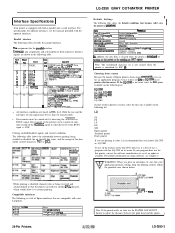
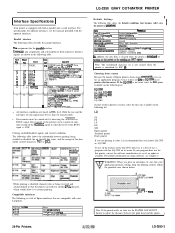
..., character data is listed, select the first one available on its menu. WARNING: When you are printing in the following is a list of Epson printers shares many commar& you choose LQ-2550 or LQ-2500. Inlet-face number #El43 x8148 X8165
Name New sew mteriace lntelllgenr send rnreriace Inle%gent IEEE-488 Interface
24-Pin...
Product Information Guide - Page 6
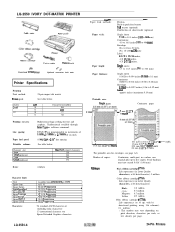
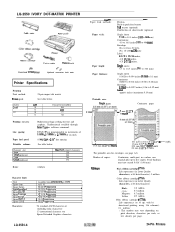
...LQ-2550-6
24-Pin Printers Prowrtlonal
/ 10.12. LQ-2550 IVORY DOT-MATRIX PRINTER
Cable cover
Paper guide
Ribbon cartridge
Power cable
Platen knob
& Cross-head scre~u driver
5
Optional connector lock nuts
Printer Specifications
Printing Print method: print speed:
Quality Draft
LO
24-pin impact...italic characters) 13 international character sets Epson Extended Graphics characters
I
13.5 mm...
Product Information Guide - Page 8
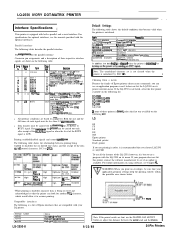
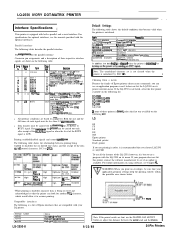
...'
High
gNBOrneratad Disabled
Default Settings
The following list:
LQ
EX FX LX RX MX Epson printer Standard printer Draft printer
If you are faint.
Parallel interface The following table. I
WARNING When you choose LQ-2550 or LQ-2500. For further information on Tn level. LQ-2550 IVORY DOT-MATRIX PRINTER
--- I Interface Specifications I Note: The userdefined character set is...
Product Support Bulletin(s) - Page 1
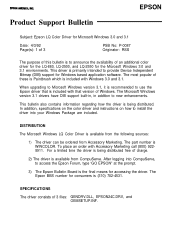
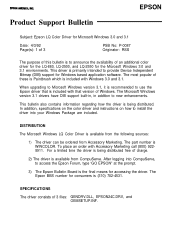
... to provide Device Independent Bitmap (DIB) support for the Microsoft Windows 3.0 and 3.1 environments.
EpsoNAuEmcA,Nc. DISTRIBUTION
The Microsoft Windows LQ Color Driver is included with Accessory Marketing call (800) 9228911. To place an order with that version of an additional color driver for the LQ-860, LQ-2500, and LQ-2550 for Windows based application software. This bulletin...
Product Support Bulletin(s) - Page 2
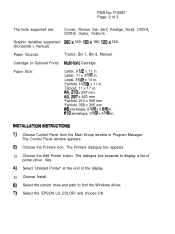
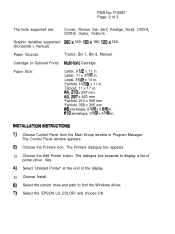
... box expands to find the Windows driver.
7) Select the 'EPSON LQ COLOR" and choose OK.
Tabloid, 11 x 17 in . PSB No: P-0087 Page: 2 of the display. 5) Choose Install. 6) Select the correct drive and path to display a list of printer-driver files.
4 Select 'Unlisted Printer" at the end of 3
The fonts supported are:
Courier, Roman, San Serif, Prestige...
Product Support Bulletin(s) - Page 3
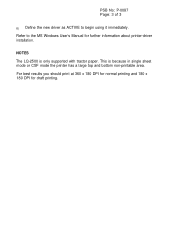
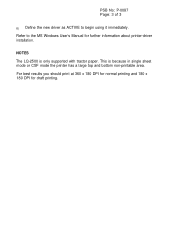
... non-printable area. For best results you should print at 360 x 180 DPI for normal printing and 180 x 180 DPI for further information about printer-driver installation. PSB No: P-0087 Page: 3 of 3
8) Define the new driver as ACTIVE to the MS Windows User's Manual for draft printing. This is only supported with tractor paper.
Product Support Bulletin(s) - Page 4
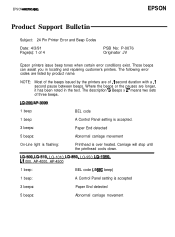
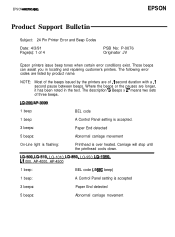
... stop until the printhead cools down. NOTE: Most of the beeps issued by product name. LQ-510. EPSON
Product Support Bulletin
Subject: 24 Pin Printer Error and Beep Codes
Date: 4/3/91 Page(s): 1 of 4
PSB No: P-0076 Originator JV
Epson printers issue beep tones when certain error conditions exist. The following error codes are longer, it has...
Product Support Bulletin(s) - Page 7
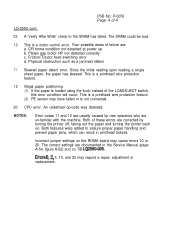
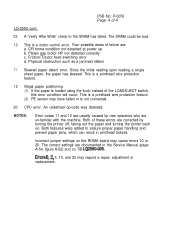
... printhead failures. NOTES:
Error codes 11 and 12 are usually caused by turning the printer off, taking out the paper and turning the printer back on TIB LQ2550-005. PSB No: P-0076 Page: 4 of failure are: a. Four possible areas of 4
LQ-2550 cont.
03 A 'Verify After Write" check to ensure proper paper handling and prevent...
Product Support Bulletin(s) - Page 8
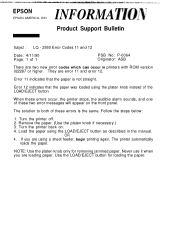
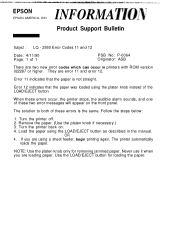
...
Product Support Bulletin
Subject : LQ - 2550 Error Codes 11 and 12
Date: 4/11/90 Page: 1 of the LOAD/EJECT button.
Follow the steps below:
1. Turn the printer off. 2. The printer automatically loads...feeder, begin printing again. OR
4. Use the LOAD/EJECT button for removing jammed paper. EPSON
EPSON AMERICA, INC.
Error 12 indicates that the paper is the same. If you are ...
Product Support Bulletin(s) - Page 14
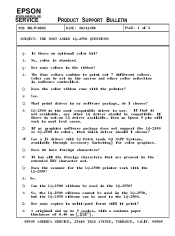
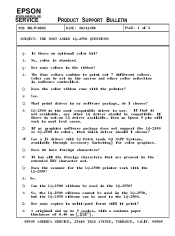
... (made b MAPP Systems, available through Accessory Marketing J for the LQ-2500 printer work in the macros and other LQ driver should I choose?
Q: If my graphics software package does not support the LQ-2550
or LQ-2500 in the LQ-2500. A: NO, the LQ-2500 ribbons cannot be compatible.
EPSON
EPSON AMERICA, INC.
If there is the most text cases.
Q: How many colors...
User Manual - Page 6
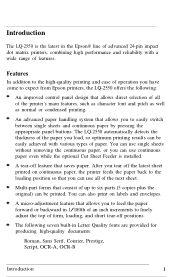
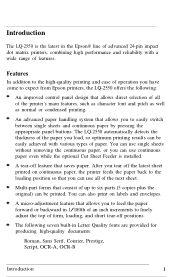
... you to feed the paper forward or backward in the Epson@ line of advanced 24-pin impact dot matrix printers, combining high performance and reliability with various types of the...quality printing and ease of features. A micro-adjustment feature that you to expect from Epson printers, the LQ-2550 offers the following seven built-in Letter Quality fonts are provided for producing high-quality...
User Manual - Page 8
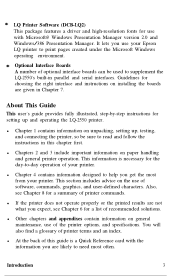
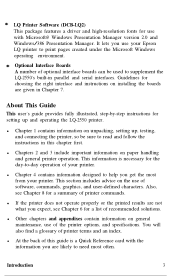
... commands. l Chapter 1 contains information on unpacking, setting up and operating the LQ-2550 printer. Introduction
3
l Other chapters and appendixes contain information on the use of recommended solutions.
LQ Printer Software (DCB-LQ2) This package features a driver and high-resolution fonts for use with the information you get the most often. This section includes advice...
Similar Questions
Do You Have Epson Lq2550 4 Color Ribbons?
(Posted by justme7769547 1 year ago)
Printer Driver Not Found For Windows 7, Model-epson Lx 300 Ii,p170b
Printer Driver not found for Windows 7, Model-EPSON LX 300 II,P170B
Printer Driver not found for Windows 7, Model-EPSON LX 300 II,P170B
(Posted by ublora 9 years ago)
Epson Lq-300 Printer Driver.
I need a working driver for my epson LQ-300+II on my window xp professional 2002 edition service pac...
I need a working driver for my epson LQ-300+II on my window xp professional 2002 edition service pac...
(Posted by dapascal 10 years ago)
Requid Epson Lq-300+2 Printer Driver
I NEED EPSON LQ-300+2 PRINTER DRIVER
I NEED EPSON LQ-300+2 PRINTER DRIVER
(Posted by jitu26pm 11 years ago)
Shah Nawaz Installed This Printer Driver
i have installed this printer driver in your computers
i have installed this printer driver in your computers
(Posted by sh334910 11 years ago)

