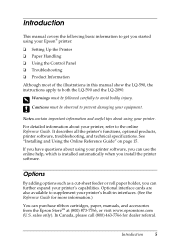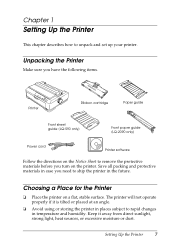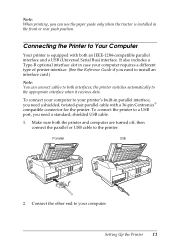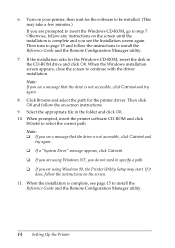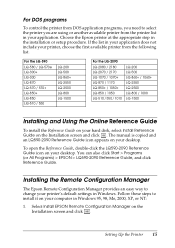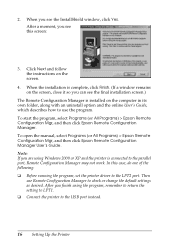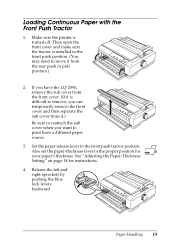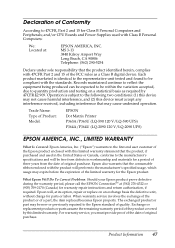Epson LQ-590 - Impact Printer Support and Manuals
Get Help and Manuals for this Epson item

View All Support Options Below
Free Epson LQ-590 manuals!
Problems with Epson LQ-590?
Ask a Question
Free Epson LQ-590 manuals!
Problems with Epson LQ-590?
Ask a Question
Most Recent Epson LQ-590 Questions
Epson Lq590
When I giving print it's starting 5 time beep sound and all lights blinking and stop
When I giving print it's starting 5 time beep sound and all lights blinking and stop
(Posted by subhanmohammed659 2 months ago)
Epson Lq590 Printer Problem
Epson Lq590 Beep Constantly And Print Head Stops Then Starts
Epson Lq590 Beep Constantly And Print Head Stops Then Starts
(Posted by tc42spicthrift 2 years ago)
Son Compatibles Los Cabezales Lq570e Con Lq590ii ?
SE puede intercambiar los cabezales de una LQ 590II con otra de LQ570e ?
SE puede intercambiar los cabezales de una LQ 590II con otra de LQ570e ?
(Posted by azconadario 3 years ago)
Epson Lq 590 All Light Blinking Issue
In Epson Dotmatrix All Light Blinking Issue
In Epson Dotmatrix All Light Blinking Issue
(Posted by sunilpl 4 years ago)
Epson LQ-590 Videos
Popular Epson LQ-590 Manual Pages
Epson LQ-590 Reviews
We have not received any reviews for Epson yet.