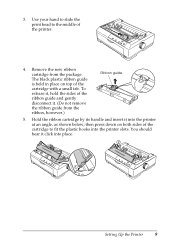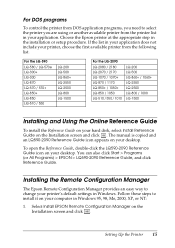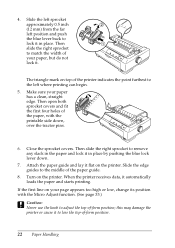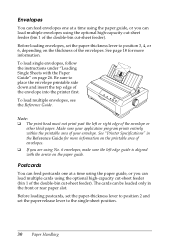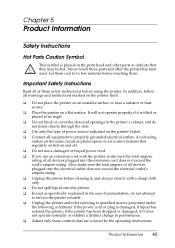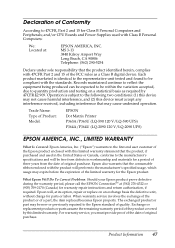Epson LQ-590 Support Question
Find answers below for this question about Epson LQ-590 - Impact Printer.Need a Epson LQ-590 manual? We have 4 online manuals for this item!
Question posted by tc42spicthrift on April 15th, 2022
Epson Lq590 Printer Problem
Epson Lq590 Beep Constantly And Print Head Stops Then Starts
Current Answers
Answer #1: Posted by SonuKumar on April 16th, 2022 8:27 AM
https://www.fixya.com/support/t23500994-epson_lq590_beep_constantly_print_head
https://cdn.cnetcontent.com/f5/76/f57634a0-ac16-4fbf-81b3-4cb9d6dbc6b6.pdf
Please respond to my effort to provide you with the best possible solution by using the "Acceptable Solution" and/or the "Helpful" buttons when the answer has proven to be helpful.
Regards,
Sonu
Your search handyman for all e-support needs!!
Related Epson LQ-590 Manual Pages
Similar Questions
I Have One Epson Printer Lq-350. I Have To Connect This Printer With Other
equipment with baud rate 9600. So I have to set the printer with 9600 baud rate. Is it possible ? Th...
equipment with baud rate 9600. So I have to set the printer with 9600 baud rate. Is it possible ? Th...
(Posted by tonypullokkaran 7 years ago)
How Do I Modofy A Printer Driver, Epson Lq590
(Posted by ver4jcreti 9 years ago)
Printer Lq 300 Ii Epson Problem Does Not Stop Printing Paper Flows Continuously
(Posted by VaDG 9 years ago)
Printer Not Printing All Of Letter
WHEN PRINTING AN E LOOKS LIKE AN F, AN L LOOKS LIKE AN I THE BOTTOM OF THE LETTERS ARE NOT PRINTING
WHEN PRINTING AN E LOOKS LIKE AN F, AN L LOOKS LIKE AN I THE BOTTOM OF THE LETTERS ARE NOT PRINTING
(Posted by Pegbern 11 years ago)