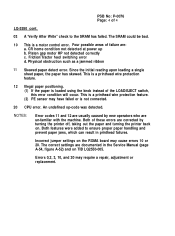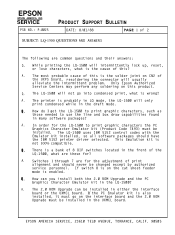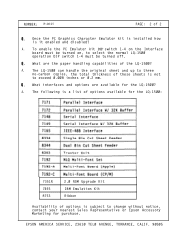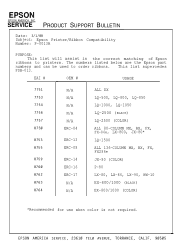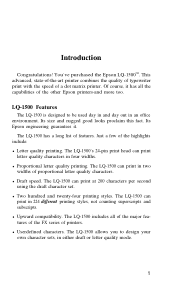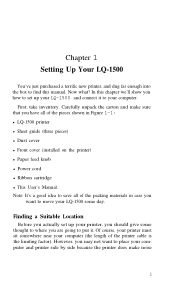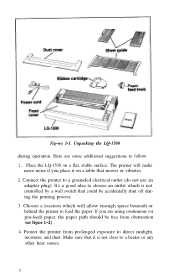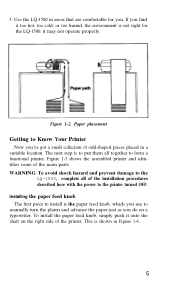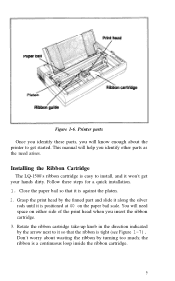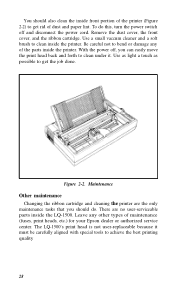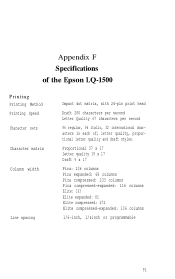Epson LQ-1500 - Impact Printer Support and Manuals
Get Help and Manuals for this Epson item

View All Support Options Below
Free Epson LQ-1500 manuals!
Problems with Epson LQ-1500?
Ask a Question
Free Epson LQ-1500 manuals!
Problems with Epson LQ-1500?
Ask a Question
Most Recent Epson LQ-1500 Questions
A Small Silver Piece Has Jammed Near The Print Head Of My Lq 590. Printer Works
But What is this piece and what should I do ?
But What is this piece and what should I do ?
(Posted by silvert 11 years ago)
How To Download Is Printer Driver
(Posted by svlokesh555 11 years ago)
Popular Epson LQ-1500 Manual Pages
Epson LQ-1500 Reviews
We have not received any reviews for Epson yet.