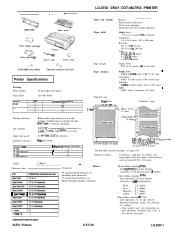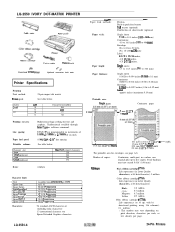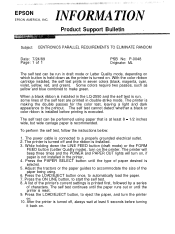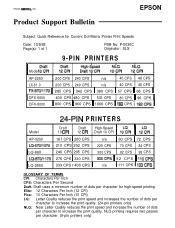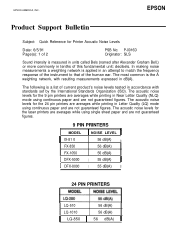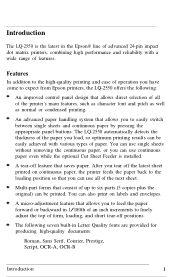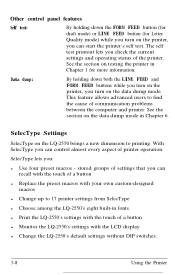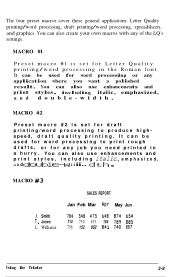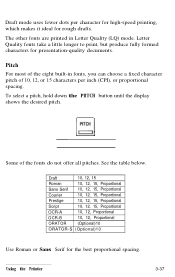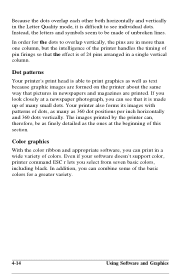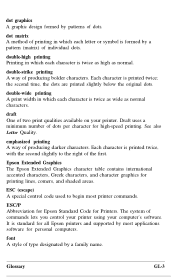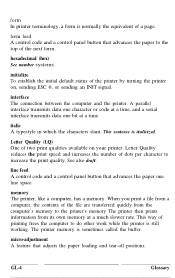Epson LQ-2550 Support Question
Find answers below for this question about Epson LQ-2550 - Impact Printer.Need a Epson LQ-2550 manual? We have 4 online manuals for this item!
Question posted by rschmitz on April 28th, 2012
A Symbol, Generally ! Is Printed Now And Then.
I am printing in letter quality and the above symbol is printed now and then. Also a different character is printed in the wording of the page. I have had the printheads repaired several times and still is the same. Is it something besides the printhead that is causing the problem?
Current Answers
Related Epson LQ-2550 Manual Pages
Similar Questions
Do You Have Epson Lq2550 4 Color Ribbons?
(Posted by justme7769547 1 year ago)
I Have One Epson Printer Lq-350. I Have To Connect This Printer With Other
equipment with baud rate 9600. So I have to set the printer with 9600 baud rate. Is it possible ? Th...
equipment with baud rate 9600. So I have to set the printer with 9600 baud rate. Is it possible ? Th...
(Posted by tonypullokkaran 7 years ago)
Why Epson Lx-300 Ii Impact Printer Cannot Print
(Posted by rojabw 9 years ago)
Printer Lq 300 Ii Epson Problem Does Not Stop Printing Paper Flows Continuously
(Posted by VaDG 9 years ago)
Epson Lq2550 Printer Driver For Win7
Is there a printer driver for Win 7 that supports the Epson LQ2550 printer? Thank you Robert
Is there a printer driver for Win 7 that supports the Epson LQ2550 printer? Thank you Robert
(Posted by celloone 13 years ago)