Epson MX-80 F/T - Impact Printer Support and Manuals
Get Help and Manuals for this Epson item
This item is in your list!

View All Support Options Below
Free Epson MX-80 F/T manuals!
Problems with Epson MX-80 F/T?
Ask a Question
Free Epson MX-80 F/T manuals!
Problems with Epson MX-80 F/T?
Ask a Question
Popular Epson MX-80 F/T Manual Pages
User Manual - Page 3


... Unit 7. Roll paper 7.2.1. Switches 1.2. Coding Tables 9. Dismounting of fanfold paper
7.1.3. Column...Installation of DIP Switches 7. Roll paper holder 7.2.2. Paper End Detector 4. Loading of MX-80 F/T 5.1. Self-Test 5. Control circuit board 5.3. Gap Adjustment 9. Construction of cut paper sheet 8. Printer mechanism 5.2. Cartridge Ribbon Setting...
User Manual - Page 5


LIST OF FIGURES
Fig. 1 EPSON MX-80 F/T Dot Matrix Printer 1
Fig. 2 Contents of Carton 2
Fig. 3 Removal of Shipping Screws 4
Fig. 4 Removal of Printer Lid 5
Fig. 5 Cartridge Ribbon Setting 6 Fig. 6 Cartridge Ribbon Setting 6
Fig. 7 Examples of Correct and Incorrect Ribbon Setting 7
Fig. 8 Separator Installation 7
Fig. 9 Dismounting of Tractor Unit 8
Fig. 10 Mounting of Tractor ...
User Manual - Page 7
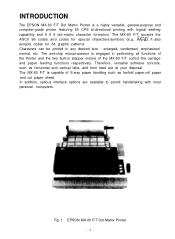
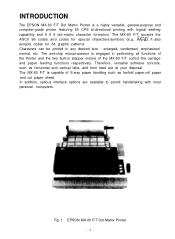
...personal computers. In addition, various interface options are at your disposal.
EPSON MX-80 F/T Dot Matrix Printer -1- The MX-80 F/T is engaged in performing all functions of the Printer and the ...,roll paper and cut paper sheet. The MX-80 F/T accepts the ASCII 96 codes and codes for 64 graphic patterns. It also accepts codes for special characters/symbols (e.g.. Characters can be...
User Manual - Page 8


...2. Contents of Carton
-2- Separator
1
3. Cartridge Ribbon
1
4. INSTALLATION
1. Power Cord (Only European Type 220/240V)
1
5. MX-80 F/T Operation Manual
1 ]
Fig. 2 Contents of Carton
The MX-80 F/T and standard accessories are as possible.
1
Power Cord (European Type) Operation Manual MX-80 F/T Dot Matrix Printer
1. MX-80 F/T
1
2. contact the store where you notice any...
User Manual - Page 15
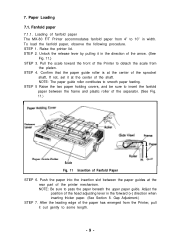
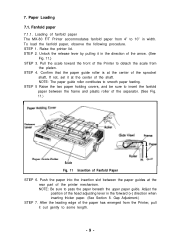
...part of the printer mechanism. STEP 4. Confirm that the paper guide roller is at the center of the sprocket
shaft, If not, set it out gently to 10" in the direction of Fanfold Paper
STEP 6. Loading of fanfold paper The MX-80...the leading edge of the Printer to insert the fanfold paper between the paper guides at the center of the head adjusting lever in the forward (+) direction ...
User Manual - Page 17
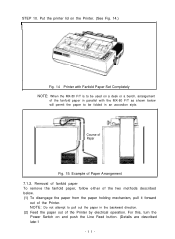
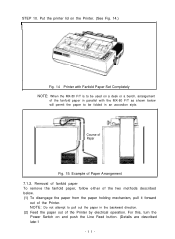
...Switch on a desk or a bench, arrangement
of the fanfold paper in parallel with Fanfold Paper Set Completely NOTE: When the MX-80 F/T is to be folded in the backward direction. (2) Feed the paper out of the ... on the Printer. (See Fig. 14.) I
Fig. 14 Printer with the MX-80 F/T as shown below . (1) To disengage the paper from the paper holding mechanism, pull it forward
out of Paper...
User Manual - Page 18
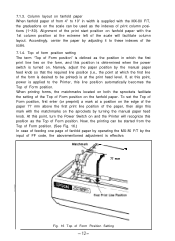
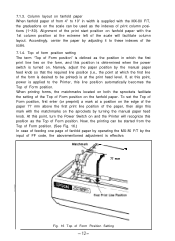
...FF code, the abovementioned adjustment is defined as the position in width is turned on the sprockets by turning the manual paper feed
knob. Top of form position setting
The... term "Top of Form position. If, at the extreme left of the scale will recognize this position is determined when the power
switch is supplied with the MX-80...
User Manual - Page 19
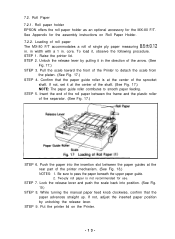
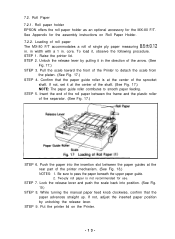
... assembly instructions on the Printer.
-13- If not, set it , observe the following procedure. Two-ply roll paper is at the center of the separator. (See Fig. 17.)
STEP 6. STEP 9. 7.2. Confirm that the paper advances straight up. Push the paper into position. (See Fig. 19.)
STEP 8. Loading of roll paper The MX-80 F/T accommodates...
User Manual - Page 20
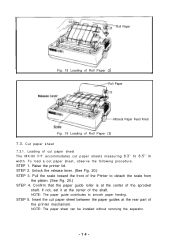
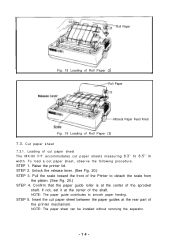
...lid. If not, set it at the rear part of cut paper sheet The MX-80 F/T accommodates cut paper sheet, observe the following procedure. NOTE: The paper sheet can be installed without removing the ...guide roller is at the center of Roll Paper (3) 7.3. Roll Paper
Fig. 18 Loading of Roll Paper (2)
Roll Paper
Manual Paper Feed Knob
Fig. 19 Loading of the sprocket
shaft. NOTE: The paper guide...
User Manual - Page 24


... one step. (See Fig. 27.)
(4) When a set of the Printer for - Power Connection
The EPSON MX-80 F/T Dot Matrix Printer is used to adjust the printing...MX-80 F/T to operate the Printer. Backward: To narrow gap. Please obtain a replacement unit with the effects described in the Printer with the correct AC rating from the label located on the following three types of adjusting lever
Set...
User Manual - Page 29


Construction of MX-80 F/T
The EPSON MX-80 F/T Dot Matrix Printer ...MX-80 F/T, the operator can select any given time, and the print head is stopped at the last printing position. "Z"=[5. (c) Set the adequate ASCII code data to advance the paper. (1) Stepper motor for head carriage
The stepper motor for the 3310 printer mechanism is quite compact.
-23- Printer mechanism
The model...
User Manual - Page 40


... data (including spaces) are contained in the print buffer. These control codes are descriptions of these codes.
"
P
9. ceived and the following are recognized by the MX-80 F/T, and the Printer performs specified functions upon receipt of respective control codes. (1) CR (Carriage Return)
When the CR code is advanced one line automatically after printing.
-34- Table 8 Special...
User Manual - Page 45


... runs out of paper, the PE signal of the interface connector turns to be set at initial 1/6 inch. This code should not be input in the Printer. the ERROR signal remains at 7/72 inch. Input of the ESC 2 code or INIT signal to the interface connector or turning the power off and on , the...
User Manual - Page 50
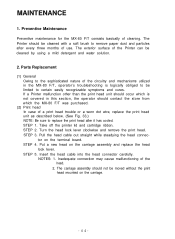
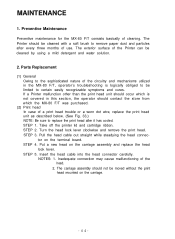
... in the MX-80 F/T, operator's troubleshooting is logically obliged to remove paper dust and particles after it has cooled. The exterior surface of a print head trouble or a worn dot wire, replace the print head unit as described below. (See Fig. 33.) NOTE: Be sure to the sophisticated nature of use. Parts Replacement
(1) General Owing to replace the print...
User Manual - Page 54
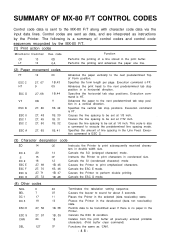
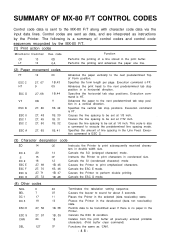
... spacing to be set at 7/72 inch. Cancels the SO (enlarged character) mode. Cancels the SI (condensed character) mode Causes the Printer to the MX-80 F/T along with character code data via the input data lines. Places the Printer in the selected (data receivable) state. Specifies the form length per page. Instructs the Printer to...
Epson MX-80 F/T Reviews
Do you have an experience with the Epson MX-80 F/T that you would like to share?
Earn 750 points for your review!
We have not received any reviews for Epson yet.
Earn 750 points for your review!
