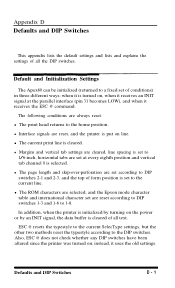Epson RX-80 - Impact Printer Support and Manuals
Get Help and Manuals for this Epson item

Most Recent Epson RX-80 Questions
Epson Rx-80 Tyrs Serial Board
Hello, I have a Epson RX-80 F/T+ with a TRYRS serial board, there are two dip switches on with 6 pos...
Hello, I have a Epson RX-80 F/T+ with a TRYRS serial board, there are two dip switches on with 6 pos...
(Posted by sailindon 10 years ago)
Popular Epson RX-80 Manual Pages
Epson RX-80 Reviews
We have not received any reviews for Epson yet.