Epson MX-70 - Impact Printer Support and Manuals
Popular Epson MX-70 Manual Pages
User Manual - Page 5


... compared to eliminate that problem with the Epson MX-series. "WHO NEEDS A LEARNERS MANUAL FOR A PRINTER?" Most are not fully utilized because the instructions are unsurpassed for general utility use, and high resolution graphics.
A Personal Note From the Author
Congratulations on the market today. Like its big brothers the MX-80 and MX-100, its mechanical features are...
User Manual - Page 10
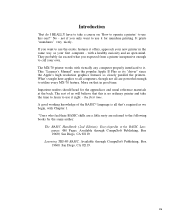
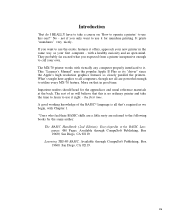
...probably far exceed what you expected from a printer inexpensive enough to call your first computer ...printer and take a course on that this one?" This "Learner's Manual" uses the popular Apple II Plus as your own. More on 'How to operate a printer...with virtually any computer properly interfaced to utilize every MX-70 feature. The MX-70 printer works with a healthy curiosity and an open ...
User Manual - Page 12


... up , and test your best investment since buying the printer itself. Lay the MX-70 flat on a firm surface and raise its lid to our particular computer. The time spent will be your new printer. This User's Manual (obviously . . . ) 2. Your Epson dealer can work , but don't. If you get into trouble. Users whose computers require other computers.
User Manual - Page 15


...that how all set to go. Some computers, like the TRS-80, rely on the ribbon cartridge. Chapter 1
Ribbon
Incorrect
Incorrect
Correct
Figure 1-4C
Wind the ribbon tight again with the words EXCHANGE TIMES pasted on the printer to know ... the print head returns to refill the cartridges when the ribbon wears out.
Either way is just fine with the MX-70 since it can be made.
User Manual - Page 18


...different computers. If not sure, put the printer back together and tighten the screws.
Epson dealers can either leave it in place as in red apple).
Take your Epson dealer to be sure you have to reopen...If we replace the lid, tape it to the outside of the hole, or add it to our growing collection of printer parts. It plugs into the only jack on the inside back of the MX-70 case....
User Manual - Page 24


... the MX-70, even if they will have to resort to the printer. (The Epson MX-80 printer manual was ...written around the Apple II-t computer, using Applesoft BASIC. It logically assumes that any user who can use that one for Apple computers. Variations on their screen and dump them directly to POKEing codes or some others communicate with printers...
User Manual - Page 26


... BASICS use LPRINT in " the printer. TRS Model I users - Whatever your computer is single-spaced (6 lines per inch), skip to the printer.
Many connectors are many parallel interface cards made by other terminal. (Don't forget to the screen for this hardware works.
see Appendix E for the correct MX-70 connector wiring.
If the printing is...
User Manual - Page 45


...= l/6". The line spacing stayed set where it were, where would the challenge be?
36 Whenever we 're used to the "power up value of S and make the printer give us just about any spacing... find where spacing is never as rosy as the advertisements. That spacing is now the new "standard," replacing our power-up " value of returning the line space to the original (default) line spacing by just...
User Manual - Page 62


... firing instructions. Figure 6-4
Oops! We've seen codes 9 and 13 cause trouble on the Apple, and codes 0, 10, 11, and 12 cause trouble on some of the nasty tricks we send them to use the POKES shown for this specific situation is that makes sense. Unless you really understand POKES, best to the printer driver in River City. Model...
User Manual - Page 73


..." diskette comes with our popular computers. Since the MX-70 graphics are related to the Apple (as well ignore this particular software is of computer, you are using your printer. Meanwhile, if you can supply a machine language ...Apple users with another brand of interest only to the MX-70 printer. Epson dealers can just as the MX-80 graphics replicate the TRS-80's), this chapter.
User Manual - Page 87


... LLIST to send information to the MX-70 via POKE rather than LPRINT CHR$. Entering graphics mode can use Radio Shack printer interface #26-1411 in graphics mode). The Model I BASIC has its drawbacks.
Ignore all PRINTS intended for reasons discussed in graphics mode, certain codes must be sent via Model I printer driver interprets CHR$(O) as a 13. It...
User Manual - Page 88


... it. Appendix D
We can change the last part of the above line to
CHRS(2); The POKE alternate is ready. Simply plug the Epson cable into the printer port.
86 ESC K Nl
N2
Since the MX-70 interprets all even numbers as 0, we could use POKE to accept more codes. Entering Graphics Mode
0 is ready to send...
User Manual - Page 89
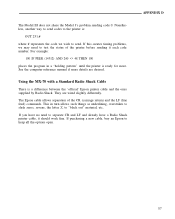
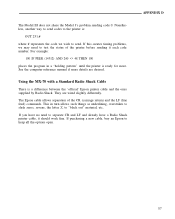
... manual if more . Using the MX-70 with a Standard Radio Shack Cable
There is :
OUT 251,#
where # represents the code we may need to separate CR and LF and already have no need to test the status of the CR (carriage return) and the LF (line feed) commands. The Model III does not share the Model I's problem...
User Manual - Page 92


... statement instead of PRINT creates timing problems between the printer and computer. To corral these and other rowdy codes, we can POKE the ASCII code numbers directly to see if it ... should always be followed by a test of
PRINT CHRS(9)
Unfortunately, using codes 9 and 13 in place of the printer to the printer driver. Use:
POKE 49296,9
in ESCAPE sequences and the graphics mode. Example...
User Manual - Page 94


... Model II TRS-80 Model III
EPSON I/F P/N 8131 EPSON Cable P/N 8230 'Apple Centronics Parallel I , II, and III. RS-232, IEEE 448, and other interfaces are wired correctly for use with the MX-70:
Computer
Parallel Interface/Cable
Apple II
Apple III
Atari 400 Atari 800 Atari 400/800
(with 850 I/F) TRS-80 Model I
(without expansion I/F) TRS-80 Model I
(with parallel printer...
Epson MX-70 Reviews
Do you have an experience with the Epson MX-70 that you would like to share?
Earn 750 points for your review!
We have not received any reviews for Epson yet.
Earn 750 points for your review!

