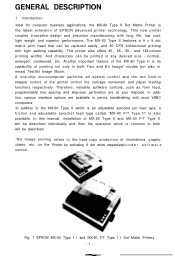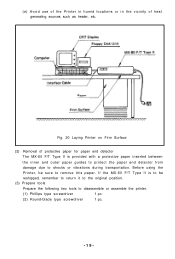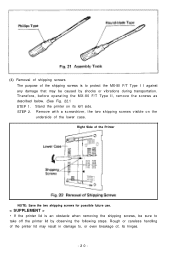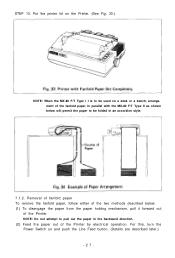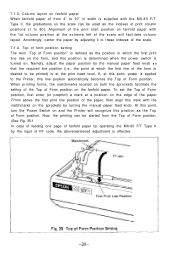Epson MX-80 Support Question
Find answers below for this question about Epson MX-80 - Impact Printer.Need a Epson MX-80 manual? We have 1 online manual for this item!
Question posted by bobmason on June 20th, 2012
Want To Use Mx-80iii On Ms-xp
Ihave a paarallel to USB adapter and the computer rcognizes it as a printer. I selected MX-80) from the list of drivers, but it does not print. Can you help?
Current Answers
Related Epson MX-80 Manual Pages
Similar Questions
Why Epson Lx-300 Ii Impact Printer Cannot Print
(Posted by rojabw 9 years ago)
Printer Epson Lx-300 Ii Cannot Stop Printing
(Posted by antjok 9 years ago)
How Do I Change The Font On An Epson Lx300 Impact Printer
(Posted by EDSLd167 9 years ago)
How To Change Font On This Printer
dear sir/ madam i have use in espn lq 300+II printer but not change in font priented paper pls send...
dear sir/ madam i have use in espn lq 300+II printer but not change in font priented paper pls send...
(Posted by dipsubedi23 10 years ago)
How Can I Solve An Error Printing In Dos Mode Using Lx-300+ii?
How can I solve an error printing in dos mode using LX-300+II? ..the printer prints on other applic...
How can I solve an error printing in dos mode using LX-300+II? ..the printer prints on other applic...
(Posted by L1Lsaint27 12 years ago)