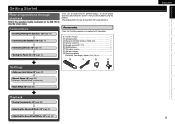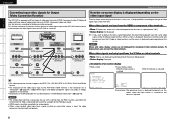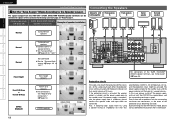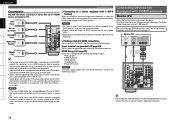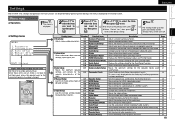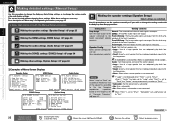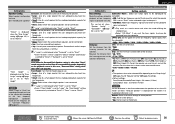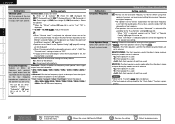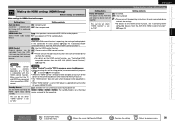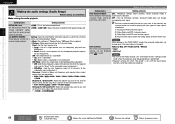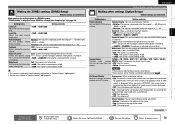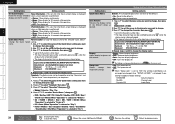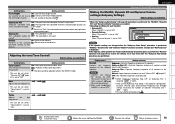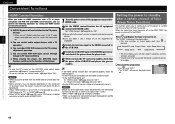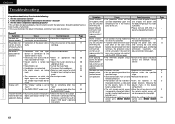Denon AVR1910 - Multi-Zone Home Theater Receiver Support and Manuals
Get Help and Manuals for this Denon item

View All Support Options Below
Free Denon AVR1910 manuals!
Problems with Denon AVR1910?
Ask a Question
Free Denon AVR1910 manuals!
Problems with Denon AVR1910?
Ask a Question
Most Recent Denon AVR1910 Questions
How To Use Zone 2 Denon Avr 1910
(Posted by kelljel 9 years ago)
Denon Avr 1910 Hard Ware Problem
I press the power button and it starts to come on. But when it blinks green light then after a fewse...
I press the power button and it starts to come on. But when it blinks green light then after a fewse...
(Posted by tsalekpay 9 years ago)
How To Reset Denon Avr1910 Receiver
(Posted by quidpupp 10 years ago)
Zone Two Trouble Shootiong
I have lost (zone two) sound in DVR mode? This is the mode I use to run itunes and Netflix. All othe...
I have lost (zone two) sound in DVR mode? This is the mode I use to run itunes and Netflix. All othe...
(Posted by southbone1 10 years ago)
Reset Denon Receivers Red Flashing Light 1910 Avr
(Posted by Anonymous-118375 10 years ago)
Denon AVR1910 Videos
Popular Denon AVR1910 Manual Pages
Denon AVR1910 Reviews
We have not received any reviews for Denon yet.