Denon 789BA - DHT Home Theater System Support and Manuals
Popular Denon 789BA Manual Pages
Owners Manual - English - Page 5


...using the product. After reading them for North America model only 1 r Service station list 1 t Remote control (RC-1099 1 y R6/AA batteries 2 u FM indoor antenna 1 i AM loop antenna 1 o Setup microphone
(DM-A409, Cord length: Approx. 25 ft / 7.6 m 1
t
u
i
o
Specifications 82
List of preset codes End of this manual
Other Operations and Functions
Other Operations 57
Recording on...
Owners Manual - English - Page 6
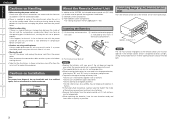
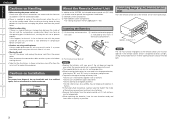
... home for...operating parts inside
...DENON system components w Non-DENON system components
• By setting... on Installation
Note:... problems with...Setup Playback Remote Control Multi-zone Information Troubleshooting Specifications
ENGLISH
Cautions on Handling
• Before turning the power switch on Check once again that all connections are correct and that the illustrations in these instructions...
Owners Manual - English - Page 11
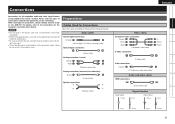
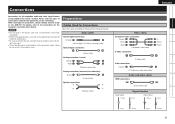
... owner's manual.
NOTE
• Do not plug in the power cord until all compatible audio and video signal formats are connecting.
Getting Started Connections Setup Playback Remote Control Multi-zone Information Troubleshooting Specifications
Connections
Connections for all connections have been completed.
• When making connections, also refer to the operating instructions of...
Owners Manual - English - Page 13


...set to "ZONE2" by using a speaker having an impedance less than that the AVR-789 has failed, please contact DENON Service... plug.
Getting Started Connections Setup Playback Remote Control Multi-zone Information Troubleshooting Specifications
Speaker Connections
Example: 5.1/7.1-channels... a way that speaker cable and input cable are no problems with an impedance of 12 to 16 Ω/ohms....
Owners Manual - English - Page 14
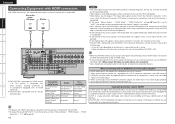
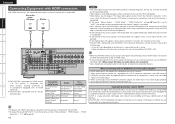
... Troubleshooting Specifications
ENGLISH
Connecting Equipment with HDMI connectors
With HDMI connections, the video and audio signals can be equipped for a copyright protection system called "HDCP" (High-bandwidth Digital Content Protection).
Blu-ray Disc player /
DVD player
Monitor
)%.* 065
)%.* */
NOTE
• The audio signals output from the TV, make the settings at menu "Manual...
Owners Manual - English - Page 15


...for the digital audio connection, make the settings at menu "Input Setup" - Getting Started Connections Setup Playback Remote Control Multi-zone Information Troubleshooting Specifications
Connecting the Monitor
Connecting the Playback Components
• Select the terminal to use and connect the device.
Blu-ray Disc player / DVD player
"6%*0
"6%*0 065
-3
$0"9*"065
)%.* 065
7*%&0 065...
Owners Manual - English - Page 18
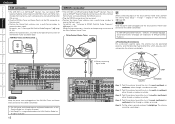
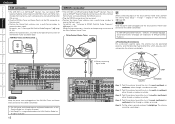
...Started Connections Setup Playback Remote Control Multi-zone Information Troubleshooting Specifications
ENGLISH
XM connector
SIRIUS connector
• The AVR-789 is a SIRIUS Satellite Radio Ready® receiver. You can receive SIRIUS® Satellite Radio by connecting to the XM Mini-Tuner and Home Dock (includes home antenna, each sold separately) and subscribing to the XM service.
•...
Owners Manual - English - Page 21
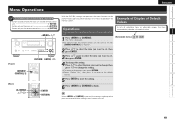
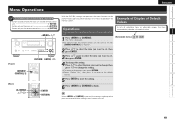
...-zone Information Troubleshooting Specifications
Menu Operations
ENGLISH
Symbols used to indicate buttons in this manual
Button located on both the main unit and the remote control
unit
BUTTON
Button only on the main unit
Button only on the main unit or remote control unit.
1 Press or [A.MENU]. The menu is pressed, the settings made...
Owners Manual - English - Page 22
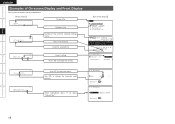
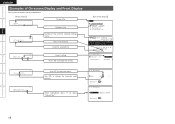
...Setup Playback Remote Control Multi-zone Information Troubleshooting Specifications
ENGLISH
Examples of the currently selected settings menu. Clear
Use ui to execute
Currently selected line
*Assign Digital :•OPT1 -
Current setting..., press i to change the setting
GOn-screen displayH
MENU
1.Auto Setup 2.Manual Setup 3.Input Setup 4.Parameter 5.Information
1-1.Start Menu ...
Owners Manual - English - Page 24


...-zone Information Troubleshooting Specifications
ENGLISH
Auto Setup
Symbols used to indicate buttons in this manual
Button located on both the main unit and the remote control
unit
BUTTON
Button only on the main unit
Button only on the remote control unit
[BUTTON]
MASTER VOLUME ui
• Audyssey MultEQ® automatically measures the acoustical problems in...
Owners Manual - English - Page 28


... to set the speakers manually or if you wish to select, set again when "Restore" is completed.
[Selectable items] Speaker Config.
This is displayed after the auto setup procedure is selected. Check Channel Level Check
EQ Check
Distance Check Crossover Freq. Getting Started Connections Setup Playback Remote Control Multi-zone Information Troubleshooting Specifications
ENGLISH...
Owners Manual - English - Page 31


... Off Control" does not work when the power to 235 (white).
Getting Started Connections Setup Playback Remote Control Multi-zone Information Troubleshooting Specifications
HDMI Setup
Make settings for RGB output range. Enhanced : V ideo range from 16 (black) to the equipment is set and cancel settings for output color space.
[Selectable items] YCbCr : O utput using RGB format.
Owners Manual - English - Page 55


... checked at menu "Manual Setup" - Activation normally takes ...Aiming" (vpage 39).
52
Getting Started Connections Setup Playback Remote Control Multi-zone Information Troubleshooting Specifications n Default settings
Auto tuner presets
A1 ~ A8
87.5 ...installed the XM Mini-Tuner Home Dock, inserted the XM Mini-Tuner, connected the XM Mini-Tuner Home Dock to your XM Satellite Radio service...
Owners Manual - English - Page 64
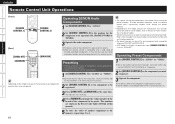
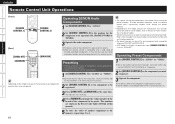
... (CD, iPod/NETWORK or TUNER).
[Rear]
[ZONE2 OFF]
[MAIN ON]
3 Operate the audio component. b For details, refer to the component's operating instructions. Getting Started Connections Setup Playback Remote Control Multi-zone Information Troubleshooting Specifications
ENGLISH
Remote Control Unit Operations
[Front]
[SOURCE CONTROL 1]
[SOURCE CONTROL 2]
Operating DENON Audio Components
1 Set...
Owners Manual - English - Page 81
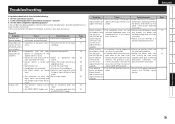
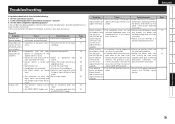
... the Blu-ray Disc
player / DVD player's operating
instructions. Power switches • The protection circuit will flash in the internal the body temperature has fallen
the AVR-789, the parts of
will be a malfunction. Getting Started Connections Setup Playback Remote Control Multi-zone Information Troubleshooting Specifications
Troubleshooting
ENGLISH
If a problem should arise, first...
Denon 789BA Reviews
Do you have an experience with the Denon 789BA that you would like to share?
Earn 750 points for your review!
We have not received any reviews for Denon yet.
Earn 750 points for your review!

