Denon DHT FS5 - X-SPACE Surround System Home Theater Speaker Sys Support and Manuals
Get Help and Manuals for this Denon item
This item is in your list!

View All Support Options Below
Free Denon DHT FS5 manuals!
Problems with Denon DHT FS5?
Ask a Question
Free Denon DHT FS5 manuals!
Problems with Denon DHT FS5?
Ask a Question
Popular Denon DHT FS5 Manual Pages
Literature/Product Sheet - Page 1
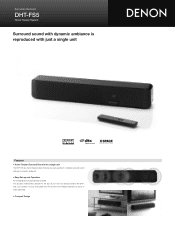
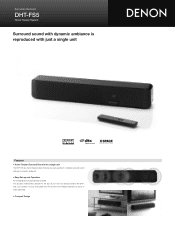
... DVD player and TV and the home theater experience is a home theater system that lets you enjoy exciting 5.1-channel surround sound with just a compact, single unit. • Easy Set-up and Operation No confusing sound space settings required! Just connect it to your room are already stored in the DHTFS5. New model information
DHT-FS5
Home Theater System
Surround sound with dynamic ambiance...
Literature/Product Sheet - Page 2
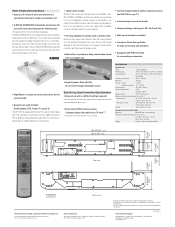
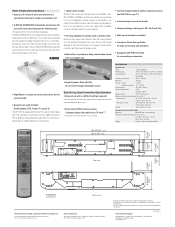
... 6 speakers. X-SPACE SURROUND is a registered trademark & the DTS logos and symbol are listening to music, you might choose NEWS mode to make the spoken words easier to enjoy surround sound even at low volume levels
• Supports all audio formats (Dolby Digital, DTS, Dolby Pro Logic II)
The DHT-FS5 is included
• Includes a Quick Set...
Literature/Product Sheet - Page 3
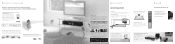
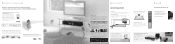
... audio modes The DHT-FS5 comes with matching subwoofer • Supports Dolby Digital, DTS, Dolby Pro Logic II • Dolby Headphone
If you might choose NEWS mode to make the spoken words easier to . With the separately-sold Denon ASD-3W, you might experience in the room.
• Bass reflex, to hear. Home Theater Sound Quality - 5.1-channel...
Owners Manual - English - Page 5


...for explanation purposes. Getting Started Installation Connections Settings Operation Other Functions Troubleshooting Specifications
Contents
Getting Started Accessories 1 Cautions on Handling 1 About the Remote Control Unit 2 Inserting the Batteries 2 Operating Range of the Remote Control Unit 2 Features of the DHT-FS5 2, 3 Flow of Preparations 3 Part Names and Functions 4 Front...
Owners Manual - English - Page 6
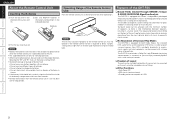
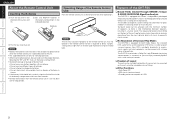
...a strong sense of course, but also mounted on . The DHT-FS5 also includes a Dolby Pro Logic g decoder for playing stereo sources in surround, so you can be installed horizontally of presence.
Getting Started Installation Connections Settings Operation Other Functions Troubleshooting Specifications
ENGLISH
About the Remote Control Unit
Inserting the Batteries
q Push the lock lever in...
Owners Manual - English - Page 7


... the DTS logos and Symbol are trademarks of Preparations Installation (vpage 5, 6)
Connections (vpage 7, 8)
Simple Setup (vpage 9)
Playback (vpage 10)
Various other U.S. n Playing the Sound From the TV (vpage 10)
ENGLISH
Getting Started Installation Connections Settings Operation Other Functions Troubleshooting Specifications All Rights Reserved. Patent #'s: 5,451,942; 5,956,674; 5,974...
Owners Manual - English - Page 8
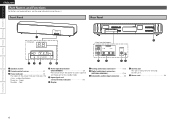
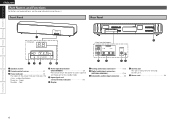
Getting Started Installation Connections Settings Operation Other Functions Troubleshooting Specifications
ENGLISH
Part Names and Functions
For buttons not explained here, see the page indicated in parentheses ( ). t Input signal and surround mode indicators 10)
y Display
q Analog audio input connectors 7, 8) w Digital audio input connectors
(OPTICAL/COAXIAL 7, 8) e Subwoofer audio output ...
Owners Manual - English - Page 9


Getting Started Installation Connections Settings Operation Other Functions Troubleshooting Specifications
Remote Control Unit y
q
w
ENGLISH
q INPUT buttons 10) w MODE SELECT buttons 10) e NIGHT MODE button 10) r SDB button 10) t VOLUME buttons 10) y ON/STANDBY button 9) u MUTE button 10) i SETUP button 9)
Installation
About the Installation
Select one of the two ways of feet in all ...
Owners Manual - English - Page 10
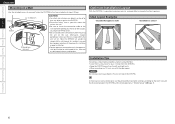
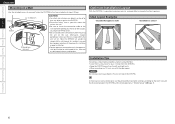
Note that DENON will fall . • Be sure to check for accidents caused by making the settings according to the two included wall mount fittings.
A more realistic sense of presence can be achieved by improper selection of the place of at "Simple Setup" (vpage 9).
Getting Started Installation Connections Settings Operation Other Functions Troubleshooting Specifications
ENGLISH
...
Owners Manual - English - Page 11
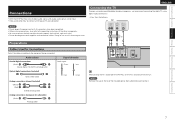
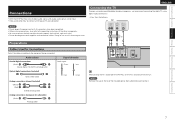
... Started Installation Connections Settings Operation Other Functions Troubleshooting Specifications
Connections
• With the DHT-FS5, three sets of digital...subwoofer) (Black) Pin-plug cable
When playing the TV's sound over the DHT-FS5, set the TV's volume to the equipment being connected. NOTE Remove the cap on the tip of the other components. • Be sure to the operating instructions...
Owners Manual - English - Page 12
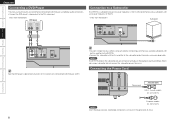
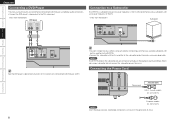
...with built-in amplifier to the DHT-FS5.
• Connect the subwoofer with a crossover frequency of noise. NOTE The DHT-FS5 detects the subwoofer pre-out connection and adjusts the playback sound accordingly. Getting Started Installation Connections Settings Operation Other Functions Troubleshooting Specifications
ENGLISH
Connecting a DVD Player
• To enjoy surround sound, we recommend...
Owners Manual - English - Page 13
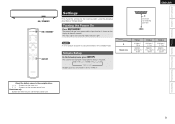
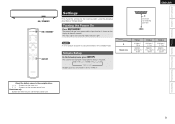
... on the remote control unit Button name only: Buttons on the display for about 5 seconds. The input signal and surround mode indicators light.
Simple Setup
In the listening room, press [SETUP]. Getting Started Installation Connections Settings Operation Other Functions Troubleshooting Specifications
ON / STANDBY ON / STANDBY
[SETUP]
ENGLISH
Settings
First make the settings for the...
Owners Manual - English - Page 14
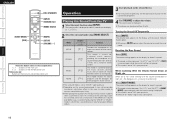
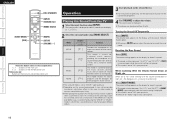
...current setting is not a malfunction. Press [NIGHT MODE]. The current setting appears on operating, see the operating instructions of ...Installation Connections Settings Operation Other Functions Troubleshooting Specifications
ENGLISH
[NIGHT MODE] [SDB]
[ON / STANDBY] [INPUT] [ANALOG (An)] [MODE SELECT]
[MUTE] [SETUP... remote control unit Button name only: Buttons on the main unit and remote ...
Owners Manual - English - Page 15
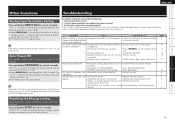
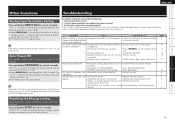
...Installation Connections Settings Operation Other Functions Troubleshooting Specifications
Other Functions
Troubleshooting
Analog Input Sensitivity Setting
Press and hold in [ANALOG (An)] for at least 3 seconds.
"Off ( ) " is shown on the display for about 5 seconds, and the auto power off function is an obstacle between the main unit • Remove the obstacle. Should the problem...
Owners Manual - English - Page 16


... store of
purchase for
repairs.
too high.
If
is on .
The set is Turn off the power, then turn it back on. too high. There is not Turn off the power and wait for a while.
If the same
operating properly.
Getting Started Installation Connections Settings Operation Other Functions Troubleshooting Specifications
ENGLISH n Error Messages
Display
Cause
Measures...
Denon DHT FS5 Reviews
Do you have an experience with the Denon DHT FS5 that you would like to share?
Earn 750 points for your review!
We have not received any reviews for Denon yet.
Earn 750 points for your review!
