Denon DHT590BA - DHT Home Theater System Support and Manuals
Get Help and Manuals for this Denon item
This item is in your list!

View All Support Options Below
Free Denon DHT590BA manuals!
Problems with Denon DHT590BA?
Ask a Question
Free Denon DHT590BA manuals!
Problems with Denon DHT590BA?
Ask a Question
Most Recent Denon DHT590BA Questions
Denon Dhtfs5 Help
checked fuse goog, stuck n standby. no sound. do i need a reciever, does product produce its own spe...
checked fuse goog, stuck n standby. no sound. do i need a reciever, does product produce its own spe...
(Posted by jackthetripper1982 12 years ago)
Popular Denon DHT590BA Manual Pages
Owners Manual - English - Page 5
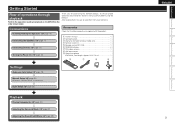
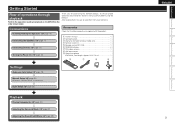
...1 e Warranty (for future reference. Input Setup (vpage 30)
Playback
Playing Components (vpage 34)
⇩
Selecting the Surround Mode (vpage 37)
⇩
Adjusting the Sound Field Effects (vpage 39)
ENGLISH
Getting Started Connections Settings Playback Remote Control Information Troubleshooting Specifications Thank you for purchasing this owner's manual carefully before using the product.
Owners Manual - English - Page 12
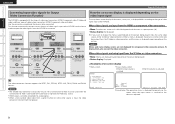
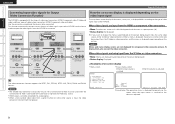
...switched
When the volume is adjusted
MENU
1.Parameter 2.Information 3.Auto Setup 4.Manual Setup 5.Input Setup
[ENT]:Select
[Auto] IN :DVD
MODE:STEREO
Master Volume...Settings Playback Remote Control Information Troubleshooting Specifications
ENGLISH
Important Information
Converting Input video signals for component video connector pictures. Video devices
AVR-590
Monitor (TV)
Output
HDMI...
Owners Manual - English - Page 15


...intervals. The devices connected to operate external devices from the receiver and operate the receiver from the tip of HDMI Licensing LLC. Getting Started Connections Settings Playback Remote Control Information Troubleshooting Specifications
ENGLISH
Connecting the Speaker Cables
Carefully check the left (L) and right (R) channels and + (red) and - (black) polarities on -screen color banding...
Owners Manual - English - Page 16


... • Standby Source • Power Off Control
NOTE The audio signals output from the HDMI connectors are not output if the input video signals do not support HDCP.
• Depending on page 12.
Getting Started Connections Settings Playback Remote Control Information Troubleshooting Specifications
ENGLISH
Connections
The AVR-590 allows connection of inputs from up to...
Owners Manual - English - Page 20
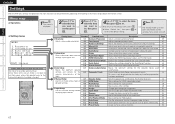
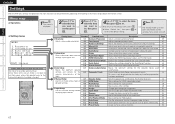
.... 1-2 Tone Control
1-3 Audyssey Settings
1-4 Manual EQ
1-5 RESTORER
1-6 Audio Delay
2. Information
2-1 Status
Show information about preset channels. Shows information about receiver 2-2 Audio Input Signal
settings, input signals, etc.
2-3 HDMI Information
2-4 Auto Surround Mode
2-5 Quick Select
2-6 Preset Channel
3. Auto Setup
3-1 Audyssey Auto Setup
Makes the optimum speaker...
Owners Manual - English - Page 21
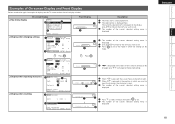
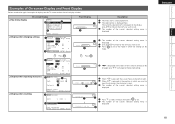
...ENT]:Select
q 5-1-1.Input Assign HDMI Digi Comp
DVD
1
1
HDP TV
w2 01
SAT/CBL 3 C1
VCR/iPod
DVR
02
2
e[ENT]:Select [RTN]:Back
n Display when inputting characters
⇩ Press .
q : When o p is displayed.
w : When ui is displayed on the set . w
ENGLISH 18
Getting Started Connections Settings Playback Remote Control Information Troubleshooting Specifications Examples of On...
Owners Manual - English - Page 22


... audio experience for your home theater. • When the Audyssey Auto Setup procedure is performed, the
MultEQ...problems in room, these sounds. MultEQ uses the measurements from all audio electronics during Audyssey MultEQ automatic
speaker setup.
Getting Started Connections Settings Playback Remote Control Information Troubleshooting Specifications
ENGLISH
Making the Optimum Settings...
Owners Manual - English - Page 27


... audio, video and display settings.
Getting Started Connections Settings Playback Remote Control Information Troubleshooting Specifications
Making detailed settings (Manual Setup)
ENGLISH
Use this procedure to set to previous menu
24 Make these settings. For a description of a subwoofer.
Sets the signal output Front Height : The front height channel audio signals are output. from...
Owners Manual - English - Page 28
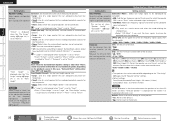
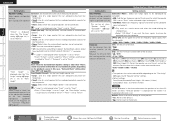
... when "Front" is set to "Yes". Making detailed settings (Manual Setup)
Setting items
Setting contents
Bass Setting
Subwoofer Mode : Select low...settings related to less than "OFF" (vpage 40).
Getting Started Connections Settings Playback Remote Control Information Troubleshooting Specifications
ENGLISH
Setting items
Setting contents
Speaker Config.
Front Height (Pre out) : Set...
Owners Manual - English - Page 30
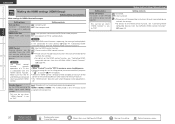
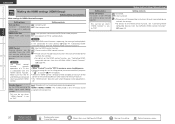
Getting Started Connections Settings Playback Remote Control Information Troubleshooting Specifications
ENGLISH
Making the HDMI settings (HDMI Setup)
Default settings are connected power to the connecting devices afterwards and then turn back on the HDMI control function, see "Controlling HDMI- Setting items
Setting contents
Auto Lip Sync
ON : Compensated. Automatic compensation OFF : Not ...
Owners Manual - English - Page 31
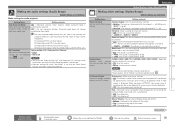
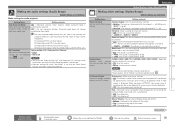
... not change
each input signal type. according to use this source. L/R / Audyssey Flat / Manual
Set so that are not displayed • Not Used
when
is used for which "Not Used" ...-20dB : The sound is cut off . Getting Started Connections Settings Playback Remote Control Information Troubleshooting Specifications
Making the audio settings (Audio Setup)
Default settings are underlined.
Owners Manual - English - Page 32


...;Channel Level
・Dynamic EQ
・Audio Delay
29
Remote control operation buttons
Displaying the menu : Cancel the menu
: Moves the cursor (Up/Down/Left/Right)
: Decision the setting
: Return to when a tuner operation is performed. Getting Started Connections Settings Playback Remote Control Information Troubleshooting Specifications
ENGLISH
Setting items
Setting contents...
Owners Manual - English - Page 45
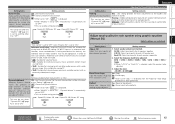
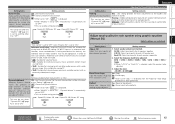
Getting Started Connections Settings Playback Remote Control Information Troubleshooting Specifications
Setting items
Setting contents
Dynamic EQ
ON : Use Dynamic EQ function. Audyssey Dynamic EQ solves OFF : Do not use Dynamic Volume. This can be set when "Dynamic EQ" (vpage
42) is set to view such contents, Reference Level Offset of Dynamic EQ has available offsets of sounds. In...
Owners Manual - English - Page 49
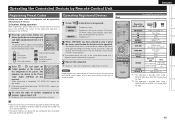
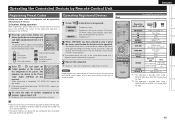
... Started Connections Settings Playback Remote Control Information Troubleshooting Specifications b If the codes could not be registered
and
simultaneously for one type of preset codes to change the number and verify correct operation.
• The preset memory can be used for iPod. Operating Registered Devices
1 Switch
to the device to the component's operating instructions.
z2...
Owners Manual - English - Page 58
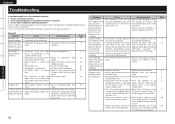
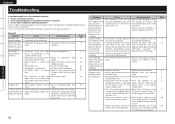
...less than
"OFF". Power switches • Use speakers having good ventilation. the digital input setting has been
made.
• The connectors to the proper position.
Getting Started Connections Settings Playback Remote Control Information Troubleshooting Specifications
ENGLISH
Troubleshooting
If a problem should arise, first check the following the
by the polarity marks in the...
Denon DHT590BA Reviews
Do you have an experience with the Denon DHT590BA that you would like to share?
Earn 750 points for your review!
We have not received any reviews for Denon yet.
Earn 750 points for your review!
