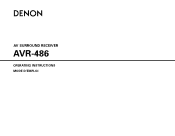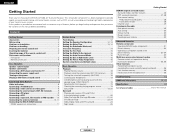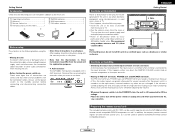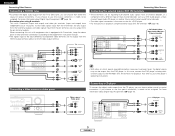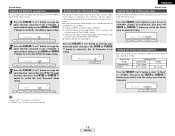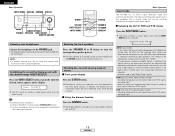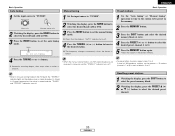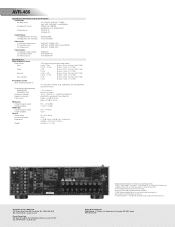Denon AVR-486S - Home Theater Receiver Support and Manuals
Get Help and Manuals for this Denon item

View All Support Options Below
Free Denon AVR-486S manuals!
Problems with Denon AVR-486S?
Ask a Question
Free Denon AVR-486S manuals!
Problems with Denon AVR-486S?
Ask a Question
Most Recent Denon AVR-486S Questions
Volume Control
I can not control the volume using the remote control. I can control other functions using the remo...
I can not control the volume using the remote control. I can control other functions using the remo...
(Posted by fullerherb 11 years ago)
7channel Stereo Not Working
My 7ch stereo setting just quit working. It does not even let my select it. Only 5ch. Any ideas?
My 7ch stereo setting just quit working. It does not even let my select it. Only 5ch. Any ideas?
(Posted by randalledgeworth 12 years ago)
Popular Denon AVR-486S Manual Pages
Denon AVR-486S Reviews
We have not received any reviews for Denon yet.