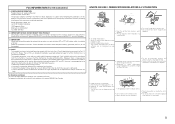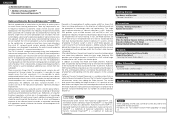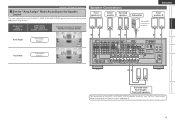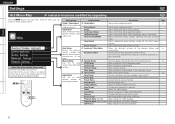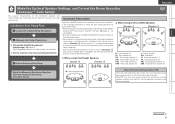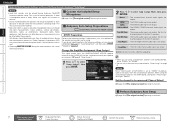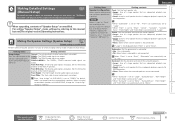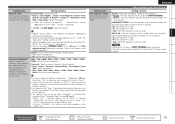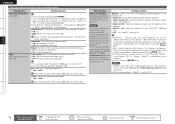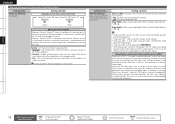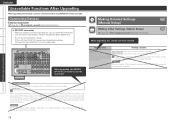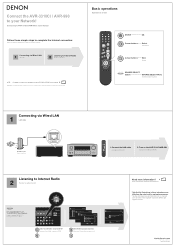Denon AVR3310CI - Multi-Zone Home Theater Receiver Support and Manuals
Get Help and Manuals for this Denon item

View All Support Options Below
Free Denon AVR3310CI manuals!
Problems with Denon AVR3310CI?
Ask a Question
Free Denon AVR3310CI manuals!
Problems with Denon AVR3310CI?
Ask a Question
Denon AVR3310CI Videos
Popular Denon AVR3310CI Manual Pages
Denon AVR3310CI Reviews
We have not received any reviews for Denon yet.