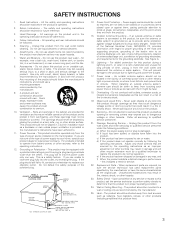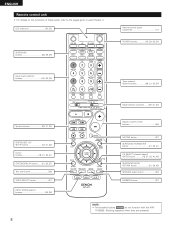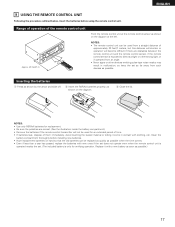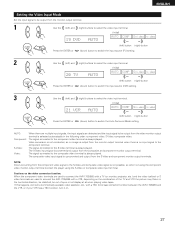Denon 1705 - AVR AV Receiver Support and Manuals
Get Help and Manuals for this Denon item

Most Recent Denon 1705 Questions
Help With The Denon Avr1705 Reciever
I wanted to know will it hurt to run both a and b front channel speakers at the same time.... No one...
I wanted to know will it hurt to run both a and b front channel speakers at the same time.... No one...
(Posted by gregory83255 8 years ago)
Denon 1705
volume increase suddanly standby mode going plz soluve the problem
volume increase suddanly standby mode going plz soluve the problem
(Posted by suresh20786 10 years ago)
My Denon Avr 1705 Did Not Turn Its Power On. What Am I Gonna Do? Pls Help Me...
My Denon AVR 1705 suddenly shuts down when atemting to power on. It turn on in a few second then shu...
My Denon AVR 1705 suddenly shuts down when atemting to power on. It turn on in a few second then shu...
(Posted by ronelmagoncia 12 years ago)
Denon Avr-1705/685 Extremely Low Volume In Front Left Speaker
Have a Denon AVR-1705/685 set up and running for years ... nothing has changed. Noticed the left fro...
Have a Denon AVR-1705/685 set up and running for years ... nothing has changed. Noticed the left fro...
(Posted by daveryan 13 years ago)
Denon 1705 Videos
Popular Denon 1705 Manual Pages
Denon 1705 Reviews
We have not received any reviews for Denon yet.