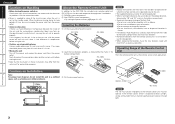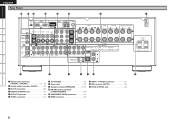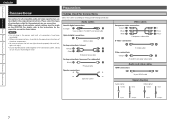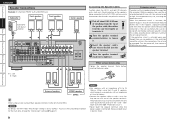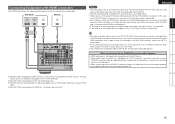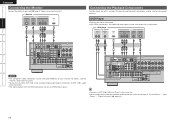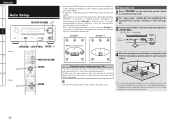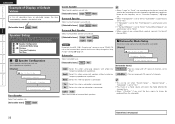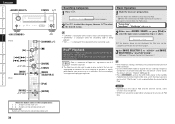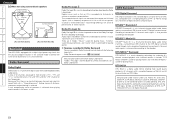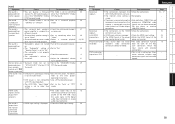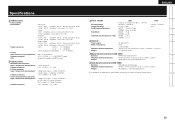Denon 1708 - AVR AV Receiver Support and Manuals
Get Help and Manuals for this Denon item

Most Recent Denon 1708 Questions
Denon Avr-1708 Audio Output Issues
Speakers/cables are fine. Output is distorted and intermittent. Have to get to about -10 to get any ...
Speakers/cables are fine. Output is distorted and intermittent. Have to get to about -10 to get any ...
(Posted by gepscott 11 years ago)
Receiver Keeps Shutting Off After 5 Or So Minutes No Signal Message On Tv
(Posted by jgrando577 13 years ago)
Denon 1708 Videos
Popular Denon 1708 Manual Pages
Denon 1708 Reviews
We have not received any reviews for Denon yet.