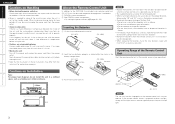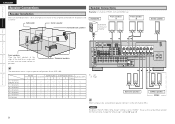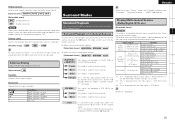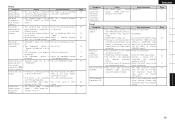Denon 1908 - AVR AV Receiver Support and Manuals
Get Help and Manuals for this Denon item

Most Recent Denon 1908 Questions
Volume Issue
I have an AVR 1908. My volume will only go up to 18 db. How do I make volume go higher. Volume contr...
I have an AVR 1908. My volume will only go up to 18 db. How do I make volume go higher. Volume contr...
(Posted by Jlabianca2001 11 years ago)
How Do I Set My Reciever To 7 Channel Instead Of 5
(Posted by stanatfullmoon 12 years ago)
Remote Control
Will denon remote control 1075 work with Denon AVR 1908.
Will denon remote control 1075 work with Denon AVR 1908.
(Posted by carlsambafutsal 12 years ago)
No Sound Out Of Avr.
(Posted by george85959 13 years ago)
No Output When Denon Cd Unti Connected Or Ipod Tuner Only Works After Being Rese
(Posted by scottjanea 14 years ago)
Denon 1908 Videos
Popular Denon 1908 Manual Pages
Denon 1908 Reviews
We have not received any reviews for Denon yet.