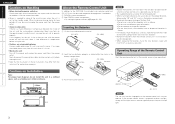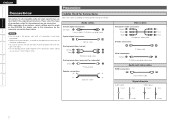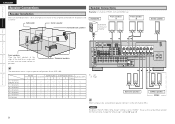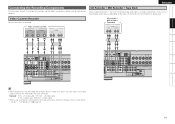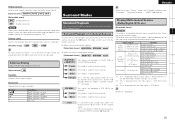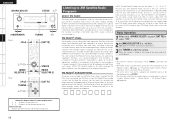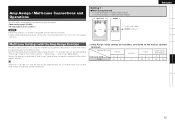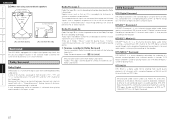Denon 1908 Support Question
Find answers below for this question about Denon 1908 - AVR AV Receiver.Need a Denon 1908 manual? We have 1 online manual for this item!
Question posted by stanatfullmoon on October 15th, 2011
How Do I Set My Reciever To 7 Channel Instead Of 5
The person who posted this question about this Denon product did not include a detailed explanation. Please use the "Request More Information" button to the right if more details would help you to answer this question.
Current Answers
Related Denon 1908 Manual Pages
Similar Questions
Hi I Am Having Denon Avr-1907 Receiver, I Am Having Issue With Volume
Hi i am having Denon AVR-1907 Receiver, I am having issue with volume. I am just hearing low volume ...
Hi i am having Denon AVR-1907 Receiver, I am having issue with volume. I am just hearing low volume ...
(Posted by visitpradeep 11 years ago)
Volume Issue
I have an AVR 1908. My volume will only go up to 18 db. How do I make volume go higher. Volume contr...
I have an AVR 1908. My volume will only go up to 18 db. How do I make volume go higher. Volume contr...
(Posted by Jlabianca2001 11 years ago)
My Denon Avr-888 Receiver Display Will Not Stay Lit Longer Than 5-10 Seconds
I have a Denon AVR-888 receiver whose display will not stay lit longer than 5-10 seconds. Suggestion...
I have a Denon AVR-888 receiver whose display will not stay lit longer than 5-10 seconds. Suggestion...
(Posted by faellaci 13 years ago)