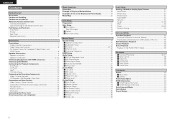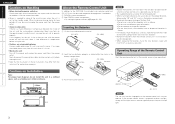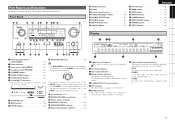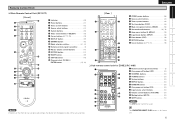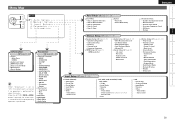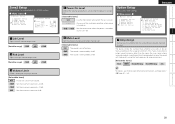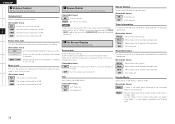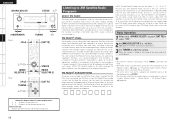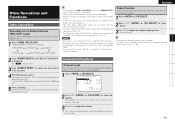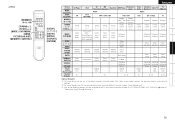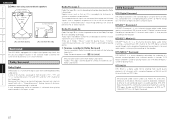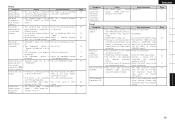Denon 1908 Support Question
Find answers below for this question about Denon 1908 - AVR AV Receiver.Need a Denon 1908 manual? We have 1 online manual for this item!
Question posted by Jlabianca2001 on February 18th, 2013
Volume Issue
I have an AVR 1908. My volume will only go up to 18 db. How do I make volume go higher. Volume control is set to off in manual set up.
Current Answers
Related Denon 1908 Manual Pages
Similar Questions
Denon Avr-2807
Si puo' aggiornare il suddetto prodotto?DENON AVR-2807
Si puo' aggiornare il suddetto prodotto?DENON AVR-2807
(Posted by startrek2013 3 years ago)
Denon Avr-788 Zone2 Function
what source inputs can zone2 on Denon AVR handle? I cannot get all my sources to play on Zone2.
what source inputs can zone2 on Denon AVR handle? I cannot get all my sources to play on Zone2.
(Posted by khalilehab 3 years ago)
Volume Control
I can not control the volume using the remote control. I can control other functions using the remo...
I can not control the volume using the remote control. I can control other functions using the remo...
(Posted by fullerherb 11 years ago)
How Do I Adjust The Volume Control For A B Speakers W Remote Control
how do i adjust the volumne for a b speakers independantly of each other using the remote but exactl...
how do i adjust the volumne for a b speakers independantly of each other using the remote but exactl...
(Posted by lizweb1065 12 years ago)