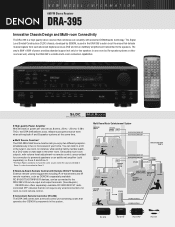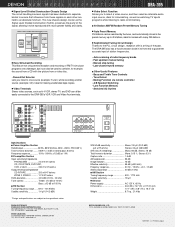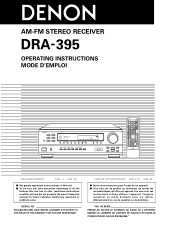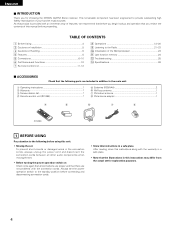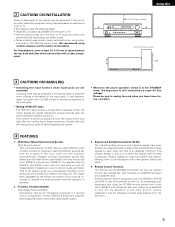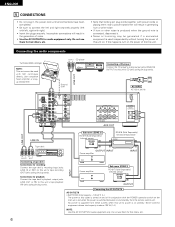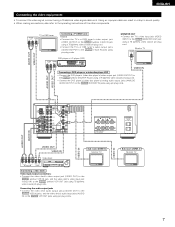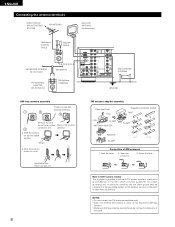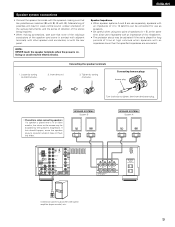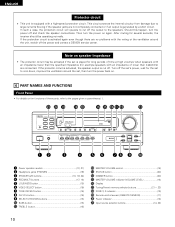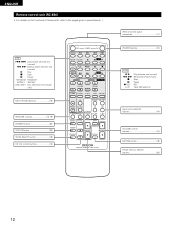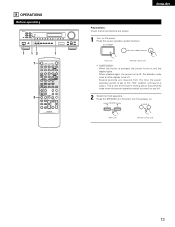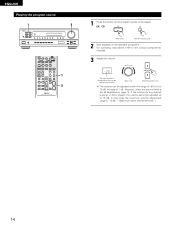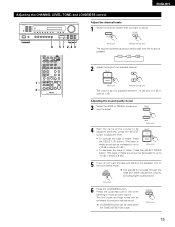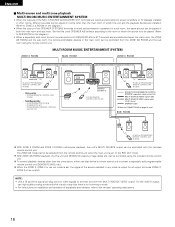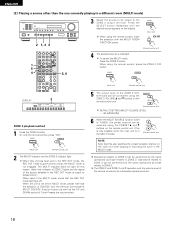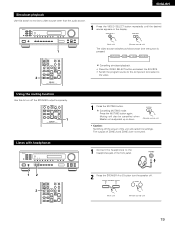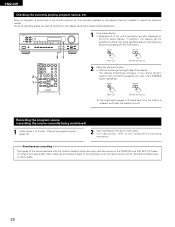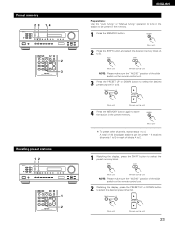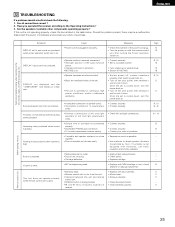Denon DRA 395 Support Question
Find answers below for this question about Denon DRA 395 - AV Receiver.Need a Denon DRA 395 manual? We have 2 online manuals for this item!
Question posted by lizweb1065 on June 26th, 2011
How Do I Adjust The Volume Control For A B Speakers W Remote Control
how do i adjust the volumne for a b speakers independantly of each other using the remote but exactly how do you do it.
Current Answers
Related Denon DRA 395 Manual Pages
Similar Questions
Denon Dra 395 Will Not Stay On
Will come on with manual button and remote. Stays on 2-3 seconds. Remote/Standby light is flashing r...
Will come on with manual button and remote. Stays on 2-3 seconds. Remote/Standby light is flashing r...
(Posted by hollycarter82 8 years ago)
Volume Issue
I have an AVR 1908. My volume will only go up to 18 db. How do I make volume go higher. Volume contr...
I have an AVR 1908. My volume will only go up to 18 db. How do I make volume go higher. Volume contr...
(Posted by Jlabianca2001 11 years ago)
Volume Control
I can not control the volume using the remote control. I can control other functions using the remo...
I can not control the volume using the remote control. I can control other functions using the remo...
(Posted by fullerherb 11 years ago)
How To Turn On The Multi Indicator Light When On Aux?
Speakers all work off of AUX when using Juke box. A &B are fine, but outdoor speakers only work ...
Speakers all work off of AUX when using Juke box. A &B are fine, but outdoor speakers only work ...
(Posted by phuntzinger 12 years ago)
No Sound On Right Front Speaker
DENON AVR-1709: The sound is OK when STEREO is setting, but using 5.1 STEREO or MUSIC or CINEMA sett...
DENON AVR-1709: The sound is OK when STEREO is setting, but using 5.1 STEREO or MUSIC or CINEMA sett...
(Posted by ovallejosdg 12 years ago)