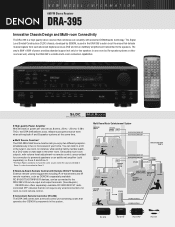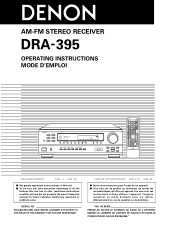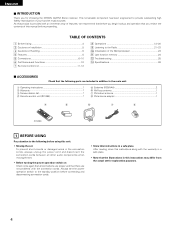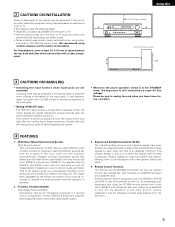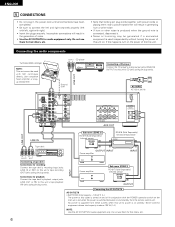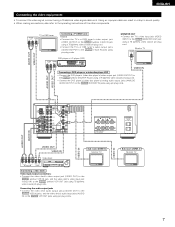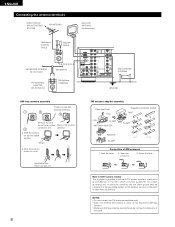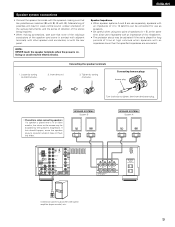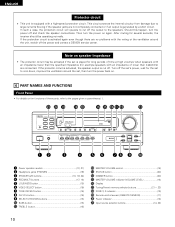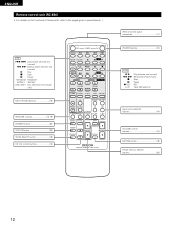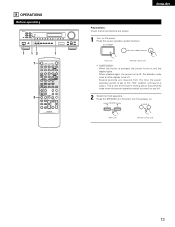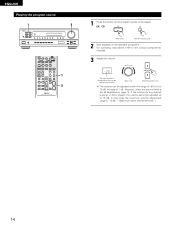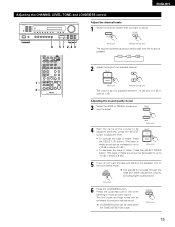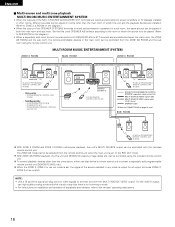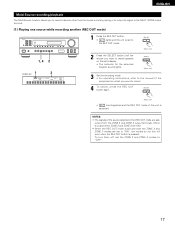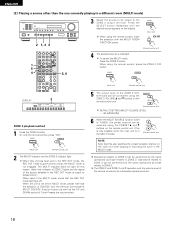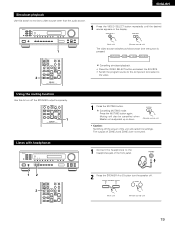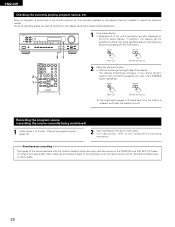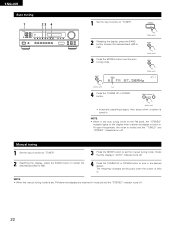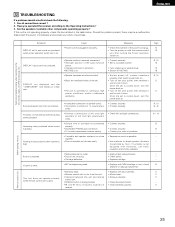Denon DRA 395 Support Question
Find answers below for this question about Denon DRA 395 - AV Receiver.Need a Denon DRA 395 manual? We have 2 online manuals for this item!
Question posted by phuntzinger on September 15th, 2011
How To Turn On The Multi Indicator Light When On Aux?
Speakers all work off of AUX when using Juke box. A &B are fine, but outdoor speakers only work when multi light is on. They have seperate switches for on and off and all was well until a 12 yeard old guest pushed a lot of buttons.
I cannot get the multi light to stay on
Current Answers
Related Denon DRA 395 Manual Pages
Similar Questions
Is Dra-395 A Wireless Receiver
I inherited the above from the previous owner of the house. Is this model a wireless model and if so...
I inherited the above from the previous owner of the house. Is this model a wireless model and if so...
(Posted by Virajw 2 years ago)
Denon Avr-788 Zone2 Function
what source inputs can zone2 on Denon AVR handle? I cannot get all my sources to play on Zone2.
what source inputs can zone2 on Denon AVR handle? I cannot get all my sources to play on Zone2.
(Posted by khalilehab 3 years ago)
Denon Dra 395 Will Not Stay On
Will come on with manual button and remote. Stays on 2-3 seconds. Remote/Standby light is flashing r...
Will come on with manual button and remote. Stays on 2-3 seconds. Remote/Standby light is flashing r...
(Posted by hollycarter82 8 years ago)
How Can I Connect My Iphone Pandora Stations To My Denon 395 Receiver?
(Posted by mweisz 9 years ago)
Light Stays Red On Subwoofer
I have a denon DHT-591BA. on the subwoofer the light stays red and it wond work. last night when we ...
I have a denon DHT-591BA. on the subwoofer the light stays red and it wond work. last night when we ...
(Posted by Anonymous-36439 12 years ago)