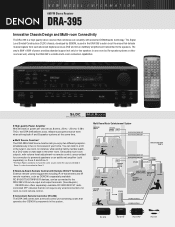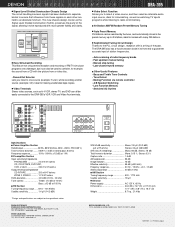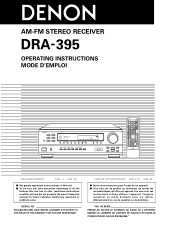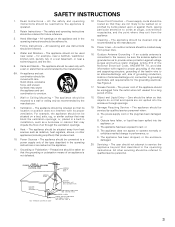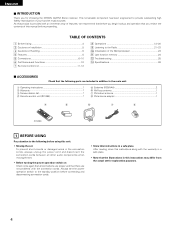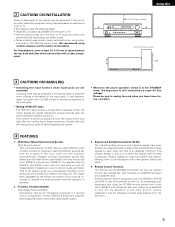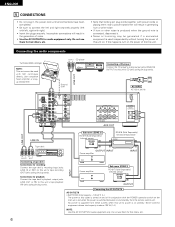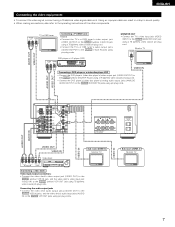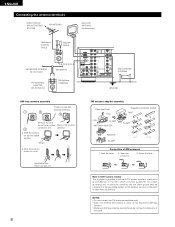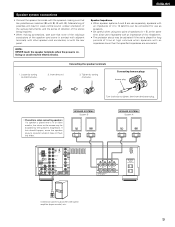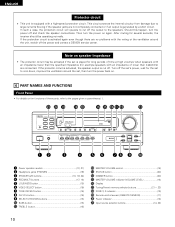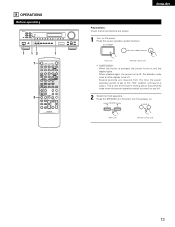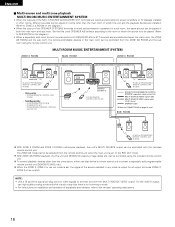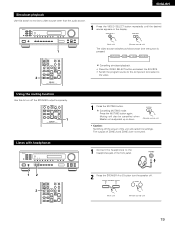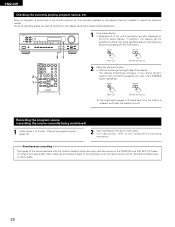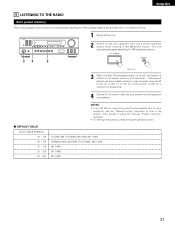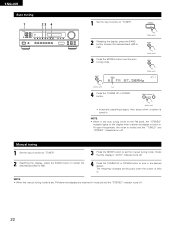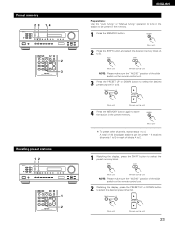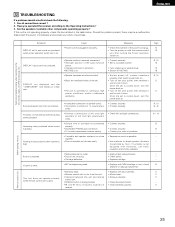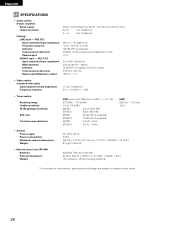Denon DRA 395 Support Question
Find answers below for this question about Denon DRA 395 - AV Receiver.Need a Denon DRA 395 manual? We have 2 online manuals for this item!
Question posted by mweisz on August 9th, 2014
How Can I Connect My Iphone Pandora Stations To My Denon 395 Receiver?
The person who posted this question about this Denon product did not include a detailed explanation. Please use the "Request More Information" button to the right if more details would help you to answer this question.
Current Answers
Related Denon DRA 395 Manual Pages
Similar Questions
My Denon Dra 395 Will Not Power Up.
My Denon DRA 395 will not power up. The lights for zone 2 and zone 3 light up but nothing else. Coul...
My Denon DRA 395 will not power up. The lights for zone 2 and zone 3 light up but nothing else. Coul...
(Posted by calvinrumler 8 months ago)
Is Dra-395 A Wireless Receiver
I inherited the above from the previous owner of the house. Is this model a wireless model and if so...
I inherited the above from the previous owner of the house. Is this model a wireless model and if so...
(Posted by Virajw 2 years ago)
Connecting A Turntable To Avr 1604. To My A
How do I connect a Dual standard turntable to my AVR 1604. Do I need some special hardware and where...
How do I connect a Dual standard turntable to my AVR 1604. Do I need some special hardware and where...
(Posted by sboyajian 7 years ago)
Denon Dra 395 Will Not Stay On
Will come on with manual button and remote. Stays on 2-3 seconds. Remote/Standby light is flashing r...
Will come on with manual button and remote. Stays on 2-3 seconds. Remote/Standby light is flashing r...
(Posted by hollycarter82 8 years ago)
Wireless Head Phone Connection For Model Avr-2809ci
I have a new pair of Sony MDR-DS6500 head phones and need to knowwher to connect the base station ui...
I have a new pair of Sony MDR-DS6500 head phones and need to knowwher to connect the base station ui...
(Posted by jimgriffin1 11 years ago)