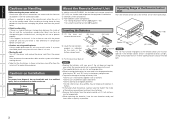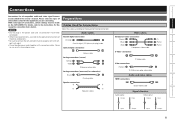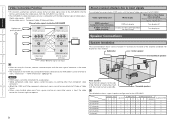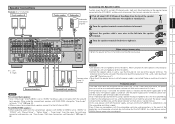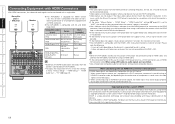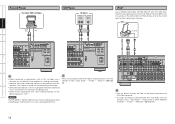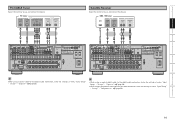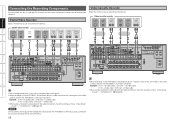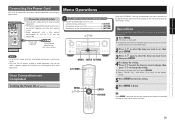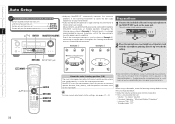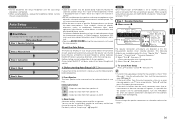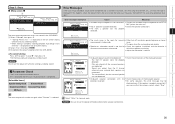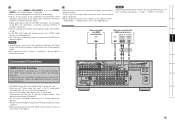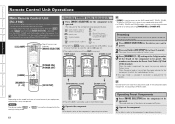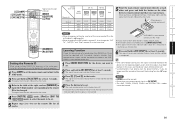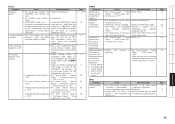Denon AVR 2809CI Support Question
Find answers below for this question about Denon AVR 2809CI - AV Receiver.Need a Denon AVR 2809CI manual? We have 9 online manuals for this item!
Question posted by jimgriffin1 on December 19th, 2012
Wireless Head Phone Connection For Model Avr-2809ci
I have a new pair of Sony MDR-DS6500 head phones and need to knowwher to connect the base station uing the optical digital connecting cable
Current Answers
Related Denon AVR 2809CI Manual Pages
Similar Questions
Hdmi Ports Not Working .
Hdmi 1 no audio just video.Hdmi 2/3/4 no audio and video .Any help please.
Hdmi 1 no audio just video.Hdmi 2/3/4 no audio and video .Any help please.
(Posted by Rogeheid 6 years ago)
Connect Denon Avr 1509 To Tv By Hdmi
what cables do i need to connect denon avr 1509 to tv by hdmi and do i need to change source on deno...
what cables do i need to connect denon avr 1509 to tv by hdmi and do i need to change source on deno...
(Posted by jooleemelhuish 10 years ago)
Headphone Connection
I would like to add a headphone set to the unit so that sound outpputs to this and the main speakers...
I would like to add a headphone set to the unit so that sound outpputs to this and the main speakers...
(Posted by battersonm 11 years ago)
How Can I Adjust The Treble On My Avr 2809ci ?
(Posted by Stephenalfstad 12 years ago)