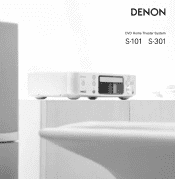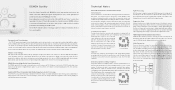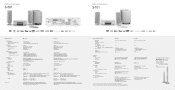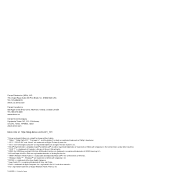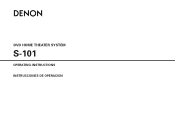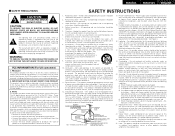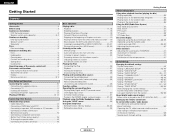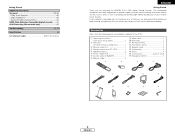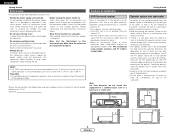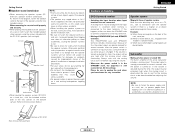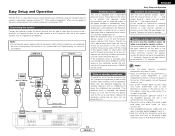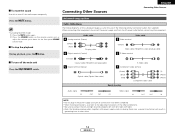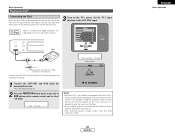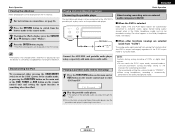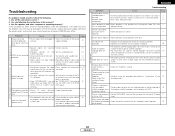Denon S-101 Support Question
Find answers below for this question about Denon S-101.Need a Denon S-101 manual? We have 2 online manuals for this item!
Question posted by prjrowe on April 16th, 2011
Wanted Ipod Connecting Cable For Denon S101
The person who posted this question about this Denon product did not include a detailed explanation. Please use the "Request More Information" button to the right if more details would help you to answer this question.
Current Answers
Related Denon S-101 Manual Pages
Similar Questions
Power Cord Connection
Where do you connect the power cord to the main unit
Where do you connect the power cord to the main unit
(Posted by meetmethere 11 years ago)
I Have A Denon S 101 And Can Not Get It To Veiw The Photos From My Ipod Nano.
I was told by Denon that the foto veiwing for the s 101 was a misprint in the manual and that the un...
I was told by Denon that the foto veiwing for the s 101 was a misprint in the manual and that the un...
(Posted by taylordave9329 12 years ago)
I Want To Connect My Ipod To My Denon Avr-1905 Receiver.
I tried using an RCA cable - connected via the headphone jack on the ipod and used the v-aux inputs ...
I tried using an RCA cable - connected via the headphone jack on the ipod and used the v-aux inputs ...
(Posted by pattyliddle 13 years ago)