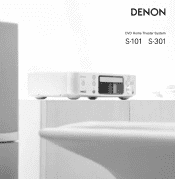Denon S-101 Support Question
Find answers below for this question about Denon S-101.Need a Denon S-101 manual? We have 2 online manuals for this item!
Question posted by meetmethere on June 9th, 2012
Power Cord Connection
Where do you connect the power cord to the main unit
Current Answers
There are currently no answers that have been posted for this question.
Be the first to post an answer! Remember that you can earn up to 1,100 points for every answer you submit. The better the quality of your answer, the better chance it has to be accepted.
Be the first to post an answer! Remember that you can earn up to 1,100 points for every answer you submit. The better the quality of your answer, the better chance it has to be accepted.
Related Denon S-101 Manual Pages
Literature/Product Sheet - Page 3


... movies and concerts. Smart Operation Its compact size, simple operation and setup are key design features of a movie theater, at home. Smart Sound With S-101/S-301 you can enjoy music you experience the dynamic sounds of S-101/S-301. Plus, our advanced technology lets you 've never experienced from your CD's or favorite radio stations...
Literature/Product Sheet - Page 5


... tuners, iPods and USB portable music players - Easily connect them with the attached cords.
With portable players and iPod's, simply push the play the music/video source of your choice by selecting it up and easy operation
Easy Setup S-101/S-301 consists simply of the main unit and remote control. The Quick Setup Sheet will...
Literature/Product Sheet - Page 7
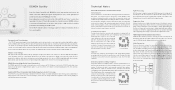
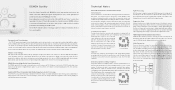
... ambience that is loaded with six
speakers, or more powerful bass sound, hence the name "subwoofer". Video Input S-Video Composite
S-101 / S-301
Monitor Output
Y PB/CB PR/CR...the S-101 speakers are equipped with cabinets made of the three video systems when connecting the S-101/301 to set up so many speakers. Te c h n i c a l N o t e s
Surround Sound and 5.1-channel Home Theater
Surround ...
Literature/Product Sheet - Page 8
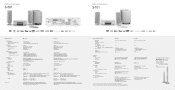
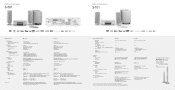
...101/S-301
ASF-S01 (Optional)
Dimensions (W x H x D): 300 x 1,114 x 300 mm 11-51/64" x 43-55/64" x 11-51/64" (Speaker system included)
Weight: 7.0 kg/unit, 15 lbs 7 oz/unit Video cannot be viewed if connected... at all. (*2) Version 1.1 compliant. DVD Home Theater System
DVD Home Theater System
Specifications
Audio section Power output Input Sensitivity/Input Impedance Signal-to-Noise Ratio...
Literature/Product Sheet - Page 9
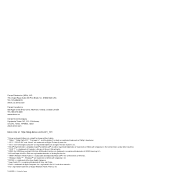
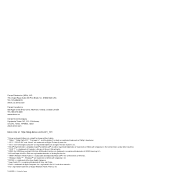
...USA TEL: 973-396-0810 www.usa.denon.com
Denon Canada Inc. 505 Apple Creek Blvd, Unit 5, Markham, Ontario, Canada L3R 5B1 TEL: 905-475-4085 www.denon.ca
Denon Brand Company... "DTS-ES ES" and "Neo:6" are trademarks of Digital Theater System, Inc. *"DTS" and "DTS Digital Surround" are registered trademarks of Digital Theater Systems, Inc. *HDCD®,High Definition Compatible Digital® and ...
Owners Manual - Eng/Span - Page 1
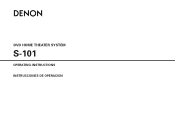
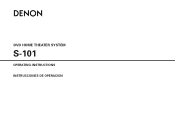
DVD HOME THEATER SYSTEM
S-101
OPERATING INSTRUCTIONS
INSTRUCCIONES DE OPERACION
Owners Manual - Eng/Span - Page 4
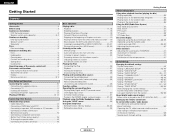
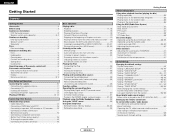
... rear panel 7 Display 7 Remote control unit 8, 9
Easy Setup and Operation Connecting the system 10
Connecting the supplied antennas 11 Connecting a TV 11 Inserting the batteries 12 Connecting the power supply cord 12 Playing a DVD disc 13, 14
Connecting Other Sources Advanced setup options
Cable indications 14 Connecting a DBS/Cable tuner/VCR 15 Connecting a tape deck, MD recorder or CD...
Owners Manual - Eng/Span - Page 5
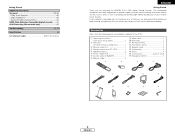
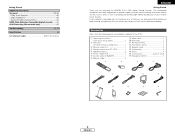
...101:
q Operating instructions
(with an immense array of this manual
ENGLISH
Getting Started
Thank you for North America model only 1 e Service station list 1 r Remote control unit (RC-1007 1 t R6P/AA batteries 2 y Power supply cord 1 u System...1 w Warranty
(for choosing the DENON S-101 DVD Home Theater System. Accessories
Check that you review the contents of features, we recommend...
Owners Manual - Eng/Span - Page 13
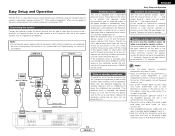
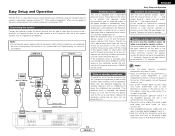
... output terminals. Note on TVs.
Connecting the system
Connect the speaker system for the left channel (the left channel to the amplifier's "L" terminals, the one for the series of time at high output over a long period which may be sure to unplug the power supply cord when you leave home for the unit to R (red)) properly, as color...
Owners Manual - Eng/Span - Page 16
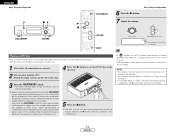
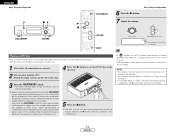
... tray during closing,
simply press the 5 button again and the tray will
damage it with
that all connections are required from the power outlet. When leaving home or traveling, be closed automatically to unplug the power supply cord from the time the ON/STANDBY switch is caught in the disc tray. The disc tray can...
Owners Manual - Eng/Span - Page 17
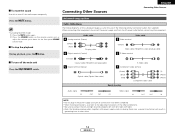
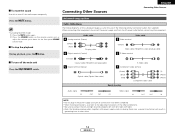
...output temporarily.
B Digital terminal (Coaxial)
E S-Video terminal
2 To turn off the main unit Press the ON/STANDBY switch.
(Orange) Coaxial cable (75 Ω/ohms pin-plug ...MUTE button again. Connecting Other Sources
Connecting Other Sources
Press the MUTE button. When connecting other equipment, disconnect the power supply cord from the AC power outlet before connecting other noise.
...
Owners Manual - Eng/Span - Page 29
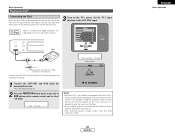
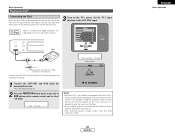
... be controlled with the S-101's
remote control unit and the buttons on the TV's power.
iPod
Browse iPod
iPod screen
Connect to select "IN iPod"
IN iPod
NOTE: • With the S-101, only iPod can also be operated with the buttons on the remote control unit and on the main unit.
3 Turn on the main unit. iPod is a trademark of...
Owners Manual - Eng/Span - Page 31
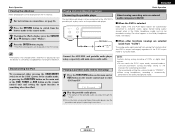
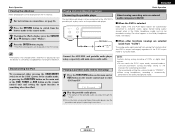
... to select "IN Front IN". Playing and recording other sources
Basic Operation
Connecting the portable player
Your portable audio player can be connected to the ADV-S101's portable jack to "STEREO". • When using... to set the S-101's power to the standby mode, or pressing the FUNCTION button on the main unit or the DVD, TUNER or AUX button on the remote control unit and setting the input...
Owners Manual - Eng/Span - Page 37
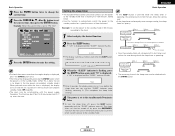
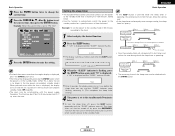
... synchronizing with the STATUS button.
34
ENGLISH If so, reset the time.
To turn the entire system's power to as follows:
8:00p.m.
9:00p.m.
10:00p.m. Timer operation ON
OFF
Does not operate
&#... the power to the standby mode in the low power consumption standby mode.( page 54).
• The clock runs by press the ON/STANDBY switch on the main unit or the remote control unit to ...
Owners Manual - Eng/Span - Page 54
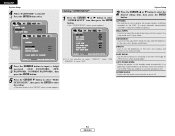
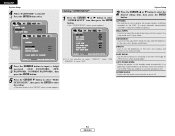
.... DISPLAY: Use to set the brightness of the main unit's display and buttons.
AUTO POWER MODE: Setting the power to the standby mode automatically if no operation is performed for switching to input a 4-digit password (OLD PASSWORD, NEW
-2 PASSWORD, CONFIRM PASSWORD), then
press the ENTER button. ENGLISH
System Setup
4 When "PASSWORD" is selected:
-1 Press the...
Owners Manual - Eng/Span - Page 59


... for adjusting the brightness of the main unit's display and buttons in JPEG format) when playing slides. AUTO POWER MODE
The power automatically switches to standby if no operation is required to display captions.)
WALL PAPER
Set the wallpaper for the setup and operation screens. Set the current time.
System Setup RATINGS
OTHER SETUP
RATING...
Owners Manual - Eng/Span - Page 62


...Digital offers tremendous dynamic range from the most powerful sound effects to the quietest, softest sounds,...main channels can all contain full range sound information, from noise and distortion.
2 Dolby Digital and Dolby Pro Logic
Comparison of home surround systems... manual of the adapter when making connection.
2: To play in Dolby Digital Surround on the S-101, set "SETUP" - Also refer...
Owners Manual - Eng/Span - Page 63


... jointly by this unit ( page 46) lights before playing CDs or LDs recorded in DTS on the S-101 or on the ...play in surround The Dolby Pro Logic II circuit is aimed mainly at 105° to the left and 105° to ...Theater Systems, Inc.
The same is used together with regular headphones. Normally when using only two speakers for long periods of a movie theater or home theater...
Owners Manual - Eng/Span - Page 65
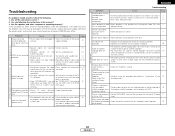
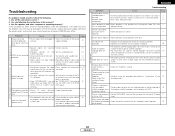
....
system cable...main unit are output from the power outlet, and contact your store of the • Set to a suitable position.
29
Display lit
but video CDs with the selected audio or subtitle language if 43
subtitle language set to minimum.
• Turn volume up to on .
• Switch off the power, unplug the power supply cord...• Connect securely.
10
connected.
•...
Similar Questions
My Denon S-101 Doesn't Switch On Anymore
Hello,I have a Denon S101 and It doesn't switch on anymore.The button is red as usual, and when I tr...
Hello,I have a Denon S101 and It doesn't switch on anymore.The button is red as usual, and when I tr...
(Posted by greengoldred 3 years ago)
My Avr2309ci Will Not Power On. But I Do Not Have The Original Power Cord.
(Posted by daunayinger 10 years ago)
Denon S-101 Firmware Upgrade
How do I upgrade the firmware of my DENON S-101 ?
How do I upgrade the firmware of my DENON S-101 ?
(Posted by jjesussdr 11 years ago)
Power Cord Avr 5700
I need a replacement power cord for my denon avr 5700
I need a replacement power cord for my denon avr 5700
(Posted by mquigley 12 years ago)