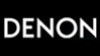Denon AVR5700 Support Question
Find answers below for this question about Denon AVR5700 - THX Audio/Video Receiver.Need a Denon AVR5700 manual? We have 1 online manual for this item!
Question posted by mquigley on March 18th, 2012
Power Cord Avr 5700
I need a replacement power cord for my denon avr 5700
Current Answers
There are currently no answers that have been posted for this question.
Be the first to post an answer! Remember that you can earn up to 1,100 points for every answer you submit. The better the quality of your answer, the better chance it has to be accepted.
Be the first to post an answer! Remember that you can earn up to 1,100 points for every answer you submit. The better the quality of your answer, the better chance it has to be accepted.
Related Denon AVR5700 Manual Pages
Owners Manual - Page 1
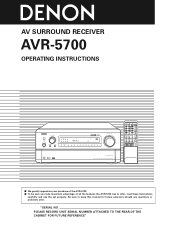
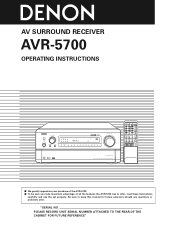
...
VIDEO SELECT
TONE DEFEAT
PANEL
DIMMER
MODE
SOURCE
INPUT
REC / MULTI
PRECISION AUDIO COMPONENT / AV SURROUND RECEIVER AVR-5700
START
SYSTEM CALL
SET
CALL
DVD
1
TV/DBS
4
VCR-1
7
VCR-2
+10
VDP
2
V.AUX
5
CD
8
0
RC-853 LEARNED/TX
POWER
OFF
ON / SOURCE
TUNER
3
PHONO
6
MD / TAPE-1
9
TAPE-2 MON
SHIFT
CHANNEL TV/VCR A / B
VOLUME
DISC SKIP+
DOLBY / DTS HOME THX CINEMA...
Owners Manual - Page 4
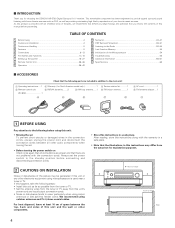
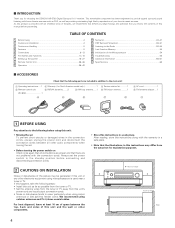
...station list...........1 I FM indoor antenna...........1
R AC cord 1 O FM antenna adaptor....1
1 BEFORE USING
Pay attention to provide superb surround sound listening with the warranty in addition to the main unit:
Q Operating instructions.....1 T Remote control unit
(RC-853 1
W Warranty ( for choosing the DENON AVR-5700 Digital Surround A / V receiver. For heat dispersal, leave at least...
Owners Manual - Page 5
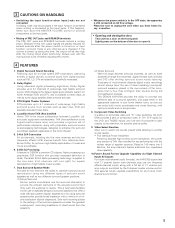
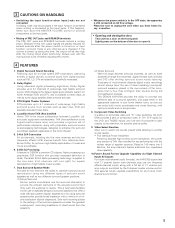
... the surround soundtrack playback experience in your home theater room, so that provides increased definition of detail. Video Select Function Allow you to watch one source (visual) while listening to another source (audio). • Five Identical Power Amplifiers Featuring discrete high current power transistors, the power amp section is THX Ultra certified for top performance with 7.1 channel...
Owners Manual - Page 7
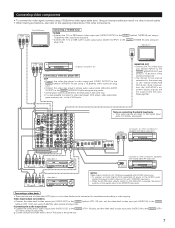
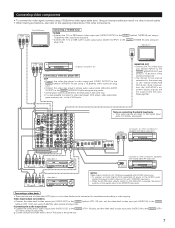
...
• To connect the video signal, connect using a 75 Ω/ohms video coaxial pin plug cord. • The monitor TV can result in a drop in the same way to the VIDEO MONITOR OUT-2 jack.
Using an improper cable can also be connected to the V.AUX jacks. Note, however, that the AVR-5700's onscreen display signals are...
Owners Manual - Page 8
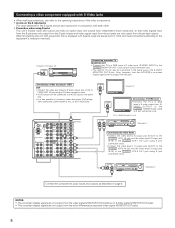
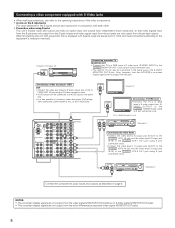
...-1
TAPE-2 AUDIO
MONITOR OUT-1
MONITOR OUT-2
DVD IN VDP
TV / DBS L V.AUX L VCR-1
VCR-2
OUT VCR-1
VCR-2
VIDEO
S-VIDEO
S-VIDEO IN
Monitor TV
S-VIDEO OUT
Connecting a TV/DBS tuner
• Connect the TV's or DBS tuner's S video output jack (SVIDEO OUTPUT) to the S-VIDEO TV/DBS IN jack using S jack connection cords. Note, however, that the AVR-5700's on the...
Owners Manual - Page 10
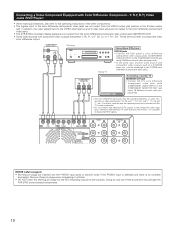
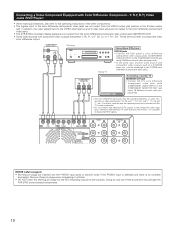
... plugs are not output from the color difference (component) video output jacks (MONITOR OUT). • Some video sources with component video outputs are not output to the COMPONENT DVD IN jack using 75 Ω/ohms coaxial video pinplug cords.
• The color difference input jacks may damage the
AVR-5700 and connected components.
10 In addition, the...
Owners Manual - Page 15
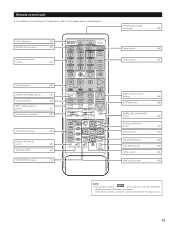
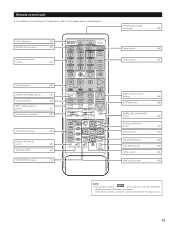
... AVR-5700.
(Nothing happens when they are pressed.)
The button indicated 2, however, can be used with the learning function.
15
Remote control unit
• For details on the functions of these parts, refer to the pages given in parentheses ( ). LEDs (indicators 33) SYSTEM CALL buttons 34)
Input source selector buttons 37)
System buttons 29) HOME THX...
Owners Manual - Page 16
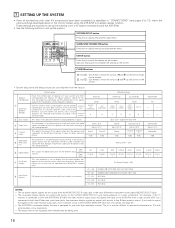
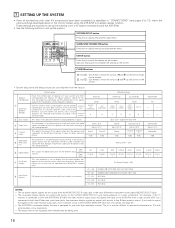
... ª) up the system:
AUDIO
DECK MD
CD
LOCK
MUTING
AVR/AVC VIDEO TUNING
DVD
TV
VDP VCR
SYSTEM SETUP
SURROUND PARAMETER
BAND MODE MEMORY
TITLE
MENU/GUIDE
PANEL
CH SELECT ENTER SELECT ON SCREEN
DISPLAY
RETURN
USE/LEARN T.TONE MULTI
DVD SET UP
SYSTEM SETUP button Press this function when using the AVR-5700's on-screen display...
Owners Manual - Page 23
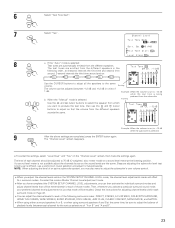
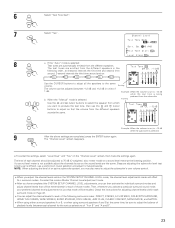
...sound mode, your preferred channel level adjustments for each of an active subwoofer system, you may also need to -12 dB while the subwoofer is selected: Test tones are emitted from...channel levels while in the
following surround modes: DIRECT, STEREO, 5 CH STEREO, DOLBY/DTS SURROUND, HOME THX CINEMA, WIDE SCREEN, SUPER STADIUM, ROCK ARENA, JAZZ CLUB, CLASSIC CONCERT, MONO MOVIE, and MATRIX...
Owners Manual - Page 24
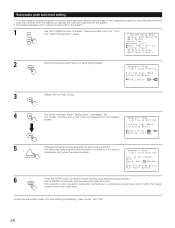
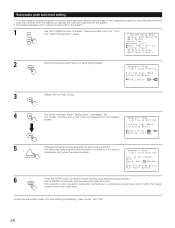
... (bass sound) is distorted when it sounds as if the input is produced from the "System Setup Menu" screen.
2
Switch to the Subwoofer Peak Limit Level Setting screen. The screen ...volume level. Select "Setting Start", then select "Yes". The AVR-5700 automatically sets the subwoofer peak limit level. from the speaker
system.
5
MASTER VOL.
Subwoofer peak limit level setting
• This...
Owners Manual - Page 29
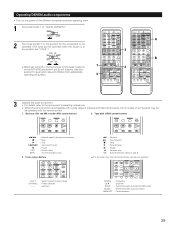
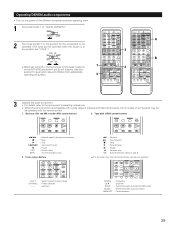
... 1 : Forward play 3 : Pause 0 : Reverse play A/B : Switch between auto and mono
MEMORY : Preset memory
29 CD player (CD) and MD recorder (MD) system buttons
2.
AUDIO
AVR/AVC VIDEO
2
Set mode switch 2 to the position for CD changers only)
3.
Use this remote control.
1.
Operating DENON audio components
• Turn on the power of the AVR-5700 (sections A and B) will function.
Owners Manual - Page 32
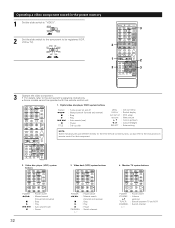
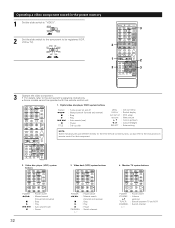
...B
VOLUME
DISC SKIP+
DOLBY / DTS HOME THX CINEMA SURROUND
DIRECT
DSP SIMULATION 5CH STEREO INPUT MODE ANALOG
STEREO EXT.IN
MASTER VOL.
Digital video disc player (DVD) system buttons
POWER 6,7
2
1 8,9
3 TITLE
: Turns power on remote control for that component.
2. AUDIO
DECK MD
CD
LOCK
MUTING
AVR/AVC VIDEO TUNING
DVD
TV
VDP VCR
SYSTEM SETUP
SURROUND PARAMETER
BAND MODE MEMORY...
Owners Manual - Page 37
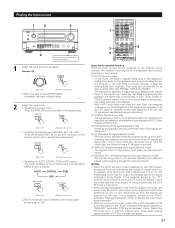
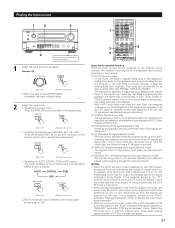
...SYSTEM CALL
SET
CALL
DVD
VDP
1
2
TV/DBS
4
V.AUX
5
VCR-1
CD
7
8
VCR-2
+10
0
RC-853 LEARNED/TX
POWER
OFF
ON / SOURCE
TUNER
3
SHIFT
PHONO
6
MD / TAPE-1
9
CHANNEL
TAPE-2 MON
TV/VCR A / B
3 2
VOLUME
DISC SKIP+
DOLBY / DTS HOME THX...AUDIO
DECK MD
CD
LOCK
MUTING
AVR/AVC VIDEO TUNING
DVD
TV
VDP VCR
SYSTEM... signals recorded in the AVR-5700's surround decoder is switched...
Owners Manual - Page 40
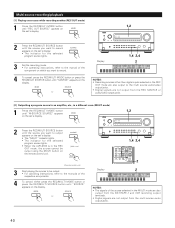
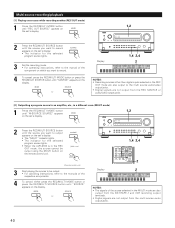
...the multi source audio output jacks.
40 MODE
SOURCE
Or
1,4 2,4
TUNING BAND MODE MEMORY
SYSTEM SETUP
SURROUND PARAMETER
...to the multi source audio/video output jacks. • Digital signals are not output from the REC SOURCE or audio/video output jacks.
[2] ... for the selected
program source lights.
• When the AVR-5700 is in the REC
OUT mode, the source cannot be output...
Owners Manual - Page 42
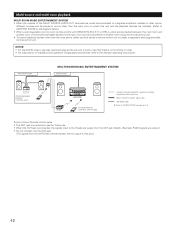
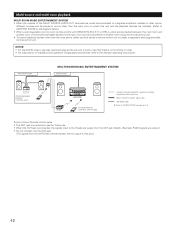
... AMPLIFIER
PROGRAMMABLE REMOTE CONTROL UNIT
RC-617 RC-616
AVR-5700
SYSTEM REMOTE CONTROL UNIT RC-853
ROOM-TO-ROOM REMOTE CONTROL SYSTEM (separately sold) control line
MULTI SOURCE AUDIO signal cable
SPEAKER cable 2 Refer to 13.
NOTES: • For the AUDIO output, use high quality pin-plug cords and wire in such a way that device's remote...
Owners Manual - Page 47
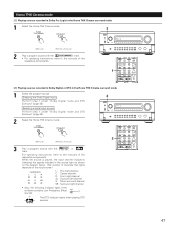
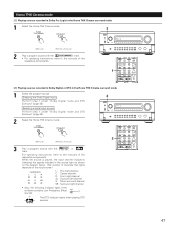
... Selecting the Dolby Digital input
2
Perform step 1 under "Dolby Digital mode and DTS Surround" (page 45).
2
Select the Home THX Cinema mode.
AUDIO
DECK MD
CD
LOCK
MUTING
AVR/AVC
VIDEO DVD
TV
VDP VCR
SYSTEM
SURROUND
47 HOME THX CINEMA
HOME THX CINEMA
7
VCR-2
+10
8
9
TAPE-2 MON
TV/VCR
0
A / B
(Main unit)
(Remote control unit)
3
Play a program source with the...
Owners Manual - Page 48
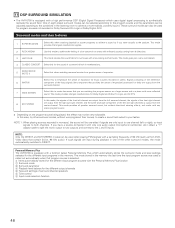
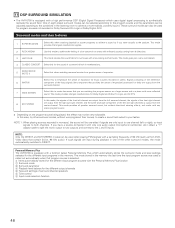
... Pro Logic or Dolby Digital AC-3. Personal Memory Plus The AVR-5700 is equipped with more realistic, powerful sound. These surround modes can be used is called out automatically...modes, the mode automatically switches to DIRECT.
11 DSP SURROUND SIMULATION
• The AVR-5700 is equipped with only one audio output (monophonic camcorder, etc.) obtain a "Y" adaptor cable to split the mono ...
Owners Manual - Page 58
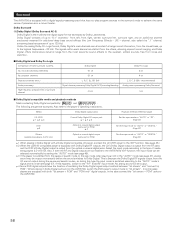
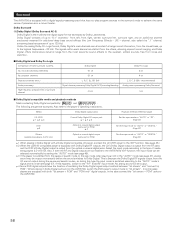
... signals within each channel are connected to the AVR-5700's VDP function, the input mode can all contain full range sound information, from noise and distortion.
2 Dolby Digital and Dolby Pro Logic Comparison of home surround systems No. recorded channels (elements) No. playback channels Playback channels (max.) Audio processing High frequency playback limit of up...
Owners Manual - Page 59
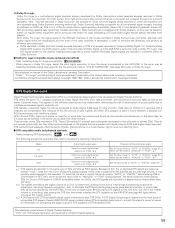
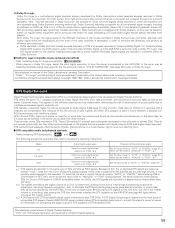
...disc; Never set at the digital outputs of course no need for PCM) 2 3
Set the input mode to ... audio mode is 2-channel Dolby Digital, and the AVR-5700's surround mode is a multi-channel digital signal format developed by Digital Theater Systems....the CD or LD player's analog outputs. Recent DENON DVD player models feature DTS-compatible digital output -
Also ...
Owners Manual - Page 60
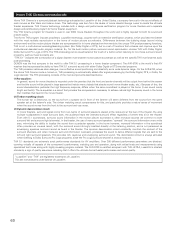
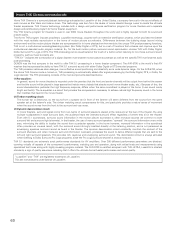
... and the motion picture theater are extremely strict performance standards for AV amplifiers. On the AVR-5700, when the Home THX Cinema mode is turned on, THX processing is directional, so ... program for movie theaters and a separate design and certificatioin program for movie theaters is the world's first A/V receiver that absorb sound (movie theater seats, etc.).
DENON was born from ...
Similar Questions
My Avr2309ci Will Not Power On. But I Do Not Have The Original Power Cord.
(Posted by daunayinger 10 years ago)
I Must Have Done Something Wrong On The 5700 I Can't Seem To Get A Dolbyd Sig.
(Posted by Anonymous-93280 11 years ago)
Power Cord Connection
Where do you connect the power cord to the main unit
Where do you connect the power cord to the main unit
(Posted by meetmethere 11 years ago)
Denon Avr 5700
I just recently got a used Denon AVR 5700. I was plugging the center speaker wire into it and i hear...
I just recently got a used Denon AVR 5700. I was plugging the center speaker wire into it and i hear...
(Posted by maarnio02 12 years ago)
I Want To Connect My Ipod To My Denon Avr-1905 Receiver.
I tried using an RCA cable - connected via the headphone jack on the ipod and used the v-aux inputs ...
I tried using an RCA cable - connected via the headphone jack on the ipod and used the v-aux inputs ...
(Posted by pattyliddle 13 years ago)