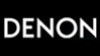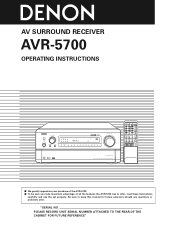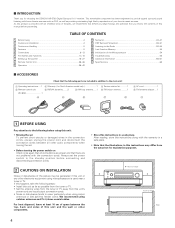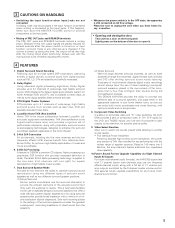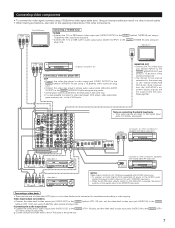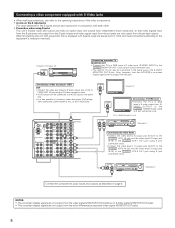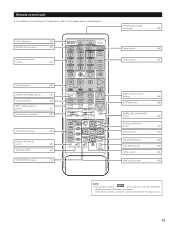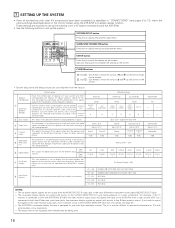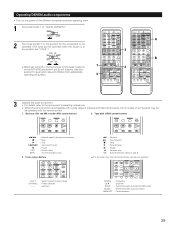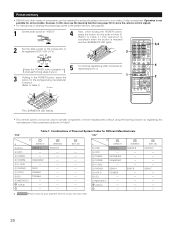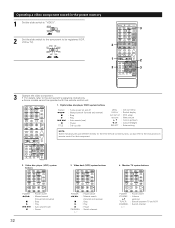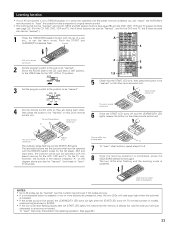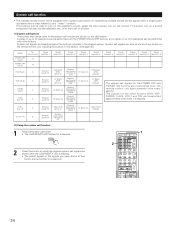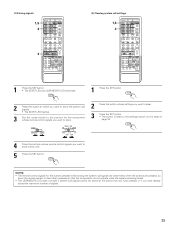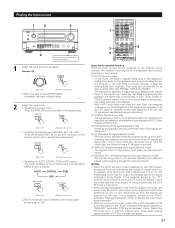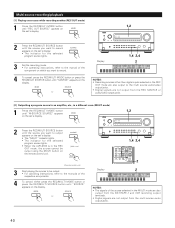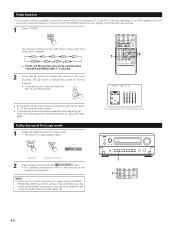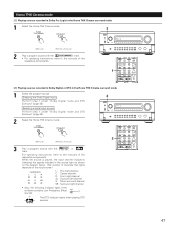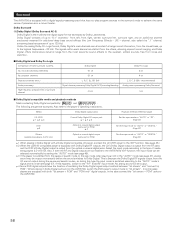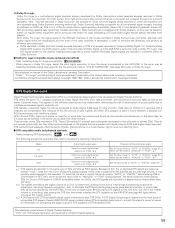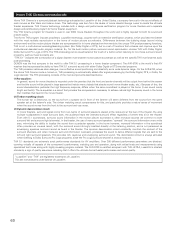Denon AVR5700 Support Question
Find answers below for this question about Denon AVR5700 - THX Audio/Video Receiver.Need a Denon AVR5700 manual? We have 1 online manual for this item!
Question posted by Anonymous-93280 on January 9th, 2013
I Must Have Done Something Wrong On The 5700 I Can't Seem To Get A Dolbyd Sig.
The person who posted this question about this Denon product did not include a detailed explanation. Please use the "Request More Information" button to the right if more details would help you to answer this question.
Current Answers
Related Denon AVR5700 Manual Pages
Similar Questions
Are The S-video Out Connection On A Denon Avr 3802 Interchangable?
(Posted by jkdinel 12 years ago)
Power Cord Avr 5700
I need a replacement power cord for my denon avr 5700
I need a replacement power cord for my denon avr 5700
(Posted by mquigley 12 years ago)
Denon Avr 5700
I just recently got a used Denon AVR 5700. I was plugging the center speaker wire into it and i hear...
I just recently got a used Denon AVR 5700. I was plugging the center speaker wire into it and i hear...
(Posted by maarnio02 12 years ago)
I Recently Purchased A Denon Avr-391 And I Am Not Getting Any Video/audio To Pas
through my reciever. Connections are correct, Ive tripple checked and checked again. Any ideas a...
through my reciever. Connections are correct, Ive tripple checked and checked again. Any ideas a...
(Posted by scottmoss28 13 years ago)
Audio Problems
I just purchased a Denon 589 5.1 receiver and have attempted to connect it to my cable using HDMI. I...
I just purchased a Denon 589 5.1 receiver and have attempted to connect it to my cable using HDMI. I...
(Posted by dfarberman 13 years ago)