Denon DRA 395 Support Question
Find answers below for this question about Denon DRA 395 - AV Receiver.Need a Denon DRA 395 manual? We have 2 online manuals for this item!
Question posted by scottmoss28 on February 15th, 2011
I Recently Purchased A Denon Avr-391 And I Am Not Getting Any Video/audio To Pas
through my reciever. Connections are correct, Ive tripple checked and checked again. Any ideas as to the cause?
Current Answers
There are currently no answers that have been posted for this question.
Be the first to post an answer! Remember that you can earn up to 1,100 points for every answer you submit. The better the quality of your answer, the better chance it has to be accepted.
Be the first to post an answer! Remember that you can earn up to 1,100 points for every answer you submit. The better the quality of your answer, the better chance it has to be accepted.
Related Denon DRA 395 Manual Pages
Literature/Product Sheet - Page 1
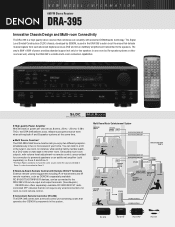
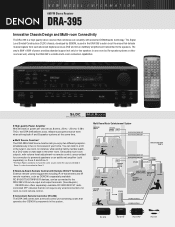
... the DRA-395's versatile multi-room connection capabilities. Multi Room Music Entertainment System
SUB ROOM (ZONE 2)
INFRARED SENSOR RC-617S
MULTI SOURCE AUDIO OUT MULTI SOURCE VIDEO OUT
SPEAKER AMPLIFIER
TV
MAIN LISTENING ROOM (ZONE 1)
SUB ROOM (ZONE 3)
INFRARED SENSOR RC-617S
SPEAKER AMPLIFIER
TV
MULTI SOURCE AUDIO OUT MULTI SOURCE VIDEO OUT
SPEAKER
RECEIVER
SPEAKER SYSTEM-A
ROOM...
Literature/Product Sheet - Page 2
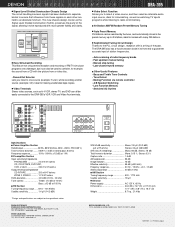
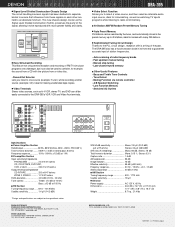
... USA TEL: 973-396-0810 www.denon.com
DENON CANADA INC. 17 DENISON STREET, MARKHAM ONTARIO, CANADA L3R 1B5 TEL: 905-475-4085 www.denon.ca
S/N 50 dB sensitivity Mono: 2.8...these signals on each other are held to select a video source, and then select an alternate audio input source, ideal for making unattended tape copies.
SIGNAL...connected to the DRA-395's VDP, VCR and Video Aux terminals.
Owners Manual - Page 1
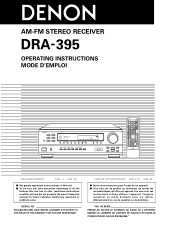
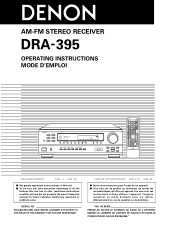
...
B PRECISION AUDIO COMPONENT / STEREO RECEIVER DRA-395
CD
PHONO
TUNER
CDR / TAPE
VCR
DVD / VDP V.AUX
REMOTE SENSOR
ON / STANDBY
Multi Room
Music Entertainment System
ZONE 2
ZONE 3
SHIFT
DOWN
UP
PRESET
BAND
MODE
MEMORY
DOWN
UP
TUNING
ON / STANDBY
PHONES
SPEAKER
A
B
REC OUT
REC / MULTI
ZONE 2
ZONE 3
SELECT
LOUDNESS
VOLUME LEVEL
MASTER VOLUME
VIDEO SELECT DIMMER...
Owners Manual - Page 4
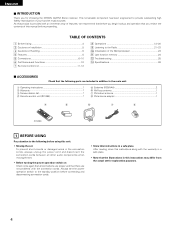
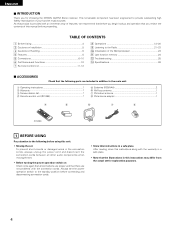
... the power cord and disconnect the connection cords between all other audio components when moving the set the power operation switch to the following before connecting and disconnecting connection cords.
• Store this instructions in this instructions may differ from the actual set for choosing the DENON AM-FM Stereo receiver.
ENGLISH
2 INTRODUCTION
Thank you review...
Owners Manual - Page 5
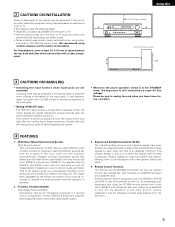
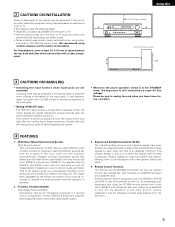
...cord when you select different audio or video sources for output are not connected A clicking noise may be generated if this unit's
power cord and input/output connection cords. • Noise or...Control (RC-894) commands not only the receiver but can thus be switched on each be enjoyed in a rational circuit configuration reflect DENON'S advanced amplifier technology and ensure a very ...
Owners Manual - Page 6
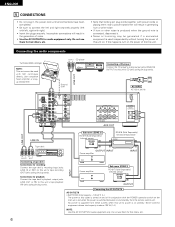
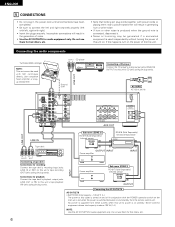
...SYSTEMS
B
A
R
L
R
L
SPEAKER IMPEDANCE A OR B / 4 16 A + B / 8 16
AUX OUT
AC OUTLETS
AC 120V 60Hz SWITCHED
TOTAL 120W(1A.) MAX.
Connecting the audio components
Turntable (MM cartridge)
NOTE: This unit cannot be generated if a connected...ZONE
CDR/
VIDEO
OUT
3
TAPE
IN
OUT
MULTI ROOM
R
L AUDIO ROOM TO ROOM (REMOTE CONTROL)
RL
RL
Connecting a CD player
Connect the CD player...
Owners Manual - Page 7
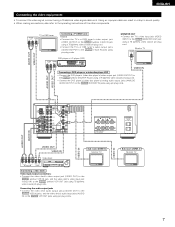
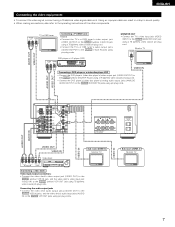
...SPEAKER SYSTEMS
B
A
R
L
R
L
SPEAKER IMPEDANCE A OR B / 4 16 A + B / 8 16
AC OUTLETS
AC 120V 60Hz SWITCHED
TOTAL 120W(1A.) MAX. AUDIO OUT AUDIO IN
VIDEO IN VIDEO IN
VIDEO OUT VIDEO IN
Sub room (ZONE 3) Monitor TV
R LR L
Video deck
R L R L OUT IN
OUT
IN
AUDIO
VIDEO
Connecting a video decks
Video input/output connections: • Connect the video deck's video output jack (VIDEO OUT...
Owners Manual - Page 8
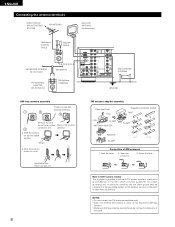
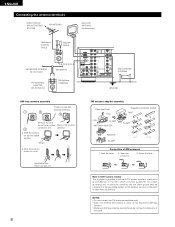
... AM antenna is provided to call the CATV system installer's attention to Article 820-40 of the NEC which provides guidelines for proper grounding and, in the reverse
4
connection line. AUX
VCR
VCR
CDR/ TAPE
MONITOR
OUT
VCR
VCR
OUT
CDR/
TAPE
IN
VIDEO OUT
L AUDIO ROOM TO ROOM (REMOTE CONTROL)
AM OUTDOOR ANTENNA...
Owners Manual - Page 9
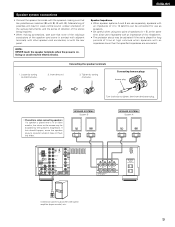
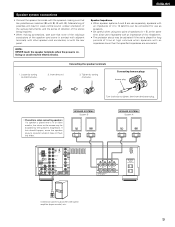
.../
TAPE
IN
VIDEO OUT
L AUDIO ROOM TO ROOM (REMOTE CONTROL)
SPEAKER SYSTEMS
B
A
R
L
R
L
SPEAKER IMPEDANCE A OR B / 4 16 A + B / 8 16
AC OUTLETS
AC 120V 60Hz SWITCHED
TOTAL 120W(1A.) MAX. Insert the cord.
3. If this should happen, move the speaker away to a position where it does not have this effect. ENGLISH
Speaker system connections
• Connect the speaker terminals...
Owners Manual - Page 10
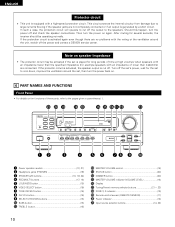
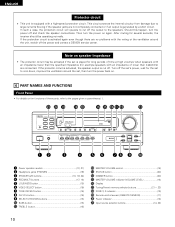
...connected.
Turn off the set's power, wait for the set to the pages given in parentheses ( ).
@1 @0 !9 !8 !7
!6 !5 !4 !38 !2
!1
B PRECISION AUDIO COMPONENT / STEREO RECEIVER DRA-395
CD
PHONO
TUNER
CDR / TAPE
VCR
DVD / VDP V.AUX
REMOTE SENSOR
ON / STANDBY
Multi Room
Music Entertainment System... 17, 18) t LOUDNESS button 15) y VIDEO SELECT button 19) u TONE DEFEAT button 15...
Owners Manual - Page 12
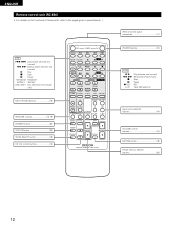
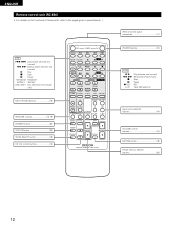
...
only)
MULTI ROOM buttons 18)
SPEAKER buttons 13, 19)
DIMMER button 20)
STATUS button 20)
VIDEO SELECT button 19)
CH VOL control buttons 15)
OFF
POWER
ON
RANDOM 6
7
8
9
REPEAT ... ROOM
ON
•
VOLUME
OFF
ª
TUNER PHONO V.
AUX
DIMMER CH VOL
SHIFT
STATUS
•
VIDEO SELECT
ª
•
•
PRESET
MASTER VOL
ª
MUTING
ª
B
REMOTE CONTROL UNIT...
Owners Manual - Page 13
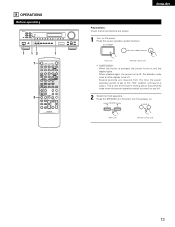
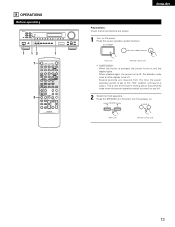
...ON/STANDBY When the button is set to the built-in muting circuit that all connections are required from the time the power operation switch is set and the display turns...DIMMER CH VOL
SHIFT
STATUS
•
VIDEO SELECT
ª
•
•
PRESET
MASTER VOL
ª
MUTING
ª
B
REMOTE CONTROL UNIT RC-894
ENGLISH
Preparations: Check that prevents noise when the power operation ...
Owners Manual - Page 14
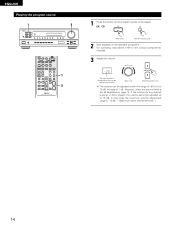
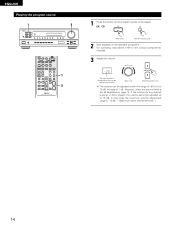
...
VCR
A SPEAKER B
TUNER CDR / TAPE V. For operating instructions, refer to 18 dB, in steps of channel level)".)
14
AUX
DIMMER CH VOL
SHIFT
STATUS
•
VIDEO SELECT
ª
•
•
PRESET
MASTER VOL
ª
MUTING
ª
B
REMOTE CONTROL UNIT RC-894
1 3
1 Press the button for any channel is "18 dB - (Maximum...
Owners Manual - Page 15
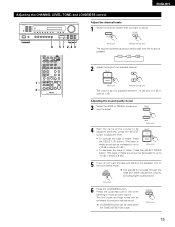
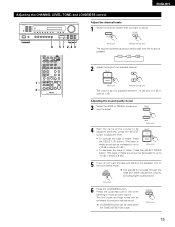
... be adjusted between -12 dB and +12 dB in steps of the volume to be corrected to music at a low volume. SELECT UP
• To increase the bass or treble...170;
ZONE 3 MULTI ROOM
ON
•
VOLUME
OFF
ª
TUNER PHONO V.
AUX
DIMMER CH VOL
SHIFT
STATUS
•
VIDEO SELECT
ª
•
•
PRESET
MASTER VOL
ª
MUTING
ª
B
REMOTE CONTROL UNIT RC-894
(Main ...
Owners Manual - Page 16
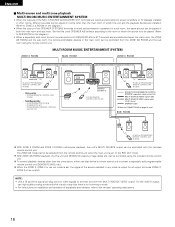
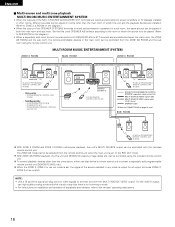
... REMOTE CONTROL UNIT RC-770
RC-616
B
DRA-395 SPEAKER SYSTEM -B
SYSTEM REMOTE CONTROL UNIT RC-894
RC-617
TV AMPLIFIRE
...ROOM MUSIC ENTERTAINMENT SYSTEM
• When the outputs of the MULTI SOURCE AUDIO/VIDEO OUT terminals are wired and connected to power amplifiers...for video signals to CONNECTIONS on the diagram.)
• When a separately sold room-to-room remote control unit (DENON RC...
Owners Manual - Page 19
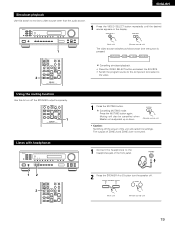
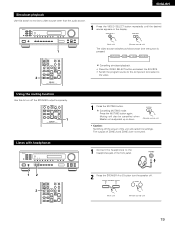
...B
TUNER CDR / TAPE V. Using the muting function
Use this switch to monitor a video source other than the audio source. Press the MUTING button again. MUTING
(Remote control unit)
• Caution:...B button turn off the power of ZONE 2 and ZONE 3 are not muted.
1 Connect the headphones to
the video. Cancelling MUTING mode. The outputs of the unit will also be cancelled when Master vol ...
Owners Manual - Page 20
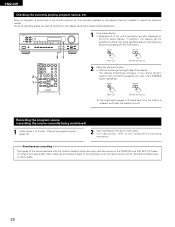
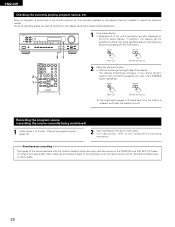
... total of the source selected with the function selector button are connected and set 's operating status can be checked on every decks.
20
The set to the recording mode, ...brightness changes in four steps (bright, medium, dim and off . AUX
DIMMER CH VOL
SHIFT
STATUS
•
VIDEO SELECT
ª
•
•
PRESET
MASTER VOL
ª
MUTING
ª
B
REMOTE CONTROL UNIT RC...
Owners Manual - Page 23
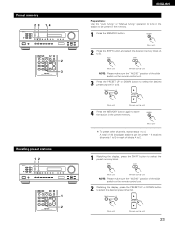
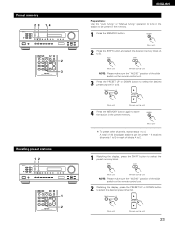
...VIDEO SELECT
ª
•
•
PRESET
MASTER VOL
ª
MUTING
ª
B
REMOTE CONTROL UNIT RC-894
1 2
ENGLISH
Preparations: Use the "Auto tuning" or "Manual tuning" operation to tune in the preset memory. SHIFT
SHIFT
(Main unit)
(Remote control unit)
NOTE: Please make sure the "AUDIO...AUX
DIMMER CH VOL
SHIFT
STATUS
•
VIDEO SELECT
ª
•
•
PRESET
...
Owners Manual - Page 25
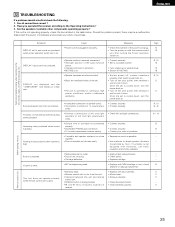
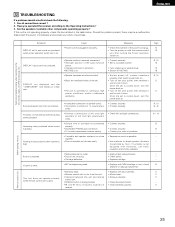
...; Contact your store of purchase.
Have you operated the receiver according to the CD, records, tapes, and FM broadcasts, etc. Volume is high.
Humming noise produced when record is on . Are all connections correct ? 2. If turntable is not equipped with insulators, use audio insulators (commonly available).
• Apply proper stylus pressure. • Check stylus. • Replace...
Owners Manual - Page 26
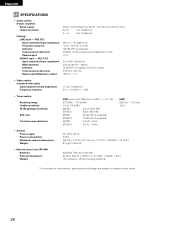
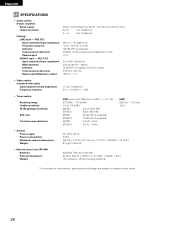
...kHz, 3V) 150 mV / 7 V
• Video section (standard video jacks) Input/output level and impedance: Frequency response:
1 V p-p, 75 Ω/ohms 5 Hz ~ 10 MHz +1, -3 dB
• Tuner section
Receiving range: Usable sensitivity: 50 dB quieting sensitivity:
S/N ... notice.
26 ENGLISH
13 SPECIFICATIONS
• Audio section (Power amplifier) Rated output: Output terminals:
(Analog) LINE input -
Similar Questions
Denon Avr 395 Front Display Not Illuminated, Fuse Replacement?
(Posted by bgreggor1111 3 years ago)
How To Get The Audio From My Avr 589 Through Hdmi
(Posted by Abdabwilso 10 years ago)
How To Get Video Signal On Denon Avr 888
(Posted by lmobblabell 10 years ago)
No Video
My Denon DRA 395 now will come on but the display switches off and no video goes to the TV.
My Denon DRA 395 now will come on but the display switches off and no video goes to the TV.
(Posted by bspiege 12 years ago)

