Denon AVR 888 Support Question
Find answers below for this question about Denon AVR 888 - AV Receiver.Need a Denon AVR 888 manual? We have 10 online manuals for this item!
Question posted by lmobblabell on October 30th, 2013
How To Get Video Signal On Denon Avr 888
The person who posted this question about this Denon product did not include a detailed explanation. Please use the "Request More Information" button to the right if more details would help you to answer this question.
Current Answers
There are currently no answers that have been posted for this question.
Be the first to post an answer! Remember that you can earn up to 1,100 points for every answer you submit. The better the quality of your answer, the better chance it has to be accepted.
Be the first to post an answer! Remember that you can earn up to 1,100 points for every answer you submit. The better the quality of your answer, the better chance it has to be accepted.
Related Denon AVR 888 Manual Pages
Literature/Product Sheet - Page 1


...Denon recommends that fits your iPod model (separately available from Apple Inc.) in order to be connected to the ASD-3W.
*1 Windows Media Player version 11 or latest version is required. *2 Non-DRM files only
* iPod not included Multi language for both GUI and Meta Data are thinking of your home audio system...and playback music, photo slideshows and videos while also recharging your iPod. &#...
Literature/Product Sheet - Page 1
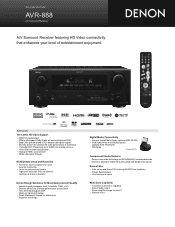
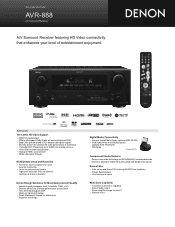
Ease-of entertainment enjoyment. New model information
AVR-888
AV Surround Receiver
A/V Surround Receiver featuring HD Video connectivity, that enhances your level of -Use • Auto set-up conversion • 1080p video pass through
MultEQ Auto setup and Room EQ • New tower type microphone for more
accurate measuring • Up to six measurement points • High ...
Owners Manual - English - Page 10


...cord until all compatible audio and video signal formats are connecting.
With some...AVR-888. NOTE
• Do not plug in humming or noise. Select the cables according to the instructions for subwoofer) (Black) Pin-plug cable
Speaker connections
Speaker cables
Video cables
Component video connections (Green) (Blue) (Red) Component video cable
S-Video connections
S-Video cable
Video...
Owners Manual - English - Page 11


... formats of video signals input to the AVR-888 into S-Video or Video
format. • When a non-standard video signal from the AVR-888 to a monitor.
• The AVR-888's video input/output circuitry is compatible with the following four types of video signals: Digital video signals: HDMI Analog video signals: Component video, S-Video and Video
GFlow of video signals inside the AVR-888H Main...
Owners Manual - English - Page 14


...
DVD-Audio
DVD-Video
Copyright protection system (HDCP)
In order to the AVR-888.
• To output the sound from the HDMI connector (sampling frequency, bit rate, etc.) may be transferred with 30-
NOTE • Use a CPPM-compatible DVD player to play DVD-Audio discs that are not HDCP-compatible. • Video signals are output from...
Owners Manual - English - Page 20


... AVR-888 is a registered trademark of XM Satellite Radio Inc. IN" or make the settings at menu "Input Setup" - All rights reserved.
• XM Ready is an XM Ready® receiver. "EXT.
For details, see "Listening to the operating instructions of XM Satellite Radio Inc. "Input Mode" - IN" (vpage 34).
• The video signal can receive...
Owners Manual - English - Page 26


... correction. For better results, we recommend making measurements in a home theater where several people view or listen to watch or listen when alone...video or audio source simultaneously.
To set it is used by the speakers, as the basis when measuring the distance of your tastes, see page 26, 27. Sound receptor
2 Mount the setup microphone on the main unit. Even if the home theater...
Owners Manual - English - Page 31


... Setup 5.Option Setup
2-3.Audio Setup
1.EXT.IN SW Level 2.2ch Direct/Stereo 3.Dolby Digital Setup 4.Auto Surround Mode 5.Manual EQ
Resolution
Make settings for analog video signal.
a EXT. OFF : D o not use .
[Selectable items] 0dB +5dB +10dB :
Select according to the player in "Speaker Setup". Aspect
This sets the aspect ratio when outputting...
Owners Manual - English - Page 34


....
- - -
: Always use this mode if the on .
-80dB ~ +18dB : Set the volume level when the power is no video signal.
Text
Input source and mode display. [Selectable items]
ON : T urn display on -screen display related settings.
OFF : T urn display off ... for about 3 minutes. [Selectable items]
ON : A ctivate the screensaver if there is no video signal, flickering of 1 dB.
Owners Manual - English - Page 37


...When the AVR-888 and monitor are not output to "EXT. The selectable input modes depend on the remote control unitH Press the INPUT button.
IN : Play only signals from .... Names containing up to HDMI along with HDMI audio signal playback, only the video signals are transferred simultaneously. IN input.
Analog : P lay only signals from digital input. HDMI2 : A ssign HDMI2 input ...
Owners Manual - English - Page 38


...
NOTE • It is not possible to select HDMI input signals. • When playing HDMI video input signals, the analog video signal of another input source cannot be used as the normal input... songs from the main unit or remote control unit
Press the VIDEO SELECT button on the remote control unit to "Assign", if the AVR-888 is assigned at "Source Delete" cannot be selected.
35 OPT1...
Owners Manual - English - Page 39


...to the program source. z2 : This is displayed when the input signal is "DTS 96/24". NOTE When a non-standard video signal from a game machine or some other than 2ch) / DOLBY DIGITAL
EX... displayed when the input signal is "DTS-ES Matrix 6.1" and the AVR-888's "AFDM" setting is displayed.
"MODE" (vpage 38). The display when the STANDARD mode is input, the video conversion function might not ...
Owners Manual - English - Page 44


... "Audio Delay" while playing HDMI or component video signals, press u to set to "Large", "Tone Defeat" to "ON" and "Room EQ" to be checked]
Power Select Source Volume Level
Audio Input Signal
Shows information about audio input signals.
HIGH : High setting.
This function automatically corrects the standard signal level for late-night listening.
[Selectable items...
Owners Manual - English - Page 48


...a major credit card. Subscriptions subject to keep your XM Ready home audio system on your XM Satellite Radio service in the U.S.
When you ... and 1-877-GET-XMSR (Canadian residents). You will send a signal from coast to Preset Stations").
• The artist name, track ... or to hip hop, XM has something for XM radio receivers by pressing STATUS.
• The time for which the ...
Owners Manual - English - Page 62


... in AV rooms as in 2-channels are indicated with a digital signal processing circuit that on CDs is encoded into stereo and full band signals (with a sampling frequency of conventional 5.1-channel audio signals is a matrix decoding technology developed by Dolby Laboratories. Audio signals recorded in a movie theater.
Decoding of 96 kHz and 24 bit quantization on DVD-Video...
Owners Manual - English - Page 63


... provide the optimum listening environment for protecting copyrights that encrypts digital video signals in the same was as existing HDTV signals. hereby grants the user a non-exclusive, nontransferable, limited license... frequency response problems in large listening areas, it also fully automates the surround system setup. For a detailed description, see page 24. Additional U.S. MultEQ and the...
Owners Manual - English - Page 68


... COMPONENTz2 COMPONENTz2 COMPONENTz2 COMPONENTz2
COMPONENT VIDEO A
COMPONENT S-VIDEO S-VIDEO S-VIDEO S-VIDEO
VIDEO A
VIDEO S-VIDEO S-VIDEO
A A
COMPONENT VIDEO VIDEO VIDEO S-VIDEO S-VIDEO S-VIDEO S-VIDEO S-VIDEO S-VIDEO A
VIDEO S-VIDEO S-VIDEO
A
COMPONENT VIDEO VIDEO VIDEO S-VIDEO S-VIDEO S-VIDEO S-VIDEO
A : Not output z1 : On-screen display superimposed on S-Video signal and output.
Owners Manual - English - Page 69


...-
ENGLISH
66
z2 : On-screen display superimposed on video signal and output. Used Not used - - - A
A
A
A
A
S-VIDEO
A
S-VIDEO
A
- Used Not used - - - VIDEO A
VIDEO A
VIDEOz2
VIDEO A
VIDEO A
VIDEOz2
VIDEO A
VIDEO A
VIDEOz2
VIDEO A
VIDEO A
VIDEOz2
VIDEO
A : Not output z1 : On-screen display superimposed on S-Video signal and output. COMPONENT or HDMI: On-screen display only...
Owners Manual - English - Page 70


...the core wires tightly
wire is not proper. Display is off the power and contact a
DENON service center.
remote control unit.
• The batteries are not inserted in • Insert... the AVR-
888's AC inlet and the wall power
outlet.
set .
• Cancel the mute mode.
• Headphones are connected.
• Disconnect the headphones.
• No digital signals are ...
Serial Protocol - Page 1


DENON AVR control protocol
Application model : AVR-888 Application terminal: RS-232C
Ver. 5.4.0
Connector specification
Ⅰ. RS-232C
Connector type: DB-9pin female type, slave straight connection (DCE type)
( 1pin : GND , 2pin : TxD , 3pin : RxD , 5pin : Common(GND) , 4,6,7,8,9pin : NC )
Communication format:
Synchronous system
: Tone step synchronization
Communication system
: A ...
Similar Questions
What Are The Best Settings For Avr Denon 888
(Posted by wilmcl201 9 years ago)
Video Output
Video signal not working to monitor/tv. Audio is working.
Video signal not working to monitor/tv. Audio is working.
(Posted by Sgonzales 13 years ago)
My Denon Avr-888 Receiver Display Will Not Stay Lit Longer Than 5-10 Seconds
I have a Denon AVR-888 receiver whose display will not stay lit longer than 5-10 seconds. Suggestion...
I have a Denon AVR-888 receiver whose display will not stay lit longer than 5-10 seconds. Suggestion...
(Posted by faellaci 13 years ago)

