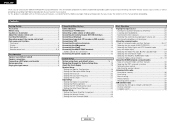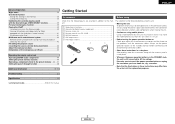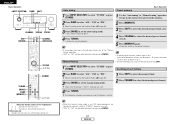Denon AVR 587 - AV Receiver Support and Manuals
Get Help and Manuals for this Denon item

View All Support Options Below
Free Denon AVR 587 manuals!
Problems with Denon AVR 587?
Ask a Question
Free Denon AVR 587 manuals!
Problems with Denon AVR 587?
Ask a Question
Most Recent Denon AVR 587 Questions
How Do I Adjust The Bass And Treble
how do I adjust bass and treble on my av-587
how do I adjust bass and treble on my av-587
(Posted by Jeremybryant35 7 years ago)
My Denon -587 Zone 2 No Working Good, Make Distorsion Sounds. Any Solution?
after 3 years using my denon 587 the zone 2 stop delivery good sound, i check all connections e...
after 3 years using my denon 587 the zone 2 stop delivery good sound, i check all connections e...
(Posted by elgarcito 11 years ago)
A
How do I control the volume on zone 2 without the use of the remote control?
How do I control the volume on zone 2 without the use of the remote control?
(Posted by Sdesparza 12 years ago)
Reset Microprocessor Avr 587
Blinking lights, powers up and turns off, good ventilation, no known damage
Blinking lights, powers up and turns off, good ventilation, no known damage
(Posted by Meistermikemd 12 years ago)
Denon Avr 587 Multizone
I want to use the Denon AVR 587 to drive satellite TV in one room and a separate blu ray player with...
I want to use the Denon AVR 587 to drive satellite TV in one room and a separate blu ray player with...
(Posted by kimahmed1 12 years ago)
Popular Denon AVR 587 Manual Pages
Denon AVR 587 Reviews
We have not received any reviews for Denon yet.