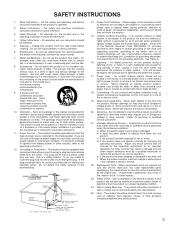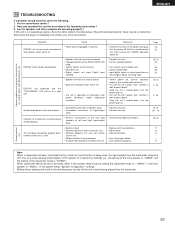Denon AVR-485S - AV Receiver Support and Manuals
Get Help and Manuals for this Denon item

View All Support Options Below
Free Denon AVR-485S manuals!
Problems with Denon AVR-485S?
Ask a Question
Free Denon AVR-485S manuals!
Problems with Denon AVR-485S?
Ask a Question
Most Recent Denon AVR-485S Questions
My Sub Is Not Working? Is There A Setting To Fix It
(Posted by csconstruction11 9 years ago)
How To Avoid A Digital Conversion When Connecting A Turntable To A Avr
(Posted by clcamb 9 years ago)
Turntable Hookup
When i connect a turntable to the anog audio input on the 1913 receiver the volume is extremely low....
When i connect a turntable to the anog audio input on the 1913 receiver the volume is extremely low....
(Posted by freerm1969 11 years ago)
How Do I Connect A Turntable To A Denon Avr-485 Amplifier?
(Posted by rludke 11 years ago)
Red Ligth Flashing
I have a denon av surround receiver avr-1505/485. When i turn it on the ignition ligth comes green a...
I have a denon av surround receiver avr-1505/485. When i turn it on the ignition ligth comes green a...
(Posted by helenears 12 years ago)
Popular Denon AVR-485S Manual Pages
Denon AVR-485S Reviews
We have not received any reviews for Denon yet.