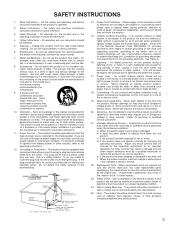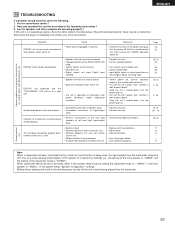Denon AVR-485S Support Question
Find answers below for this question about Denon AVR-485S - AV Receiver.Need a Denon AVR-485S manual? We have 2 online manuals for this item!
Question posted by helenears on October 10th, 2011
Red Ligth Flashing
I have a denon av surround receiver avr-1505/485. When i turn it on the ignition ligth comes green and after 2 or 3 second becomes red and stay flashing.
I disconnect the receveiver, i check the speaking wiring and everything seems right. Is there something else i can try?
Current Answers
Related Denon AVR-485S Manual Pages
Similar Questions
Schematic Diagramme For Denon Av Surround Receiver Avr-3300. Schou
I need the sceamatic diagram for it, ´cause some of the electrolyts disconnect when it gets wa...
I need the sceamatic diagram for it, ´cause some of the electrolyts disconnect when it gets wa...
(Posted by djcharlie 9 years ago)
How To Connect Denon Av Surround Receiver Avr 3300
(Posted by deezhsven7 10 years ago)
Hookup For Directv And Denon Dvd-1720 To Denon Avr-1706 Av Surround Receiver?
I have a directv receiver, a wall mounted HD TV, a Denon DVD-1720. What is the proper way to hook-u...
I have a directv receiver, a wall mounted HD TV, a Denon DVD-1720. What is the proper way to hook-u...
(Posted by hendersonmate6666 11 years ago)