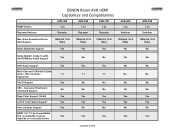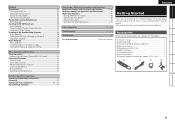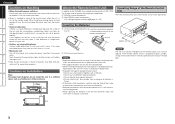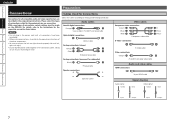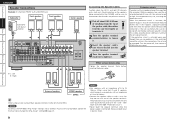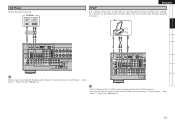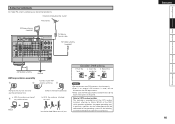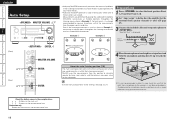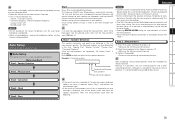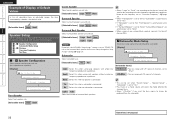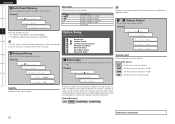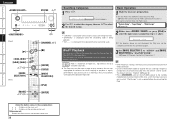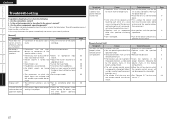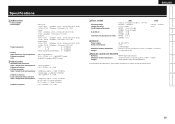Denon AVR 688 - AV Receiver Support and Manuals
Get Help and Manuals for this Denon item

View All Support Options Below
Free Denon AVR 688 manuals!
Problems with Denon AVR 688?
Ask a Question
Free Denon AVR 688 manuals!
Problems with Denon AVR 688?
Ask a Question
Most Recent Denon AVR 688 Questions
Setup
how do I setup using rca cables I call customer support not help
how do I setup using rca cables I call customer support not help
(Posted by Jeffpederson5 6 years ago)
Denon Receiver Avr 688 Wont Turn On
(Posted by jorgthe 9 years ago)
No Control Of Volume On Denon Receiver 688av
Have no control of TV speaker through receiver
Have no control of TV speaker through receiver
(Posted by danielgangemi 10 years ago)
How Set Up Denon Avr 688 With Hdmi Cable
(Posted by stilcraig7 10 years ago)
Denon AVR 688 Videos
Popular Denon AVR 688 Manual Pages
Denon AVR 688 Reviews
We have not received any reviews for Denon yet.