Denon AVR 688 Support Question
Find answers below for this question about Denon AVR 688 - AV Receiver.Need a Denon AVR 688 manual? We have 10 online manuals for this item!
Question posted by danielgangemi on December 10th, 2013
No Control Of Volume On Denon Receiver 688av
Have no control of TV speaker through receiver
Current Answers
There are currently no answers that have been posted for this question.
Be the first to post an answer! Remember that you can earn up to 1,100 points for every answer you submit. The better the quality of your answer, the better chance it has to be accepted.
Be the first to post an answer! Remember that you can earn up to 1,100 points for every answer you submit. The better the quality of your answer, the better chance it has to be accepted.
Related Denon AVR 688 Manual Pages
Literature/Product Sheet - Page 1


...TV channels or switching inputs. ASD-1R: If you have or are available. (English, French, Spanish, German, Japanese)
• iPod® Command and Control ASD-3W/N has capability of control... your home audio system. New model information
ASD-3W (Wireless) / ASD-3N (Wired)
Control Dock ... Data are thinking of purchasing a Denon product (amplifier, receiver, etc.) that already has network connectivity and ...
Literature/Product Sheet - Page 2


* Denon Receiver or any components have audio/video inputs
• Design and specifications are subject to change without notice. • iPod is a trademark of Apple Inc., registered in the U.S. and other countries. Denon Brand Company D&M Building, 2-1 Nisshin-cho, Kawasaki-ku, Kawasaki-shi, Kanagawa, 210-8569, Japan www.denon.com
Denon Electronics (USA), LLC. 100 Corporate Drive...
HDMI Specifications Guide - Page 1
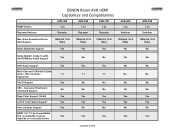
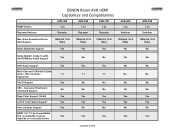
... 1080p/24, 30 &
60fps No
No
No
No
No No Yes Yes No
Yes HDMI Version Repeater/Switcher
DENON Retail AVR HDMI Capabilites and Compatibilities
AVR-988
AVR-888
AVR-788
1.3a
1.3a
1.3a
Repeater
Repeater
Repeater
AVR-688 1.3a
Switcher
Max Video Resolution/Frame Rate Support
1080p/24, 30 & 60fps
1080p/24, 30 & 60fps
1080p/24...
IR Codes - Page 1
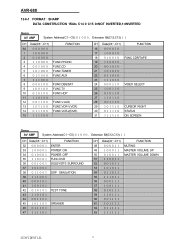
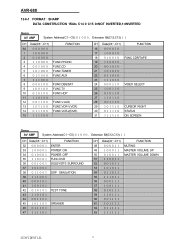
AVR-688
12-6-1 FORMAT:SHARP DATA CONSTRUCTION 15bits C14 0 C15 0=NOT INVERTED,1=INVERTED
Genre AV AMP
System Address(C1~C5 Extension Bit(C12,C13):11
CH Data(C6~C11)
FUNCTION
64
1
2
3 FUNC.PHONO
4 FUNC.CD
5 FUNC.TUNER
6 FUNC.AUX
7
8 FUNC.DBS/SAT
9 FUNC.TV
10 FUNC.HDP
11
12 FUNC.V.AUX,
13...
Literature/Product Sheet - Page 1


... model information
AVR-688
AV Surround Receiver
A/V Surround Receiver featuring HD Video connectivity, that enhances your level of
supporting sources • Auto Surround mode • Audio Delay function (max. 6 frames or 200 msec) • Night Mode for neighbor friendly listening • Muting level settings (Full/-40dB/-20dB) • Volume Level Limiter, for setting maximum volume levels...
Owners Manual - English - Page 6
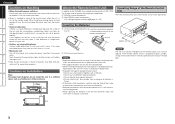
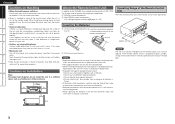
...to do not install this unit when it . q DENON system components w Non-DENON system components
• By setting the preset memory (vpage ...AVR-688, the included remote control unit (RC-1075) can also be in
use .
• Moving the unit Turn off and wait until there is exposed to operate the equipment listed below. Wall
If this unit may result in noise.
When traveling or leaving home...
Owners Manual - English - Page 12
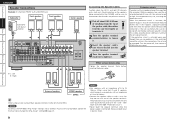
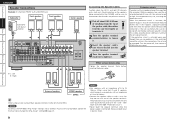
... speakers with the volume turned up high, the temperature may be damaged.
Protection circuit
If speakers with an impedance lower than specified (for example 4 Ω/ohms speakers) are no problems in electric shock.
When the protection circuit is activated, the speaker output is connected. If the set 's power back on the speakers being connected to the AVR-688...
Owners Manual - English - Page 13
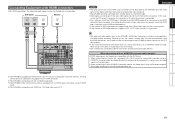
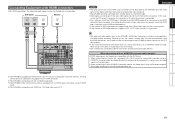
...transfer is compatible with other than one on the AVR-688. When using an HDMI/DVI converter adapter, the video signals may not be controlled from the HDMI output connector. and 36-bit ...a cable on the combination of components in order to take full advantage of the AVR-688's playback sound, turn the TV's volume down.
• If the connected monitor or DVD player only has a DVI-D connector,...
Owners Manual - English - Page 15
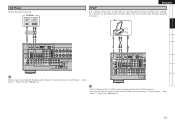
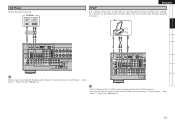
... the AVR-688. Getting Started Connections Setup Playback Remote Control Multi-Zone Information Troubleshooting
CD Player
Connect the cables to be used .
"iPod Assign" (vpage 26).
12 "Input Setup" - "Input
Setup" -
CD player
"6%*0
015*$"065
"6%*0 065
-3
LR
LR
ENGLISH iPod®
Use a DENON Control Dock for the digital audio connection, make the settings at "System Setup...
Owners Manual - English - Page 18
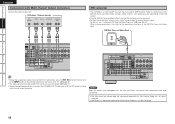
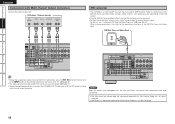
... Setup Playback Remote Control Multi-Zone Information Troubleshooting
ENGLISH
Component with the DVD player's analog
multi-channel output connector. All rights reserved.
• XM Ready is an XM Ready® receiver. DVD player / External decoder
46# 800'&3
'30/5
"6%*0 $&/5&3 463306/%
-3
-3
463306/% #"$,
-3
LR
LR
LR
LR
LR
LR
XM connector
• The AVR-688 is a registered...
Owners Manual - English - Page 21
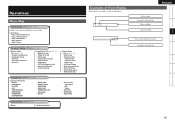
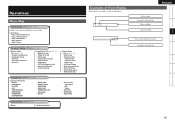
...; Antenna Aiming
n Option Setup (vpage 27 ~ 29) • Amp Assign • Volume Control · Volume Limit · Power On Level · Mute Level • 2ch Direct/Stereo •...1: Speaker Detection • Step 2: Measurement • Step 3: Calculation • Step 4: Check • Step 5: Store
System Setup (vpage 22 ~ 29)
n Speaker Setup (vpage 23 ~ 25) • Speaker Configuration ...
Owners Manual - English - Page 22
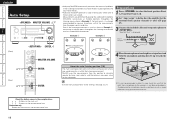
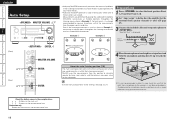
... microphone to the speakers is not recommended to hold it is displayed. Setup microphone
To make manual adjustments to a seat back or wall as shown in Example w, measuring at multiple points throughout the listening environment results in more listeners are performed by objects. For best results, it in your home theater.
• Audyssey...
Owners Manual - English - Page 24
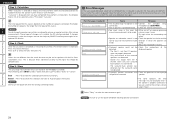
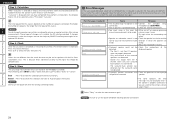
...Control Multi-Zone Information Troubleshooting
ENGLISH
Step 3 : Calculation
When "Calculate" is selected at "Step 2", the measurements taken are necessary, make the measurements again.
If changes are analyzed automatically to determine how the speaker system....
• Speaker or subwoofer sound is correct, select "Skip". If you have completed measurements in the AVR-688 or cancelled. The...
Owners Manual - English - Page 32
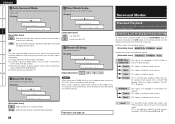
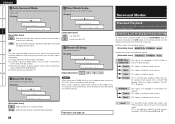
...Multi-channel signals of 2-channel Sources
To select these surround modes using a surround back speaker
[Selectable items] DOLBY PLg DTS NEO:6 neural
DOLBY PLgx : T he signals are...AVR-688 with a DOLBY PLg
decoder. This can be selected when playing with only the included remote control unit (RC-1075), there is suited for playing the three types of the remote control unit and the receiver...
Owners Manual - English - Page 41
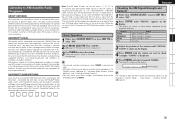
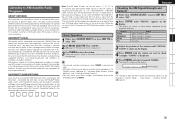
...877-GETXMSR (Canadian residents). There are ready to subscribe and begin receiving XM programming. Activate your XM Ready home audio system on for FM/AM stations (vpage 37 "Presetting Radio Stations ... at xmradio.
"Input Setup" - Getting Started Connections Setup Playback Remote Control Multi-Zone Information Troubleshooting
ENGLISH
Listening to XM Satellite Radio Programs
ABOUT XM...
Owners Manual - English - Page 42
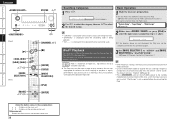
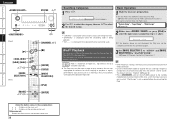
...; Press and set the AVR-688's power to which copying or playback is a trademark of compressed audio files and achieve a richer sound. CAT: Rock
Channel category
2 Use o p to "iPod/NETWORK". (vpage 43 "Remote Control Unit Operations")
iPod is legally permitted for iPod's input. Basic Operation
1 Make the necessary preparations. "System Setup" -
and other countries...
Owners Manual - English - Page 43
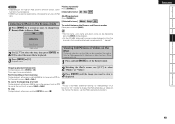
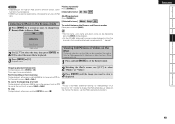
...by pressing STATUS during playback.
• On the AVR-688, folder and file names can be viewed on ...version, some
functions may not operate. • DENON will accept no responsibility whatsoever for 2 seconds ...] to the beginning of iPod
data.
"TV Out" at the iPod's "Slideshow Settings... Connections Setup Playback Remote Control Multi-Zone Information Troubleshooting
Listening to Music in order to...
Owners Manual - English - Page 54
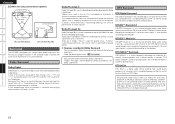
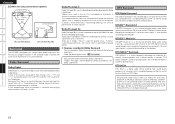
... from the sideH
Surround
The AVR-688 is equipped with a frequency response...AV rooms as in a movie theater. Getting Started Connections Setup Playback Remote Control Multi-Zone Information Troubleshooting
ENGLISH
G2H When not using surround back speakers
Front speakers Center speaker
Monitor Subwoofer
60°
120° Surround speakers GAs seen from aboveH
Surround speaker Front speaker...
Owners Manual - English - Page 61
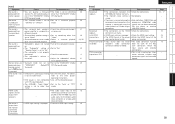
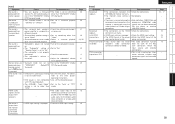
...when remote control unit's TEST button is pressed.
No sound is produced from surround speakers. No sound is output from surround back speaker.
with DTS sound playback.
• The AVR-688's "Input...mode.
• The surround back speaker's • Check the setting and change it
power amplifier is
turned off.
• Adjust the subwoofer's volume
to an appropriate level.
• ...
Owners Manual - English - Page 62
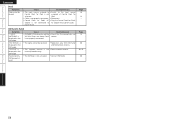
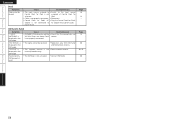
... Started Connections Setup Playback Remote Control Multi-Zone Information Troubleshooting
ENGLISH
GiPodH
Symptom iPod cannot be received. • Reposition your XM Mini-Tuner and Home Dock antenna.
• The selected channel is not • Select another channel.
iPod.
• Cable is displayed in the XM mode. Cause
Countermeasure
• AVR-688's XM connector and the...
Similar Questions
Denon Avr-788 Zone2 Function
what source inputs can zone2 on Denon AVR handle? I cannot get all my sources to play on Zone2.
what source inputs can zone2 on Denon AVR handle? I cannot get all my sources to play on Zone2.
(Posted by khalilehab 3 years ago)
Hi I Am Having Denon Avr-1907 Receiver, I Am Having Issue With Volume
Hi i am having Denon AVR-1907 Receiver, I am having issue with volume. I am just hearing low volume ...
Hi i am having Denon AVR-1907 Receiver, I am having issue with volume. I am just hearing low volume ...
(Posted by visitpradeep 11 years ago)
How Do I Adjust The Volume Control For A B Speakers W Remote Control
how do i adjust the volumne for a b speakers independantly of each other using the remote but exactl...
how do i adjust the volumne for a b speakers independantly of each other using the remote but exactl...
(Posted by lizweb1065 12 years ago)

