Denon AVR-5805CI - AV Receiver Support and Manuals
Get Help and Manuals for this Denon item
This item is in your list!

View All Support Options Below
Free Denon AVR-5805CI manuals!
Problems with Denon AVR-5805CI?
Ask a Question
Free Denon AVR-5805CI manuals!
Problems with Denon AVR-5805CI?
Ask a Question
Popular Denon AVR-5805CI Manual Pages
HDMI Specifications Guide - Page 1
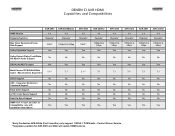
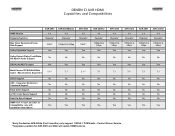
...
No
No
Yes
Yes
Yes
Yes
Yes
*Early Production AVR-3806s (first 3 months) only support 1080i/5.1 PCM Audio - Max Channels Supported
5.1**
7.1
5.1**
SACD Support
No
No
No
CEC - Contact Denon Service **Upgrades available for AVR-5805 and 4806 will update HDMI features DENON CI AVR HDMI Capabilites and Compatibilities
HDMI Version Repeater/Switcher
Max Video Resolution/Frame Rate...
Owners Manual - English - Page 2


..., when installed as indicated in the instructions contained in a residential installation. These limits are designed to Part 15 of the FCC Rules. Hold the plug when unplugging the cord.
• Manipuler le cordon d'alimentation avec précaution. REFER SERVICING TO QUALIFIED SERVICE PERSONNEL. COMPLIANCE INFORMATION Product Name: AV Surround Receiver Model Number: AVR-5805CI
This...
Owners Manual - English - Page 4


...27 The video conversion function 28 On screen display for choosing the DENON AVR-5805CI AV Surround Receiver. IN) terminals 31 Connecting a video camera or video game ...HDMI and DVI-D monitor output 45
Part names and functions
Selection of resolution setting (SCALE 45
Front panel 10, 11
Combining the currently playing sound with HDMI terminals [To convert analog video signals to setup...
Owners Manual - English - Page 6


... Back Speaker Position Settings 148
Others Setup Setting the Room EQ Setup 149 Setting the Direct Mode Setup 150 Setting the MIC Input Select 150, 151 Check the parameter 151, 152
System setup items and default values 153 ~ 156
Troubleshooting 157, 158
Additional information 159 ~ 173
Specifications 174, 175
List of preset codes End of this manual
6 Part 1
Navigating through function...
Owners Manual - English - Page 14


... Perform the auto setup procedure, following the instructions displayed on the TV's screen. Check of the speakers in the room). 2) Determining whether or not speakers are using.
• For optimum performance, we recommend using the Auto Setup function. • If you wish, you can set the various settings manually without using Auto Setup ( page 140 ~ 148). Store the measurement result...
Owners Manual - English - Page 16


...there are no problems with the wiring or the ventilation around the unit, switch off the set's power, wait for the set from 6 to...AVR-5805CI is very hot. Easy Setup and Operation Speaker connections
• Connect the speaker terminals with the speakers making connections, take care that like polarities are matched ( < with with > ).
Turn off the power and contact a DENON service...
Owners Manual - English - Page 23


...Setup" screen.
For instructions on making the "Channel Setup" settings ( page 126 ~128). For instructions on the speaker system complement in the main room. If this functionality is not needed, skip this Auto Setup procedure are based on the setting of these "Channel Setup... settings ( page 129 ~ 133).
Extra Setup
Easy Setup and Operation Preliminary measurements
• The AVR-5805CI...
Owners Manual - English - Page 29


... audio connections, assign the digital terminal (coaxial or optical) at "Resolution" under "Setting the HDMI/Component Out Setup", use a monitor compatible with
input resolutions of 480i/576i. • If your monitor is equipped with an HDMI terminal, connect the AVR-5805CI to the monitor using the component
video, S-Video, or composite video terminals.
29 You can do this...
Owners Manual - English - Page 36


..." at "Setting the HDMI/DVI In Assignment" ( page 111, 112). • Use a cable including the HDMI logo (HDMI certified product) for more information about this case, change the setting of the resolution on the AVR-5805CI can only be used one at a time, not simultaneously. • To provide audio output from AVR-5805CI's audio output terminal, select "AMP" at the System Setup.
Owners Manual - English - Page 40


.... • XM Ready is the XM Ready® receiver. Connecting the CONTROL terminal
This terminal is possible.
40 Press...service.
• Plug the XM Mini-Tuner Home Dock into XM terminal on the main unit and set to the operating instructions of the external controller.
Operation is used for an external controller. MX
Connecting Other Sources Connecting the XM terminal
• AVR-5805CI...
Owners Manual - English - Page 48


.... For details of each time the ROOM EQ button is set in the Manual EQ Setup.
NOTE: • The "DIG." The MultEQ XT indicator also lights red if the "Speaker Configuration", "Delay Time", "Channel Level" or "Crossover Frequency" is pressed. Manual: Selects the setting value that supports HDCD playback. Depending on the input signal. • The...
Owners Manual - English - Page 66


...set the manual tuning mode. A total of 56 broadcast stations can also be preset in the desired station. Check that the display's "AUTO" indicator turns off .
66
page
4 Press the MODE button to set , FM stereo broadcasts are received...each of blocks A to G.
• When the manual tuning mode is held in.
1 Use the "Auto tuning" or "Manual tuning" operation to tune in the station to be...
Owners Manual - English - Page 79


...Update" is selected: Press the ENTER or CURSOR G button to the AVR-5805CI via the network.
• The computer's server program must be launched before using this one time.
• When "Yes" is pressed and held in for "Automatic Update", set..., refer to the server program's operating instructions.
1 Either turn the FUNCTION knob or... " mark in the "Network Setup" to select the music file, ...
Owners Manual - English - Page 137


..." and press the ENTER button.
4 Press the CURSOR D or H button to lock the system setup settings so that they cannot be changed . Part 1 2 Setup Lock
This sets whether or not to select "Exit", then press the ENTER button. • The "Setup Memory / Lock" screen reappears.
137
is displayed when related buttons are stored in the memory...
Owners Manual - English - Page 140


...response are adjusted according to the combination of speakers actually being used.
2 Press the CURSOR D or H button to make the settings for your speaker systems manually.
Subwoofer Surround Sp. Part 2
• This Speaker Setup section describes the procedures to make speaker settings manually (without using the Auto Setup function), as well as to select "Speaker Config.", then press...
Denon AVR-5805CI Reviews
Do you have an experience with the Denon AVR-5805CI that you would like to share?
Earn 750 points for your review!
We have not received any reviews for Denon yet.
Earn 750 points for your review!
